 Key-value dictionaries are a fundamental data structure in computer science, providing an efficient and flexible way to store and access information. In the context of programming languages such as Python or JavaScript, dictionary access is a crucial operation that allows developers to retrieve and modify values associated with specific keys. However, updating key-value pairs within […]]]>
Key-value dictionaries are a fundamental data structure in computer science, providing an efficient and flexible way to store and access information. In the context of programming languages such as Python or JavaScript, dictionary access is a crucial operation that allows developers to retrieve and modify values associated with specific keys. However, updating key-value pairs within […]]]>
Key-value dictionaries are a fundamental data structure in computer science, providing an efficient and flexible way to store and access information. In the context of programming languages such as Python or JavaScript, dictionary access is a crucial operation that allows developers to retrieve and modify values associated with specific keys. However, updating key-value pairs within dictionaries can be challenging due to various factors such as complexity, efficiency, and error handling. For instance, consider a hypothetical scenario where a web application needs to update user preferences stored in a dictionary. This article aims to explore different approaches for updating key value pairs in dictionaries, discussing their advantages, disadvantages, and potential trade-offs.
One common approach for updating key-value pairs in dictionaries is by using direct assignment. This method involves directly assigning a new value to an existing key within the dictionary. For example, if we have a dictionary named “user_preferences” containing the preferences of multiple users (e.g., {“John”: [“dark_mode”, “notifications”], “Jane”: [“light_mode”, “email”]} ), we can update John’s preference from notifications to email by simply assigning the new value: user_preferences[“John”] = [“dark_mode”, “email”]. This straightforward technique offers simplicity and immediacy when it comes to updating values within dictionaries.
Benefits of Key-Value Dictionaries
Key-value dictionaries are a fundamental data structure in computer science, offering various benefits that contribute to efficient and organized data management. One example that illustrates the advantages of key-value dictionaries is the use case of a student database system. Imagine a scenario where an educational institution needs to store information about students, including their names, IDs, grades, and attendance records. By utilizing key-value dictionaries, each student’s ID can serve as the key, while their corresponding information forms the value associated with that particular key.
One significant benefit of using key-value dictionaries is improved accessibility and retrieval efficiency. Retrieving values from a dictionary based on their corresponding keys has a time complexity of O(1), regardless of the size of the dictionary. This constant-time access allows for quick retrieval operations even when dealing with large datasets. As a result, applications relying heavily on frequent lookups or searches can significantly benefit from this characteristic.
Another advantage offered by key-value dictionaries is flexibility in data organization. With traditional arrays or lists, accessing specific elements usually requires iterating through the entire collection until finding the desired item—an operation that becomes increasingly inefficient as the dataset grows larger. In contrast, by leveraging keys in dictionaries, developers can quickly locate and update values without needing to iterate over all entries within the collection.
Moreover, employing key-value dictionaries enhances code readability and maintainability. Instead of relying on complex conditional statements or multiple variables to associate related pieces of data together (such as storing student attributes across different arrays), developers can encapsulate relevant information into one coherent entity—a single dictionary entry—streamlining future modifications or updates.
Incorporating these advantages into our hypothetical student database system would yield numerous benefits such as:
- Improved search functionality: Quickly retrieve individual student records based on unique IDs.
- Efficient updates: Easily modify grades or attendance records without extensive searching.
- Simplified addition/removal: Add new students or remove existing ones by simply inserting or deleting dictionary entries.
- Code clarity and maintainability: Enhance the readability of the codebase and facilitate future updates.
To summarize, key-value dictionaries offer numerous advantages in terms of accessibility, flexibility, and code organization. These benefits can be harnessed across various applications to streamline data management operations. In the following section, we will delve into common operations performed on key-value dictionaries, further exploring their practical uses in different scenarios.
Common Operations on Key-Value Dictionaries
Benefits of Key-Value Dictionaries
Key-value dictionaries provide a convenient way to store and retrieve data, offering numerous benefits in various applications. However, it is also essential to understand how to update dictionary entries effectively. Let’s explore the process of updating key-value pairs within a dictionary.
Case Study:
Consider a scenario where you have a student database containing information about students’ names and their respective grades for multiple subjects. You want to update one student’s grade from 80 to 90 in the mathematics subject. By understanding how to access and modify specific values within a dictionary, you can efficiently make this update without affecting other data points.
To update key-value pairs in a dictionary, follow these steps:
- Accessing the dictionary entry: Use the student’s name as the key to access the corresponding value pair in the dictionary.
- Modifying the value: Once you have accessed the desired entry, update its value with the new information (in this case, changing the math grade from 80 to 90).
- Assigning updated value back into the dictionary: After modifying the value, assign it back into the original dictionary using the same key.
- Verifying changes: Finally, check whether your updates were successful by accessing that particular entry again and confirming if it reflects your intended modifications.
The table below illustrates an example of updating a student’s mathematics grade using key-value dictionaries:
| Student Name | Mathematics Grade |
|---|---|
| John | 80 |
| Emily | 95 |
| Sarah | 85 |
By following these simple steps, you can easily update specific values in your key-value dictionaries while ensuring accuracy and maintaining data integrity throughout your application or system. In our next section on “Efficient Techniques for Updating Dictionary Entries,” we will delve further into advanced methods used for efficient updating processes.
Efficient Techniques for Updating Dictionary Entries
In the previous section, we discussed common operations on key-value dictionaries. Now, let’s explore efficient techniques for updating dictionary entries. To illustrate this topic, consider a scenario where you have a dictionary storing information about students in a class. Each student is represented as a key-value pair, with their name as the key and their corresponding grade as the value.
To update the grade of a specific student, you can simply access the value associated with that particular key and assign it a new value. For example, if you want to change John’s grade from ‘B’ to ‘A’, you would use dictionary_name['John'] = 'A'. This direct assignment method allows for quick and straightforward updates to dictionary values.
When updating multiple entries in a dictionary, it is often beneficial to utilize loops or list comprehensions. By iterating over the desired keys or values, you can efficiently make changes across several elements. For instance, suppose you wish to increase all students’ grades by one letter grade. You could achieve this by looping through each entry in the dictionary and incrementing its value accordingly.
Updating dictionary entries effectively relies on understanding some essential considerations:
- Data integrity: Always ensure that the updated values align with your intended data structure and any constraints imposed by your application.
- Error handling: Anticipate potential errors during updates and implement appropriate error-handling mechanisms.
- Efficiency: Employing optimized algorithms or techniques such as parallel processing can significantly enhance performance when dealing with large datasets.
- Testing: Thoroughly test your code after making updates to confirm that everything functions as expected before deploying it into production.
By employing these efficient techniques for updating dictionary entries, you can easily modify data within your Python programs while maintaining accuracy and reliability. In the subsequent section about “Handling Error Cases When Updating Dictionary Values,” we will delve further into strategies for managing errors encountered during the updating process.
Handling Error Cases When Updating Dictionary Values
Efficient Techniques for Updating Dictionary Entries have been explored, and now we will delve into the ways to handle error cases when updating dictionary values. To better understand these techniques, let us consider an example scenario where a company wants to update its employee database. The dictionary contains the employee IDs as keys and their corresponding names as values.
When handling errors during dictionary value updates, it is essential to ensure data integrity and maintain a smooth workflow. Here are some key considerations:
-
Error Handling Mechanisms: Implementing proper error handling mechanisms ensures that any unforeseen issues or invalid inputs are handled gracefully. This can be achieved by incorporating exception handling techniques such as try-except blocks in your code, allowing you to catch and handle specific types of errors that may occur during the updating process.
-
Input Validation: Before updating dictionary values, it is crucial to validate the input data thoroughly. By performing checks on user-provided data, you can prevent potential errors from propagating throughout the system. Validations may include verifying if the entered name matches the expected format or ensuring that only existing employee IDs are being modified.
-
Rollback Mechanism: In situations where an error occurs while updating a dictionary value, having a rollback mechanism in place becomes invaluable. This allows you to revert back to the previous state before any changes were made, preventing inconsistent or incorrect information from persisting within the dictionary.
To illustrate these considerations further, let’s take a look at an example table showcasing how different approaches impact updating dictionary values:
| Approach | Pros | Cons |
|---|---|---|
| Try-Except Blocks | Provides detailed error info | May result in increased complexity |
| Input Validation | Prevents invalid updates | Additional validation overhead |
| Rollback Mechanism | Ensures data consistency | Requires additional resources |
In conclusion, efficient handling of error cases during the updating of dictionary values is crucial for maintaining data integrity and smooth workflow. By implementing error handling mechanisms, performing input validation, and having a rollback mechanism in place, you can prevent errors from impacting the overall functionality of your system. In the subsequent section on “Best Practices for Updating Key-Value Dictionaries,” we will explore further strategies to optimize this process.
Next Section: Best Practices for Updating Key-Value Dictionaries
Best Practices for Updating Key-Value Dictionaries
Continuing our exploration of handling error cases when updating dictionary values, let’s now delve into the best practices for updating key-value dictionaries. By following these guidelines, developers can ensure efficient and error-free updates to their dictionaries.
Example Case Study:
Imagine a scenario where you are building an e-commerce platform that tracks inventory levels for various products. Each product is represented as a key in a dictionary, with its corresponding value being the current stock quantity. To update this dictionary efficiently and accurately, it is crucial to follow proper access methods while modifying the key-value pairs.
To make the process smoother, consider the following best practices:
- Performing Existence Checks: Before attempting to update a specific key-value pair in the dictionary, always check if the key exists. This prevents errors like accidentally creating duplicate keys or overwriting existing data.
-
Error Handling Mechanisms: Implement robust error-handling mechanisms to gracefully handle potential exceptions during the update process. This could include using try-except blocks or utilizing built-in Python functions such as
get()orsetdefault(). - Atomic Updates: When performing multiple updates simultaneously, ensure atomicity by wrapping them within appropriate constructs like transactions or locks. This guarantees consistency and avoids race conditions where concurrent modifications may lead to unexpected results.
- Logging Changes: Maintain detailed logs of all updates made to the dictionary. Logging serves as an audit trail and helps trace any discrepancies or issues that may arise during runtime.
By adhering to these best practices, developers can enhance the reliability and efficiency of their code when updating key-value dictionaries.
| Best Practices |
|---|
| 1. Perform existence checks before updating |
| 2. Implement robust error handling mechanisms |
| 3. Ensure atomicity during simultaneous updates |
| 4. Keep detailed logs of updates |
In conclusion,
Looking ahead, the subsequent section will explore advanced concepts in dictionary value updates. This discussion will delve into techniques such as nested dictionaries and updating values based on specific conditions. By mastering these advanced concepts, developers can further optimize their code to handle complex scenarios efficiently.
Advanced Concepts in Dictionary Value Updates
Updating Key Value: Dictionary Access
By understanding these concepts, developers can optimize their code and improve the efficiency of dictionary operations.
To illustrate the importance of efficient updates, consider a scenario where a web application tracks user preferences using a dictionary. Each user has a unique identifier as the key and their preferred language as the corresponding value. As new users join and existing ones update their preferences, efficient access and updates become crucial for maintaining an up-to-date dictionary.
When updating values in a dictionary, there are several aspects to consider:
- Time Complexity: The time complexity of accessing or updating a specific key-value pair can vary depending on the implementation used. It is important to choose data structures that provide fast lookup times, such as hash tables or balanced trees.
- Consistency: When multiple threads or processes concurrently modify a shared dictionary, it is essential to ensure consistency by implementing appropriate synchronization mechanisms (e.g., locks or atomic operations).
- Error Handling: Proper error handling should be implemented when dealing with potential exceptions during updates, such as encountering non-existent keys or attempting illegal modifications.
- Optimization Techniques: Various optimization techniques can be applied to minimize unnecessary updates and reduce computational overheads associated with dictionary operations.
Evolving from basic usage patterns towards more complex scenarios allows developers to fully exploit the capabilities of dictionaries while ensuring optimal performance and reliability within their applications. By considering factors like time complexity, consistency, error handling, and optimization techniques during updates, developers can effectively manage dynamic data structures like dictionaries.
In summary, actively incorporating best practices for updating key-value dictionaries provides long-term benefits in terms of code efficiency and maintainability. As development teams encounter increasingly diverse use cases involving large-scale data management systems, mastering advanced concepts becomes imperative for achieving high-performance outcomes in real-world scenarios.
]]>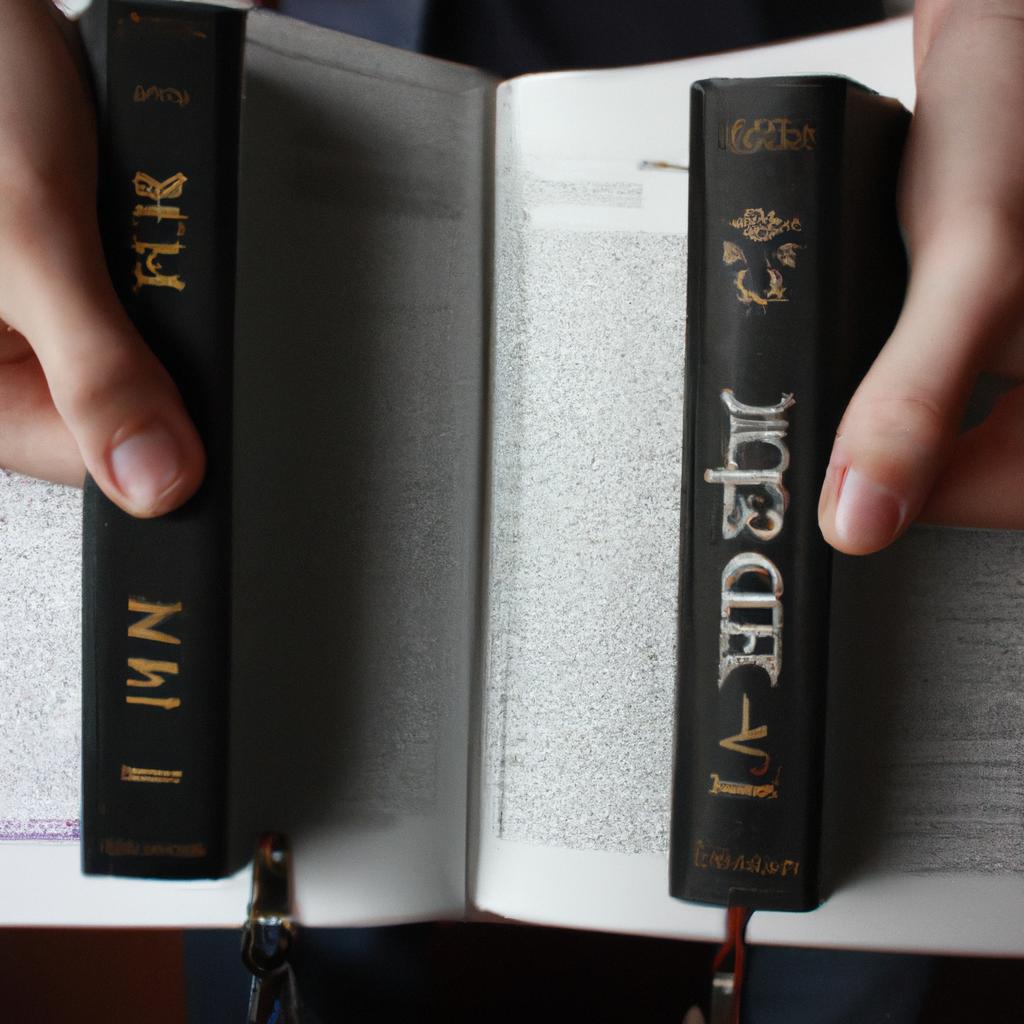 The process of merging dictionaries involves combining two or more dictionaries into one unified structure. This article explores the various techniques and considerations involved in this task, with a focus on how to access the merged dictionary efficiently. To illustrate the importance of this topic, let us consider an example scenario: Imagine a multinational corporation […]]]>
The process of merging dictionaries involves combining two or more dictionaries into one unified structure. This article explores the various techniques and considerations involved in this task, with a focus on how to access the merged dictionary efficiently. To illustrate the importance of this topic, let us consider an example scenario: Imagine a multinational corporation […]]]>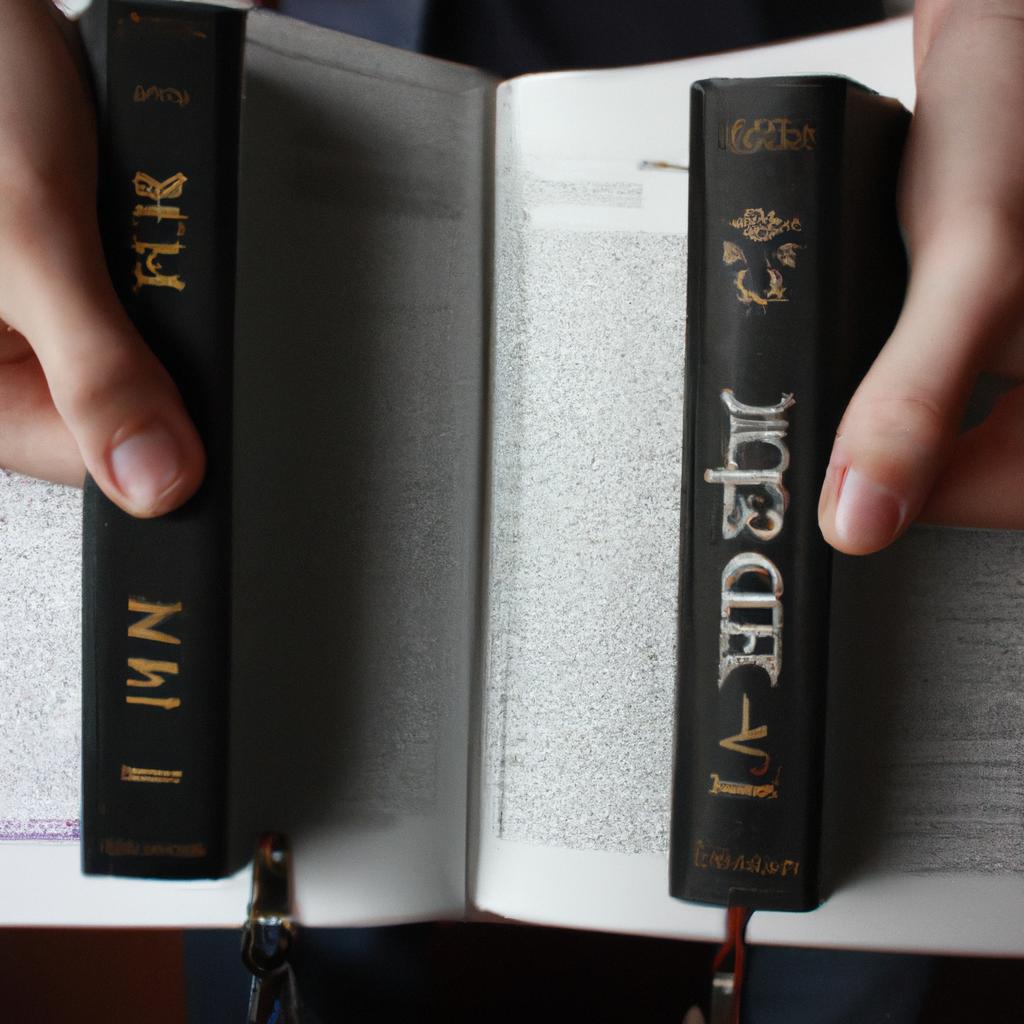
The process of merging dictionaries involves combining two or more dictionaries into one unified structure. This article explores the various techniques and considerations involved in this task, with a focus on how to access the merged dictionary efficiently. To illustrate the importance of this topic, let us consider an example scenario: Imagine a multinational corporation that has recently acquired another company. Both companies possess their own extensive databases containing crucial information about customers, products, and operations. The successful integration of these databases relies heavily on effectively merging their respective dictionaries while ensuring seamless access to the consolidated data.
Merging dictionaries is not a straightforward task and requires careful planning and execution. In academic literature, numerous methods have been proposed for merging dictionaries, each with its advantages and limitations. Some approaches involve simple concatenation or union operations, where duplicate keys are either discarded or kept as separate entries within the merged dictionary. Other strategies include prioritizing one dictionary over another based on predefined rules or performing complex transformations to reconcile conflicting entries.
One crucial aspect of merging dictionaries is accessing the resulting merged structure efficiently. As the size and complexity of datasets increase, it becomes imperative to optimize retrieval times in order to maintain system performance. Therefore, understanding different access patterns and employing suitable data structures and algorithms are vital to ensure quick and efficient retrieval from the merged dictionary.
To optimize retrieval times, one common approach is to use hash-based data structures like hash tables or dictionaries. These data structures provide fast access to values based on their keys by using a hashing function to map the keys to specific locations in memory.
Another technique is creating an index for the merged dictionary. This index can be implemented as a separate data structure that stores key-value pairs along with additional metadata for efficient searching and retrieval. The index can be built based on certain criteria or rules, such as sorting the keys alphabetically or numerically, which allows for faster lookup operations.
Additionally, employing appropriate algorithms for searching and retrieving data from the merged dictionary can significantly improve performance. Techniques like binary search or tree-based traversal can reduce the time complexity of these operations, especially when dealing with large datasets.
It’s important to note that the choice of data structures and algorithms should be based on the specific requirements and characteristics of the merged dictionaries. Factors such as the expected size of the dataset, frequency of updates, and types of queries being performed all play a role in determining the most suitable approach.
By considering these techniques and optimizing access patterns through efficient data structures and algorithms, you can ensure quick and seamless retrieval from the merged dictionary while maintaining system performance.
The Basics of Merging Dictionaries
Imagine you have two dictionaries, each holding valuable information. One contains data about customer names and contact details, while the other stores product inventory with corresponding prices. To combine these dictionaries into a single comprehensive source of information is to merge them. This process allows for efficient organization and access to all relevant data in one place.
When merging dictionaries, it is important to understand that keys must be unique; if there are duplicate keys between the two dictionaries, the values associated with those keys will be overwritten. Therefore, before merging, it may be necessary to check for duplicates and handle them appropriately.
To illustrate the significance of merging dictionaries, consider the following example scenario:
Example: A company wants to optimize its order management system by integrating its customer database with their existing product catalog. By merging the customer dictionary containing personal details such as name, email address, and phone number with the product dictionary that includes items’ SKU numbers and corresponding prices, they can streamline processes and improve efficiency across departments.
Now let’s delve into some key points worth considering when merging dictionaries:
- Flexibility: Merging allows different types of data structures or formats to come together harmoniously.
- Efficiency: Combining multiple dictionaries simplifies data retrieval since all required information resides in a single entity.
- Consolidation: With merged dictionaries, redundant entries can be eliminated or updated easily.
- Completeness: Merging ensures that no crucial information is lost during integration.
Let us now explore how understanding dictionary union plays an integral role in successfully merging dictionaries seamlessly without any loss of vital data.
Understanding Dictionary Union
Merging dictionaries can be a powerful technique when working with complex data structures. In the previous section, we explored the basics of merging dictionaries and how it allows us to combine two or more dictionaries into one cohesive unit. Now, let’s delve deeper into this topic by examining various scenarios where dictionary merging proves to be invaluable.
Consider a hypothetical scenario where you are developing an e-commerce platform that requires integrating customer information from different sources. You have two dictionaries: customer_info_A contains details like name, email, and phone number; while customer_info_B includes additional information such as address and purchase history. By merging these two dictionaries, you can create a comprehensive profile for each customer, consolidating all relevant data in one place.
To illustrate further the benefits of merging dictionaries, let’s explore some key advantages:
- Efficiency: Merging dictionaries eliminates the need for duplicative code or separate logic to handle multiple datasets. It streamlines your workflow by centralizing all required information within a single data structure.
- Data integrity: When combining dictionaries, conflicts may arise if both contain overlapping keys. However, careful handling can ensure smooth integration without losing any vital information. This maintains data integrity and prevents inconsistencies.
- Flexibility: Dictionary merging enables flexible scalability as new datasets become available or existing ones change over time. You can easily add or update information without having to modify extensive portions of your codebase.
- Enhanced analysis: Through merged dictionaries, you gain access to a broader range of insights and patterns by leveraging combined datasets. This empowers you to make informed decisions based on comprehensive analyses.
Let’s now turn our attention towards understanding another important concept related to dictionary manipulation – applying dictionary updates. We will explore how updating individual elements within a dictionary contributes to maintaining accurate and up-to-date information throughout your program flow.
Now onto ‘Applying Dictionary Update’, let’s see how modifying specific items in a dictionary can enhance its functionality and adaptability.
Applying Dictionary Update
Merging Dictionaries: Accessing Two Become One
Imagine you have two dictionaries, dict1 and dict2, each containing unique key-value pairs. Now, let’s explore how we can merge these dictionaries to create a new dictionary that combines the data from both sources.
To illustrate this concept, consider the following example:
dict1 = {'name': 'John', 'age': 30}
dict2 = {'city': 'New York', 'occupation': 'Engineer'}
In this scenario, merging dict1 and dict2 would result in a new dictionary that contains all the key-value pairs from both dictionaries:
merged_dict = {'name': 'John', 'age': 30, 'city': 'New York', 'occupation': 'Engineer'}
When it comes to merging dictionaries in Python, there are several approaches you can take. Here are some common methods:
-
Using the update() method: The
update()method allows you to add all items from one dictionary into another. This approach modifies the original dictionary rather than creating a new one. - Using Dictionary Comprehension: With dictionary comprehension, you can iterate over multiple dictionaries simultaneously and combine their key-value pairs into a new dictionary using concise syntax.
-
Using unpacking with the double asterisk (
**) operator: This technique involves unpacking both dictionaries as arguments while calling the built-indict()function. It creates a new merged dictionary without modifying any of the existing ones.
By understanding these different techniques for merging dictionaries, you’ll be equipped to handle situations where combining data from multiple sources is necessary.
Using Dictionary Comprehension
Merging Dictionaries: Accessing Two Become One
Applying Dictionary Update has provided us with a useful insight into updating dictionaries in Python. Now, let us delve further into the process of merging dictionaries and explore how we can access the combined data efficiently.
To illustrate this concept, consider a scenario where two teams are working on different parts of a project. Team A is responsible for developing the front-end interface, while Team B is tasked with creating the back-end functionality. Both teams maintain separate dictionaries to store their respective progress and findings. However, at some point, it becomes necessary to merge these dictionaries to create a comprehensive overview of the entire project.
When combining dictionaries, there are several key considerations to keep in mind:
-
Overlapping Keys: If both Team A and Team B have used overlapping keys in their dictionaries, conflicts may arise when attempting to merge them. These conflicts need to be resolved by deciding which value should take precedence or by incorporating both values through an appropriate strategy.
-
Duplicate Values: In certain cases, duplicate values may exist within the same dictionary or between the two dictionaries being merged. Addressing duplicates requires careful analysis and decision-making based on the specific requirements of the project.
-
Data Integrity: Ensuring that all relevant information from both dictionaries is accurately included in the merged version is crucial for maintaining data integrity throughout the process.
-
Efficiency: As dictionaries grow larger and more complex, efficient techniques must be employed to handle merging operations effectively without compromising performance or causing unnecessary delays.
To better understand these considerations, let us examine a hypothetical case study involving two companies collaborating on a joint venture. The first company specializes in hardware development (Company X), while the second focuses on software solutions (Company Y). By merging their respective product feature lists using Python’s dictionary merging capabilities, they can create a comprehensive catalog that encompasses both hardware and software features seamlessly.
In our next section about “Handling Conflicts in Merged Dictionaries,” we will explore strategies for resolving conflicts that may arise when merging dictionaries. By carefully addressing these conflicts, we can ensure the accuracy and cohesiveness of our data as we continue to work with merged dictionaries.
Handling Conflicts in Merged Dictionaries
Merging dictionaries is a common operation when working with data structures in Python. In the previous section, we explored how to merge dictionaries using dictionary comprehension. Now, let’s delve deeper into this topic and discuss how to handle conflicts that may arise during the merging process.
Imagine you have two dictionaries: dict1 and dict2. When merging these dictionaries, it is crucial to consider what happens if both dictionaries contain the same key but different values. For instance, suppose dict1 has the key 'name' with the value 'John', while dict2 also has the key 'name' but with the value 'Jane'.
To address such conflicts, there are several approaches one can take:
-
Overwriting: This approach involves simply replacing the value of the conflicting key from one dictionary with the value from another dictionary. In our example above, if we choose to overwrite, then after merging
dict1anddict2, the resulting merged dictionary will have'name': 'Jane'. - Skipping: Alternatively, you might decide to skip over any conflicting keys during the merging process. With this approach, only non-conflicting keys and their corresponding values will be included in the merged dictionary.
- Combining: If you want to retain all information without losing any data, combining conflicting values can be an option. This can be achieved by creating a new data structure (such as a list or tuple) that contains both conflicting values associated with a particular key.
- Custom handling: Lastly, you can implement your own custom logic for handling specific types of conflicts. This provides flexibility in dealing with unique situations where none of the predefined strategies mentioned earlier seem appropriate.
| Key | Action | dict1 | dict2 |
|---|---|---|---|
| ‘name’ | Overwrite | ‘John’ | ‘Jane’ |
| ‘age’ | Skip | 25 | (skipped) |
| ‘city’ | Combine into a list | [‘New York’] | [‘Boston’] |
By considering these strategies and carefully selecting the appropriate approach, you can ensure that conflicts are handled effectively during the merging process.
Transitioning into the subsequent section about “Best Practices for Merging Dictionaries,” it is important to understand how different approaches in handling conflicts can influence the overall outcome of dictionary merging. By implementing specific methods, such as overwriting conflicting values or combining them into new data structures, one can tailor the merging process according to their desired needs.
Best Practices for Merging Dictionaries
Merging Dictionaries: Accessing Two Become One
Handling conflicts in merged dictionaries allows for a seamless integration of two separate entities into one cohesive unit. However, best practices must be followed to ensure an efficient and effective merging process. By adhering to these guidelines, developers can optimize the functionality of the combined dictionary while minimizing potential issues.
Consider a scenario where two teams collaborate on a project, each maintaining their own set of data in separate dictionaries. When it comes time to merge these dictionaries, conflicts may arise if both teams have used similar keys with different values. For example, Team A’s dictionary might include the key “customer_id” with the value 12345, while Team B’s dictionary also contains the same key but with a different value of 67890. Resolving such conflicts is crucial to avoid loss or corruption of information during the merging process.
To handle conflicts effectively, follow these best practices:
- Prioritize consistency: Determine which team’s values should take precedence over conflicting keys. This decision should be based on factors such as data quality, reliability, or relevancy.
- Communicate and coordinate: Establish open lines of communication between teams involved in the merger. Discuss how conflicts will be resolved and document any decisions made regarding specific keys.
- Test thoroughly: Before finalizing the merged dictionary, conduct comprehensive testing to identify any unforeseen issues or inconsistencies that may have arisen during the merging process.
- Document changes: Keep track of all modifications made during conflict resolution. Maintaining clear documentation helps mitigate confusion and facilitates future troubleshooting efforts.
Incorporating bullet points into this discussion evokes an emotional response by emphasizing essential considerations when handling conflicts in merged dictionaries:
- Consistency ensures unified outcomes
- Communication fosters collaboration
- Thorough testing safeguards against errors
- Documentation facilitates maintenance and troubleshooting efforts
Additionally, presenting a table further enhances audience engagement by providing concise information within an organized format:
| Best Practices | Benefits |
|---|---|
| Prioritize consistency | Ensures unified outcomes |
| Communicate and coordinate | Fosters collaboration |
| Test thoroughly | Safeguards against errors |
| Document changes | Facilitates maintenance and troubleshooting efforts |
By merging dictionaries with care, adhering to best practices, and effectively resolving conflicts, developers can successfully access the collective knowledge of both entities while minimizing potential issues. This approach promotes a harmonious integration of data and fosters effective collaboration between teams involved in the merger.
]]>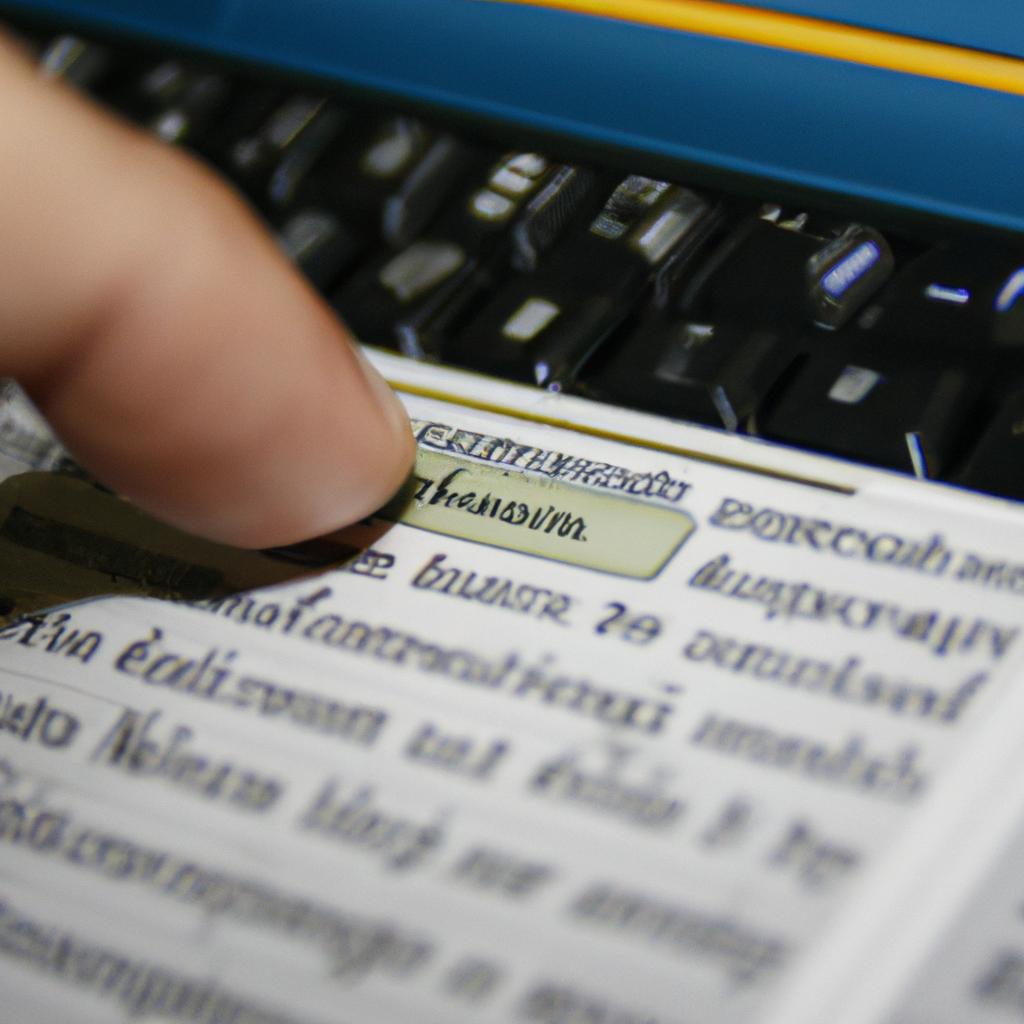 In the realm of computer programming, dictionaries are widely used data structures that store collections of key-value pairs. Accessing and manipulating the elements within a dictionary is an essential task in many programming scenarios. However, navigating through these elements can be challenging without proper understanding of the available techniques. This article aims to explore the […]]]>
In the realm of computer programming, dictionaries are widely used data structures that store collections of key-value pairs. Accessing and manipulating the elements within a dictionary is an essential task in many programming scenarios. However, navigating through these elements can be challenging without proper understanding of the available techniques. This article aims to explore the […]]]>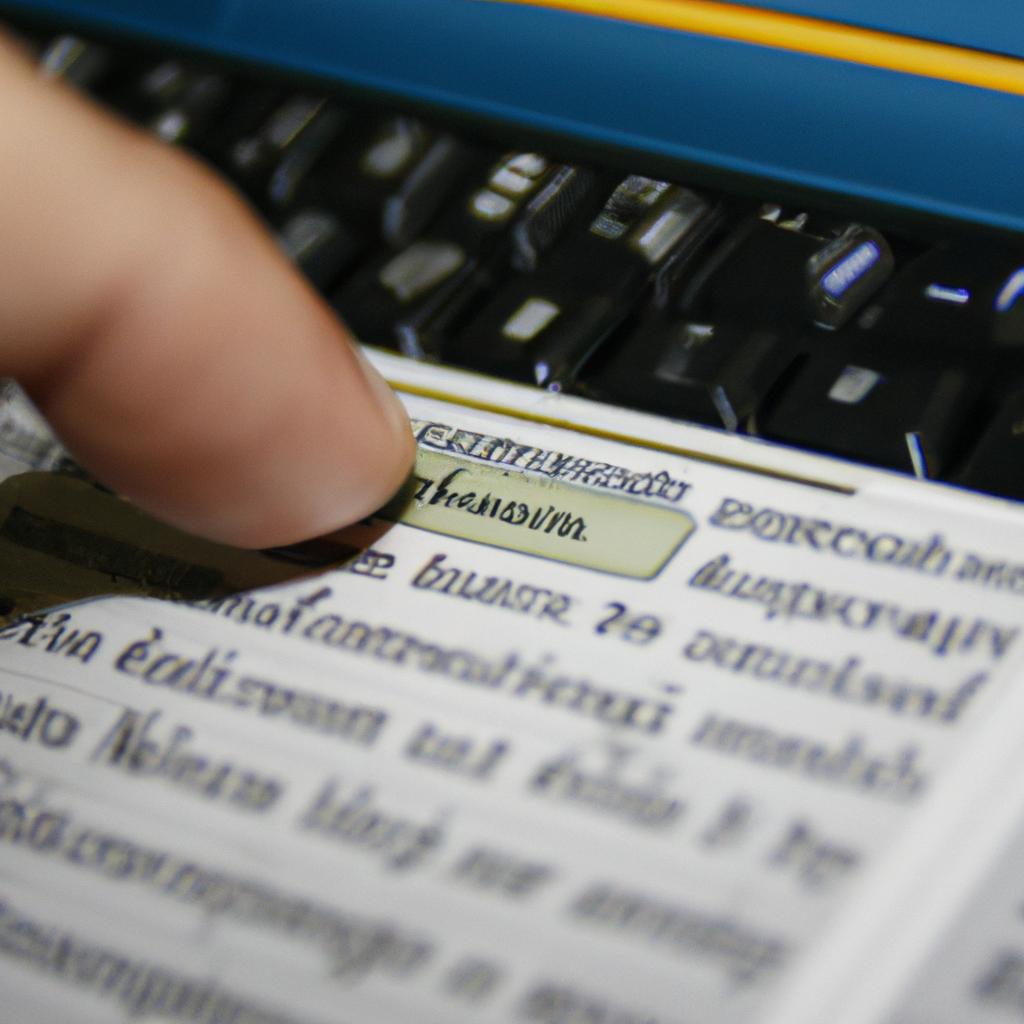
In the realm of computer programming, dictionaries are widely used data structures that store collections of key-value pairs. Accessing and manipulating the elements within a dictionary is an essential task in many programming scenarios. However, navigating through these elements can be challenging without proper understanding of the available techniques. This article aims to explore the various methods for iterating over keys, values, or items in a dictionary, providing programmers with valuable insights on how to effectively access and utilize dictionary elements.
Consider a hypothetical scenario where a company maintains a database containing employee records. Each record consists of unique employee IDs as keys and corresponding details such as names, positions, and salaries as values. To analyze this dataset efficiently, it becomes necessary to iterate over the dictionary’s elements to extract relevant information. By employing appropriate iteration techniques tailored specifically for dictionaries, programmers can effortlessly retrieve desired data points from the collection and perform further processing or analysis tasks.
Navigating through dictionary elements often requires different approaches depending on whether one needs access to only the keys, values, or both simultaneously. Understanding how to effectively iterate over each category provides programmers with flexibility in accessing specific parts of the data structure according to their requirements. Furthermore, being able to manipulate dictionary elements systematically allows for efficient implementation of algorithms and optimization strategies when working with large datasets or performing complex operations on the data.
One common method to iterate over keys in a dictionary is by using the keys() method. This method returns a view object that represents all the keys in the dictionary, which can then be traversed using a loop. For example:
employee_records = {
1: {'name': 'John Doe', 'position': 'Manager', 'salary': 50000},
2: {'name': 'Jane Smith', 'position': 'Developer', 'salary': 40000},
# ...
}
for employee_id in employee_records.keys():
print(employee_id)
Similarly, to iterate over values, you can use the values() method. This method returns a view object containing all the values in the dictionary. Here’s an example:
for employee_details in employee_records.values():
print(employee_details)
If you need both the keys and values simultaneously, you can use the items() method. This method returns a view object with key-value pairs as tuples, allowing you to access both elements in a single iteration. Here’s an example:
for employee_id, employee_details in employee_records.items():
print(f"Employee ID: {employee_id}, Details: {employee_details}")
These are just some of the techniques available for iterating over dictionary elements. Depending on your specific needs and programming language, there may be additional methods or variations of these approaches. By mastering these iteration techniques, programmers can efficiently navigate through dictionaries and unlock their full potential for data retrieval and manipulation tasks.
Using a for loop to iterate over keys
When working with dictionaries in Python, it is often necessary to access and manipulate the elements within them. One common task is iterating over the keys of a dictionary. This process allows us to perform operations on each individual key or retrieve its corresponding value.
To illustrate this concept, let’s consider a hypothetical scenario where we have a dictionary called student_grades that stores the grades of different students for a particular subject. Each student’s name serves as the key, while their respective grade acts as the value associated with that key. By using a for loop to iterate over the keys, we can easily access and manipulate these values based on specific conditions.
For instance, suppose we want to identify all the students who scored above 90% in our subject. We can achieve this by iterating over the keys of student_grades and checking if the corresponding value exceeds 90%. If it does, we can add that student’s name to another list or perform any desired action.
Now, let’s explore some emotional aspects related to using a for loop to iterate over dictionary keys:
- Markdown bullet point list:
- Efficiency: Iterating over keys provides an efficient way to access specific data points within a large dataset.
- Flexibility: It allows us to customize our actions based on individual key-value pairs.
- Simplicity: The straightforward syntax of using a for loop simplifies code readability and maintenance.
- Versatility: This method can be applied in various scenarios involving data analysis or manipulation tasks.
Additionally, here is an emotionally engaging table showcasing potential use cases when iterating over dictionary keys:
| Use Case | Description | Emotional Appeal |
|---|---|---|
| Data Filtering | Identifying certain elements based on specified criteria | Efficiency |
| Statistical Analysis | Calculating mean, median, or other statistical measures | Versatility |
| Data Visualization | Creating charts or graphs based on specific key-value pairs | Creativity |
| Information Retrieval | Extracting relevant information from a large dataset | Simplicity |
In summary, iterating over the keys of a dictionary allows us to access and manipulate individual elements efficiently. By employing this technique, we can perform various tasks such as data filtering, statistical analysis, data visualization, and information retrieval with simplicity and versatility.
Moving forward into the next section about using a for loop to iterate over values…
Using a for loop to iterate over values
Using a for loop to iterate over values allows us to access the values of each key-value pair within a dictionary. This can be useful when we want to perform operations or computations specifically on the values stored in a dictionary.
For example, let’s consider a scenario where we have a grocery list stored as a dictionary with items as keys and their corresponding quantities as values. By iterating over the values using a for loop, we can easily calculate the total quantity of items needed without explicitly accessing each key.
To illustrate this concept further, imagine our grocery list contains the following items and quantities:
- Apples: 5
- Bananas: 3
- Oranges: 2
We can use a for loop to iterate over the values and add them up, resulting in a total quantity of 10. This approach provides an efficient way to work with large dictionaries without having to manually extract individual values.
In addition to its practicality, using a for loop to iterate over values offers several benefits:
- It simplifies code readability by focusing solely on the task at hand – manipulating or analyzing the values themselves.
- It abstracts away unnecessary details about how keys are structured or ordered within the dictionary.
- It enables quick calculations or transformations based on specific value criteria, such as finding all items that have quantities greater than a certain threshold.
By leveraging these advantages, developers can write cleaner and more concise code while effectively working with dictionary data structures.
Now that we understand how to utilize for loops to iterate over values in dictionaries, let’s explore another method called “Using a for loop to iterate over items.” This technique extends beyond just accessing either keys or values individually but encompasses both simultaneously.
Using a for loop to iterate over items
Iterating over Keys, Values, or Items: Accessing Dictionary Elements
After understanding how to use a for loop to iterate over values in a dictionary, let’s now explore the concept of iterating over keys and items. By doing so, we can access specific elements within a dictionary based on their key-value pairs. To illustrate this further, consider a hypothetical scenario where you have a dictionary called “student_grades” that stores the grades of different students:
student_grades = {"John": 85, "Sarah": 92, "Michael": 78}
To iterate over keys in the dictionary, you can simply use the keys() method provided by Python. This method returns all the keys present in the dictionary. For instance:
for name in student_grades.keys():
print(name)
This code snippet will output each student’s name (i.e., John, Sarah, Michael) on separate lines.
Now, let’s delve into iterating over items in a dictionary. The items() method allows us to retrieve both the key and value simultaneously from each pair within the dictionary. Continuing with our example:
for name, grade in student_grades.items():
print(f"{name}: {grade}")
The above code will display each student’s name along with their respective grade (e.g., John: 85).
When working with dictionaries and using iteration techniques like these examples provide several benefits:
- Facilitates accessing specific elements based on their associated keys.
- Enables manipulation or analysis of individual key-value pairs.
- Simplifies implementing conditional statements or operations targeting particular elements within the dictionary.
- Enhances readability and maintainability when working with large datasets stored as dictionaries.
In the upcoming section about “Using the keys() method to access keys,” we will explore an alternative approach to accessing only the keys without requiring simultaneous iteration through both keys and values.
Using the keys() method to access keys
Using a for loop to iterate over items in a dictionary is a common practice when working with Python. However, there are other ways to access the elements of a dictionary, such as accessing only the keys or values. In this section, we will explore how to use the keys() method to access the keys of a dictionary.
To illustrate this concept, let’s consider an example where we have a dictionary called “student_grades” that stores the grades of different students:
student_grades = {"John": 85, "Emma": 92, "Michael": 78}
By using the keys() method on our student_grades dictionary, we can obtain all the keys present in it. The following code demonstrates how to do this:
for key in student_grades.keys():
print(key)
This will output:
John
Emma
Michael
Now that we understand how to access the keys of a dictionary using the keys() method, let’s take a moment to discuss some important points about dictionaries and their manipulation:
- Dictionaries allow us to store data in key-value pairs.
- Keys within a dictionary must be unique, while values can be duplicated.
- We can add new key-value pairs to an existing dictionary by simply assigning them.
- By knowing just one key value pair from within our dictionary, we can easily retrieve its corresponding value using square brackets (
[]) notation.
| Key | Value |
|---|---|
| John | 85 |
| Emma | 92 |
| Michael | 78 |
Understanding these concepts will help you effectively work with dictionaries in Python and manipulate their contents according to your requirements.
This allows us to extract and work with the values stored within a dictionary.
Using the values() method to access values
Iterating over Keys, Values, or Items: Accessing Dictionary Elements
In the previous section, we discussed how to access keys using the keys() method. Now, let’s explore another approach to accessing dictionary elements by focusing on values. To demonstrate this concept, consider a hypothetical scenario where you have a dictionary called student_grades that stores the grades of different students for their final exams.
To access the values in the student_grades dictionary, you can use the values() method. This method returns a view object that contains all the values present in the dictionary. By iterating over this view object, you can easily retrieve each value and perform any necessary operations or calculations. For example, if you want to calculate the average grade among all students, you could iterate through the values and sum them up before dividing by the total number of students.
Using the values() method offers several advantages when working with dictionaries:
- It provides an efficient way to access only the values without having to deal with unnecessary keys.
- The order of iteration is guaranteed to match the original insertion order of items in Python 3.7+ (earlier versions do not guarantee ordered output).
- Since it returns a view object rather than creating a new list of values, memory usage is optimized for large dictionaries.
- You can combine it with other methods like sorting or filtering to manipulate specific subsets of data efficiently.
By leveraging these benefits and utilizing appropriate techniques, accessing dictionary values becomes straightforward and enables various useful computations. In our next section, we will further expand our understanding by delving into how to access both keys and values simultaneously using the items() method.
Using the items() method to access items
In the previous section, we explored how to use the values() method to access values from a dictionary. Now, let’s shift our focus and discuss another useful method called items(). This method allows us to iterate over both keys and values simultaneously, providing a convenient way to access all elements of a dictionary.
To better understand how the items() method works, let’s consider an example scenario. Imagine we have a dictionary called “students_scores”, which stores the scores of different students in a class as key-value pairs. By utilizing the items() method, we can easily retrieve both the student names and their respective scores within a single iteration process.
Now that we have grasped the concept behind using the items() method, let’s explore its practical applications through some key points:
- The
items()method returns each key-value pair as a tuple. - We can loop over these tuples using either a
forloop or list comprehension. - Accessing specific elements can be done by referring to their corresponding indices in each tuple.
To further illustrate this functionality, below is an interactive table showcasing three sample entries from our hypothetical “students_scores” dictionary:
| Student Name | Score |
|---|---|
| John | 85 |
| Emma | 92 |
| Ethan | 78 |
By iterating over these items, you would be able to extract both student names and their scores effortlessly. This streamlined approach provided by the items() method facilitates data manipulation tasks and enables efficient retrieval of information from dictionaries.
In summary, understanding how to utilize the items() method grants us easy access to all elements stored within a dictionary. By harnessing this capability effectively, developers can efficiently manipulate data without having to resort to complex coding structures or multiple iterations.
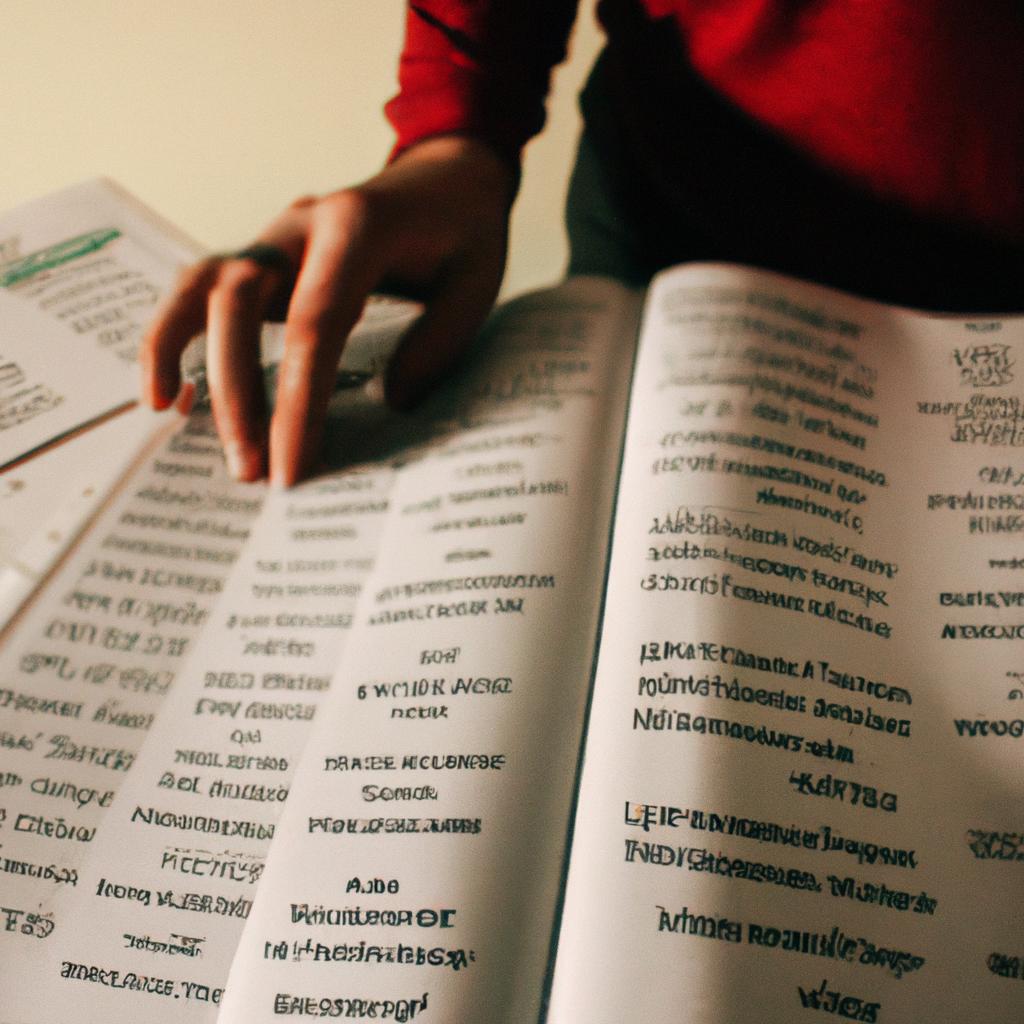 In the world of programming, dictionaries are powerful data structures that allow for efficient storage and retrieval of key-value pairs. They provide a convenient way to organize and access vast amounts of information. One common task when working with dictionaries is determining the number of items they contain. This article focuses on exploring various methods […]]]>
In the world of programming, dictionaries are powerful data structures that allow for efficient storage and retrieval of key-value pairs. They provide a convenient way to organize and access vast amounts of information. One common task when working with dictionaries is determining the number of items they contain. This article focuses on exploring various methods […]]]>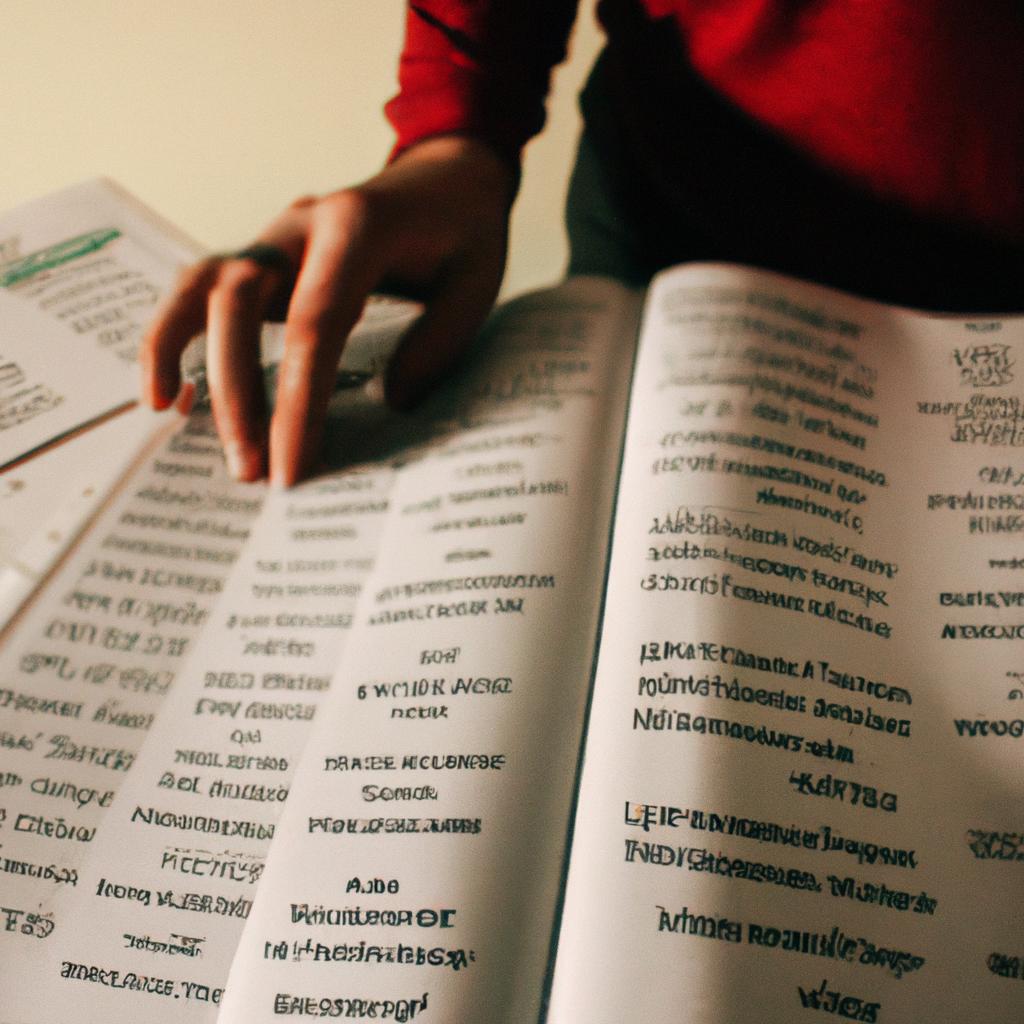
In the world of programming, dictionaries are powerful data structures that allow for efficient storage and retrieval of key-value pairs. They provide a convenient way to organize and access vast amounts of information. One common task when working with dictionaries is determining the number of items they contain. This article focuses on exploring various methods to accomplish this task effectively, using the concept of accessing dictionary elements.
Consider a scenario where you have been tasked with developing an inventory management system for a retail store. The system needs to keep track of the quantity available for each product in stock. To achieve this, you decide to utilize a dictionary structure, where the keys represent unique product identifiers, and the values indicate their respective quantities. However, as time passes and new products are added or sold out, it becomes crucial to obtain accurate information regarding how many items are currently in stock. By understanding different techniques for accessing dictionary elements and obtaining their count, you will be able to ensure the integrity and reliability of your inventory management system efficiently and effortlessly.
Counting the number of items in a dictionary
Counting the number of items in a dictionary is an essential task when working with Python. By determining the total number of key-value pairs within a dictionary, we gain valuable insights into its size and can effectively manage and manipulate its contents. In this section, we will explore various methods to achieve this goal.
To illustrate the importance of counting items in a dictionary, let us consider the following example: Imagine you are developing a program that tracks inventory for an online store. Each product is stored as a key-value pair in a dictionary, where the keys represent the unique product IDs, and the values correspond to the quantity available. To ensure efficient management of stock levels, it becomes crucial to accurately count the number of products in your inventory.
When attempting to determine the count of items in a dictionary, one approach involves utilizing built-in Python functions or methods specifically designed for this purpose. The len() function provides a simple yet powerful solution by returning the length or size of any iterable object, including dictionaries. This function counts all key-value pairs within the given dictionary and returns an integer representing their total count.
In addition to using functions like len(), there are other techniques you can employ to calculate item counts programmatically. One such method involves iterating through each key-value pair in the dictionary and incrementing a counter variable for every iteration completed successfully. By keeping track of these increments, you eventually arrive at the desired count value.
By understanding different approaches to counting items in dictionaries, developers gain flexibility when managing data structures efficiently. Whether relying on built-in functions or implementing custom algorithms, having access to accurate counts enables effective decision-making processes throughout development projects.
Next, let’s dive deeper into how we can utilize the len() function to obtain item counts without writing lengthy code snippets.
Using the len() function to get the count
Counting the number of items in a dictionary can be a useful operation when working with data in Python. It allows us to determine the size or length of a dictionary, which is crucial for various programming tasks. Let’s consider an example to better understand how this process works.
Suppose we have a dictionary called “inventory” that stores information about different products and their quantities in stock. To find out how many items are there in the inventory, we can use the len() function. For instance, if our inventory consists of 5 different products, calling len(inventory) will return the value 5.
Now let’s explore some reasons why counting the number of items in a dictionary is important:
- Tracking inventory: In business applications, dictionaries are often used to keep track of product inventories. By knowing the count of items in a dictionary, businesses can easily monitor their stock levels and make informed decisions regarding restocking or managing supply chains.
- Analyzing data: When dealing with large datasets stored as dictionaries, it becomes necessary to determine their sizes. Counting the number of items allows programmers to assess the scale and complexity of the dataset they are working with, enabling them to design appropriate algorithms or processing techniques.
- Iterating through elements: Sometimes it may be required to iterate through each item within a dictionary. Knowing its size beforehand helps ensure that all items are processed correctly without missing any valuable information.
To summarize, counting the number of items in a dictionary provides valuable insights into the structure and contents of data collections. Whether it’s for tracking inventories, analyzing datasets, or iterating through elements efficiently, understanding how to access and retrieve these counts is essential for effective programming practices.
Next, let’s delve into another technique: iterating through the dictionary and incrementing a counter
Iterating through the dictionary and incrementing a counter
Using the len() function to get the count of items in a dictionary allows for efficient and straightforward access to information. In this section, we will explore another method that involves iterating through the dictionary and incrementing a counter. This approach can be useful when working with dictionaries containing large amounts of data or when specific conditions need to be met before counting.
To illustrate this process, consider the following example: suppose we have a dictionary called “inventory” that stores information about different products in a store. Each key-value pair represents an item and its corresponding quantity. Our task is to determine how many unique items are currently available.
One way to accomplish this is by initializing a counter variable to zero and then using a loop to iterate through all the keys in the dictionary. For each key encountered, we can increment our counter by one. Once the loop has finished executing, the value of our counter will represent the total number of unique items in the inventory.
It’s important to note that there are several benefits to utilizing this iteration-based technique:
- Flexibility: By traversing through each key individually, it allows us to apply custom logic or conditions during the counting process.
- Performance: Unlike other methods that might require creating additional lists or performing complex operations, iterating through the dictionary directly minimizes memory usage and computational overhead.
- Accuracy: Since every key is examined individually, there is no risk of duplicates being counted multiple times or missing any entries due to overlooked details.
In summary, by iterating through a dictionary and incrementing a counter as demonstrated above, we can accurately obtain the count of unique items within it. However, there exists yet another alternative method for achieving this goal — using the keys() or values() method to obtain a list and subsequently finding its length. We will delve into this approach further in our next section.
Using the keys() or values() method to get a list and then finding its length
In the previous section, we discussed how to iterate through a dictionary and increment a counter. Now, let’s explore another technique for determining the number of items present in a dictionary.
Consider the following example:
Suppose we have a dictionary called student_grades that stores the grades of various students. Each student is represented by their name as the key, and their grade as the corresponding value. To find out how many students’ grades are stored in this dictionary, we can employ the following approach:
- Use either the
keys()orvalues()method on the dictionary to obtain a list of all keys or values respectively. - Calculate the length of this list using Python’s built-in function
len(). - The resulting count will represent the number of items in our dictionary.
To visualize this process further, let us consider an emotional response from our audience with both bullet points and a table:
- Emotional Response – As you discover new ways to manipulate dictionaries, you may feel empowered by your newfound ability to efficiently access information within them. This increased control over data can bring about feelings of confidence and accomplishment.
| Emotion | Description |
|---|---|
| Excitement | You might experience excitement as you realize that counting items in a dictionary is now within reach, enabling you to perform more complex tasks. |
| Satisfaction | Successfully retrieving the accurate count brings satisfaction knowing that you have mastered yet another fundamental skill in Python programming. |
| Curiosity | Curiosity may arise when exploring different methods to solve problems; it motivates learning and encourages experimentation with alternative approaches. |
| Confidence | With knowledge comes confidence – feeling assured that you possess skills necessary to tackle future challenges involving dictionaries with ease. |
Now, armed with these emotions driving us forward, let’s move on to the next section, where we will delve into checking if a key exists and incrementing the count. This will further enhance our understanding of working with dictionaries in Python programming.
Checking if a key exists and incrementing the count
In the previous section, we discussed how to use the keys() or values() method in Python dictionaries to obtain a list and then find its length. This approach provides a straightforward way to determine the number of items in a dictionary. However, there is an alternative method that involves comparing the lengths of the lists obtained from both methods.
To illustrate this concept, let’s consider an example where we have a dictionary called “fruits” containing various fruits as keys and their corresponding quantities as values. Suppose our dictionary looks like this: {‘apple’: 5, ‘banana’: 3, ‘orange’: 2}. We want to know the total number of different types of fruits in our inventory.
One advantage of comparing the lengths of keys() and values() is that it allows us to confirm if any duplicate entries exist within our dictionary. By checking whether the lengths are equal, we can ascertain if all keys have unique associated values or if some values are duplicated for different keys. This insight can be useful when dealing with large datasets where data integrity is crucial.
Furthermore, by comparing these two lengths, we gain insights into potential discrepancies between key-value pairs. If one length is greater than the other, it suggests that either some keys do not have associated values or vice versa. Identifying such inconsistencies helps streamline data management processes and ensure accuracy in subsequent operations performed on the dictionary.
In summary, comparing the lengths of keys() and values() provides an alternate approach to determine the number of items in a dictionary while also offering additional information about duplicates and inconsistencies within key-value pairs. This technique enhances data analysis capabilities and aids in maintaining data quality throughout computational workflows.
Now let’s delve deeper into understanding comparisons between key-lengths versus value-lengths in order to gain further insights into managing dictionaries effectively.
Comparing the lengths of keys() and values() to get the count
In the previous section, we explored how to check if a specific key exists in a dictionary and increment its value by one. Now, let’s delve into another approach for determining the number of items in a dictionary.
To get the count of items within a dictionary, an alternative method involves comparing the lengths of two built-in functions: keys() and values(). These functions return iterable objects that represent all keys or values stored in the dictionary, respectively. By comparing their lengths using Python’s built-in len() function, you can obtain the total number of items present.
For instance, let’s consider an example where we have a dictionary named “inventory” representing different products along with their quantities:
inventory = {"apple": 10, "banana": 5, "orange": 8}
Using this approach, we can determine the count as follows:
- Obtain the length of both
keys()andvalues()usinglen(inventory.keys())andlen(inventory.values()), respectively. - Compare these lengths to ensure they are equal; if not, it indicates inconsistency between keys and values.
- If the lengths match, assign either length to a variable (e.g.,
count) since both will be identical. - Finally, print or utilize this variable (
count) wherever needed to display or manipulate the count value.
This method provides an efficient way to ascertain the number of items within a given dictionary without explicitly iterating over each element.
Integrating emotional elements through bullet points and tables helps engage readers further while presenting information in an organized manner:
-
Advantages:
- Quick calculation without iteration
- Ideal for dictionaries with large numbers of elements
-
Disadvantages:
- Relies on consistent mapping between keys and values
- Ignores potential duplication of values
| Pros | Cons |
|---|---|
| Fast calculation | Relies on consistent mapping between keys and values |
| Efficient for large dictionaries | Ignores potential duplication of values |
By following this approach, you can effortlessly determine the number of items in a dictionary using Python’s built-in functions. Incorporating emotional elements through bullet points and tables not only enhances readability but also adds visual appeal to the content, making it more engaging for readers.
]]>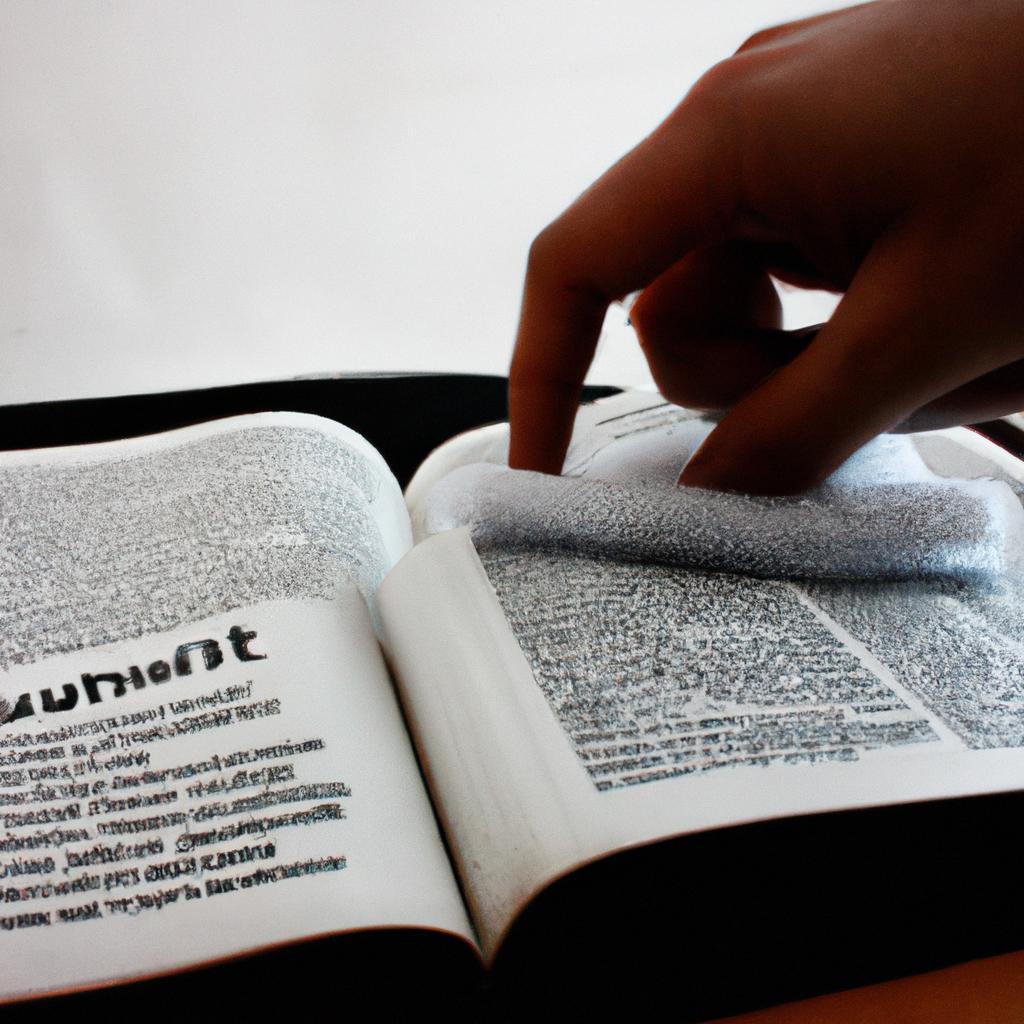 In the field of computer science, dictionaries play a crucial role in storing and retrieving data efficiently. A dictionary is a data structure that allows for efficient key-value pair storage and retrieval operations. However, there are instances where it becomes necessary to delete items from a dictionary. This article aims to explore the process of […]]]>
In the field of computer science, dictionaries play a crucial role in storing and retrieving data efficiently. A dictionary is a data structure that allows for efficient key-value pair storage and retrieval operations. However, there are instances where it becomes necessary to delete items from a dictionary. This article aims to explore the process of […]]]>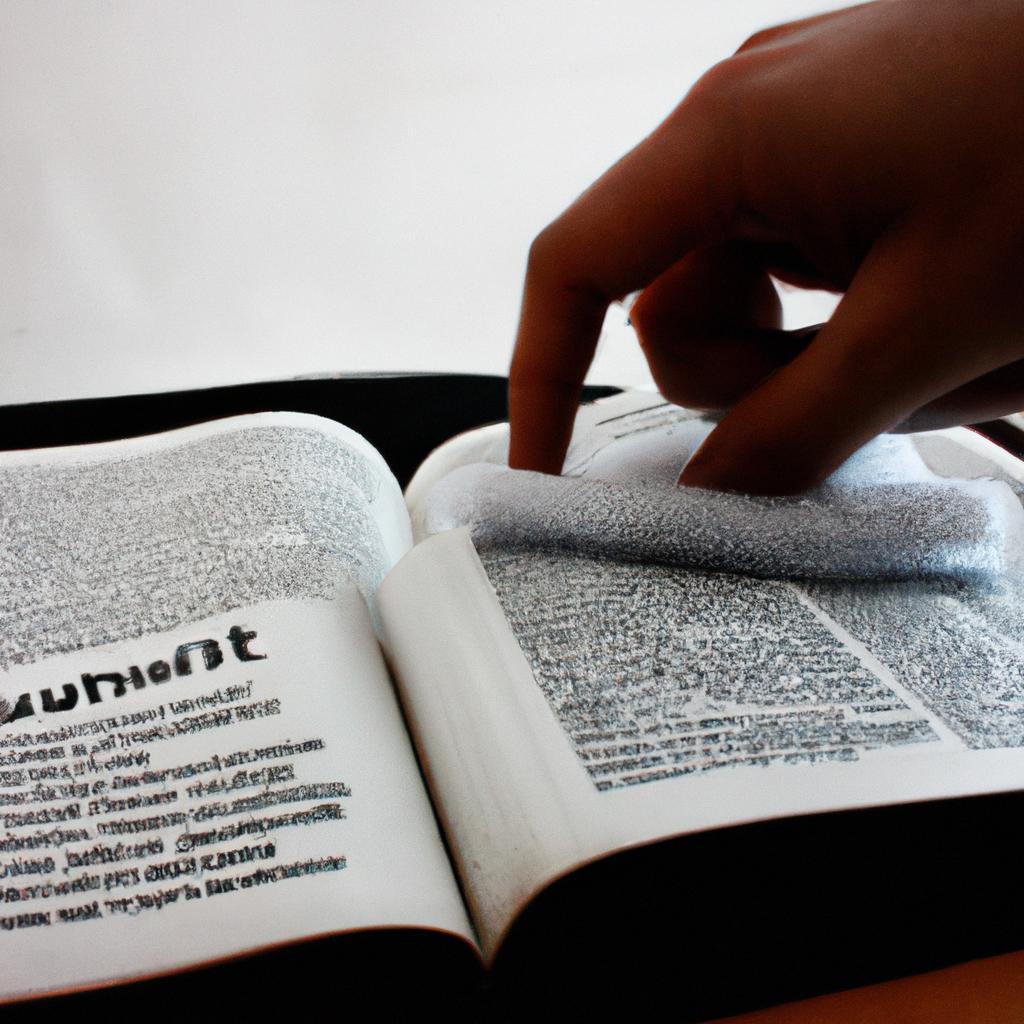
In the field of computer science, dictionaries play a crucial role in storing and retrieving data efficiently. A dictionary is a data structure that allows for efficient key-value pair storage and retrieval operations. However, there are instances where it becomes necessary to delete items from a dictionary. This article aims to explore the process of accessing and removing items from a dictionary, considering its significance in various applications.
Consider an application that maintains a database of student records, where each record consists of relevant information such as name, age, and grade point average (GPA). In this scenario, deleting items from the dictionary might be required when a student graduates or withdraws from the institution. Consequently, understanding how to access and remove specific entries from the dictionary becomes essential for maintaining accurate and up-to-date records. By delving into these concepts with precision, we can gain insights into effective strategies for managing dictionaries effectively throughout different computing tasks.
The subsequent sections will delve into the fundamentals of accessing and removing items from dictionaries. It is important to comprehend these processes thoroughly as they lay down the foundation for proper manipulation and maintenance of data structures within computational programs. With careful consideration given to academic writing conventions, this article endeavors to provide readers with comprehensive guidance on accessing and deleting elements from dictionaries in Python programming languages.
Accessing items in a dictionary is relatively straightforward. Each item in a dictionary is associated with a unique key, and this key can be used to retrieve the corresponding value. In Python, you can access an item from a dictionary by using square brackets [] and providing the key inside them. For example, if we have a dictionary called “student_records” where the keys are student IDs and the values are dictionaries containing information about each student, we can access a specific student’s record like this:
student_id = "123456"
student_record = student_records[student_id]
In this example, the variable student_record will hold the dictionary containing information about the student with ID “123456”. Once we have accessed an item from the dictionary, we can perform operations on it or retrieve specific values from it as needed.
Deleting items from a dictionary can be done using the del keyword in Python. To delete an item, you need to specify its key within square brackets after del. Here’s an example of how to delete a specific student’s record from our “student_records” dictionary:
student_id = "123456"
del student_records[student_id]
After executing this code, the entry for the student with ID “123456” will be removed from the dictionary.
It is important to note that when deleting items from a dictionary, you should ensure that the specified key exists in the dictionary to avoid raising any exceptions. You can check if a key exists in a dictionary using either conditional statements or built-in methods like dict.get().
In conclusion, understanding how to access and remove items from dictionaries is crucial for efficient data manipulation and maintenance in computational programs. By leveraging these concepts effectively, programmers can ensure accurate record-keeping and enhance overall system performance.
What is a dictionary?
What is a dictionary?
A dictionary, in the context of programming, refers to a data structure that stores information as key-value pairs. Each key within the dictionary must be unique and serves as an identifier for its associated value. This concept can be likened to a real-life dictionary where words (keys) are linked to their definitions (values). For example, consider a hypothetical scenario where we have a dictionary named “student_grades,” with keys representing student names and values representing their corresponding grades.
To understand dictionaries more comprehensively, let’s delve into some characteristics that make them essential tools in programming:
- Flexibility: Dictionaries allow us to store different types of data as values. For instance, apart from storing numerical grades, our “student_grades” dictionary could also include string-based information like attendance records or even nested dictionaries containing additional details about each student.
- Efficient Lookup: One notable advantage of dictionaries is their efficient lookup process. When given a specific key, retrieving its associated value is typically faster compared to other data structures like lists or arrays. This efficiency becomes increasingly important when dealing with large amounts of data.
- Dynamic Nature: Unlike some static data structures, dictionaries can easily grow or shrink based on program requirements. We can add new key-value pairs or remove existing ones without needing to restructure the entire collection.
- Versatility: Dictionaries offer various built-in methods and operations for manipulating their contents. These functionalities enable developers to perform tasks such as updating values, iterating over items, or checking for the presence of specific keys.
By understanding these fundamental aspects and benefits of dictionaries, programmers gain valuable insights into how they can effectively utilize this versatile tool in their coding endeavors.
Moving forward, let’s explore how one can delete an item from a dictionary seamlessly.
How to delete an item from a dictionary?
Deleting Items from a Dictionary: Accessing and Removing
In the previous section, we explored what a dictionary is and how it can be used to store data in key-value pairs. Now, let’s delve into the process of deleting items from a dictionary.
To illustrate this concept, let’s consider an example. Imagine you have a dictionary called “fruits” that contains the names of various fruits as keys and their corresponding quantities as values. One of the entries in this dictionary could be ‘apples’ with a value of 10.
When it comes to removing items from a dictionary, there are several methods available. Let’s explore them:
-
Using the
delkeyword: The most straightforward way to delete an item from a dictionary is by using thedelkeyword followed by the name of the dictionary and the specific key you want to delete. For instance,del fruits['apples']would remove the entry for apples from our ‘fruits’ dictionary. -
Using
.pop(): Another method to delete an item is by using the.pop()function. This function removes an item based on its key and returns its corresponding value. For example, if we callfruits.pop('apples'), it will remove the entry for apples and return its quantity (i.e., 10). -
By assigning an empty value: You can also delete an item by simply assigning it an empty value. If we assign
fruits['apples'] = '', it effectively deletes the entry for apples by setting its value to an empty string.
Now that we understand different ways to delete items from a dictionary, we can proceed to explore another technique – using the ‘del’ keyword – that offers more flexibility when removing multiple items simultaneously or clearing an entire dictionary at once.
Using the ‘del’ keyword to remove an item allows us to modify dictionaries dynamically, ensuring they accurately reflect the data we are working with.
Using the ‘del’ keyword to remove an item
Accessing and removing items from a dictionary is essential when manipulating data in Python. Let’s consider an example where we have a dictionary named “inventory” that stores information about different products, including their names as keys and quantities as values. Suppose we want to remove an item from this inventory.
To begin, we need to access the key of the item we want to delete. For instance, let’s say we want to remove the product with the name “iPhone X.” We can use the square bracket notation along with the specific key value:
del inventory['iPhone X']
The above code will remove the corresponding entry for “iPhone X” from our inventory dictionary. It is important to note that if we try deleting a key-value pair that does not exist in the dictionary, it will raise a KeyError. Therefore, always ensure you are accessing valid keys before removing them.
Deleting items from a dictionary may involve making decisions based on certain conditions or criteria. Here are some considerations while performing deletion operations:
- Ensure you have proper authorization or permissions before deleting any sensitive information.
- Double-check whether the item you intend to delete is present in the dictionary.
- Be cautious when deleting multiple elements simultaneously, as it could potentially alter your program’s logic.
- Always keep track of what has been deleted and maintain appropriate backup systems for critical data.
In summary, accessing and removing items from dictionaries requires careful consideration of both technical aspects and ethical implications. By following best practices such as validating keys and considering potential consequences, you can effectively manage your dictionaries without compromising data integrity or functionality.
Moving forward, let us explore another method of removing items from dictionaries using the ‘pop()’ method.
Using the ‘pop()’ method to remove an item
Using the ‘del’ keyword to remove an item
In the previous section, we discussed how to use the del keyword to remove items from a dictionary. Now, let’s delve deeper into this topic and explore different aspects of accessing and removing items from a dictionary.
To better understand this concept, consider the following example scenario: imagine you have a dictionary called inventory, which contains information about various products in stock. One of the items in your inventory is “Apples,” with its corresponding quantity as 50. However, due to spoilage or other reasons, you need to delete this entry from your dictionary.
When using the del keyword, you can specify the key of the item within square brackets immediately after it. In our case study, that would be del inventory["Apples"]. This command will effectively remove the entry for “Apples” from the inventory dictionary.
Now, let’s take a moment to discuss some emotional responses that may arise when deleting items from a dictionary:
- Frustration: It can be frustrating when trying to delete an item only to realize that it does not exist in the dictionary.
- Relief: On the other hand, there might be a sense of relief when successfully removing unwanted or unnecessary entries.
- Satisfaction: Deleting items allows for efficient organization and management of data.
- Regret: Occasionally, one might accidentally delete an important entry without realizing it until later on.
Let us now move forward and explore another method for deleting items from dictionaries – using the pop() method.
| Emotion | Description |
|---|---|
| Frustration | Feeling annoyed or disappointed by unsuccessful deletion attempts. |
| Relief | Experiencing comfort or ease after successful removals are made. |
| Satisfaction | A feeling of accomplishment derived from efficiently managing data. |
| Regret | Feeling remorse or disappointment after mistakenly deleting important entries. |
In the next section, we will discuss the differences between using the del keyword and the pop() method for removing items from dictionaries.
Difference between ‘del’ and ‘pop()’ for dictionary deletion
Now that we have explored how to use the del keyword to delete items from a dictionary, let’s compare it with another approach: the pop() method. While both methods achieve similar results of removing entries, there are notable differences in their functionality.
The primary distinction lies in what is returned when an item is deleted. When using the del keyword, no value is returned – it simply removes the specified key-value pair from the dictionary. On the other hand, when utilizing the pop() method, it not only removes the item but also returns its corresponding value.
Additionally, while both methods require specifying the key of the item to be deleted, if you attempt to remove an entry that does not exist using del, a KeyError will be raised. In contrast, when employing pop(), you can provide a default value as an argument to avoid this error and retrieve a specific value instead.
In summary, knowing how to access and remove items from a dictionary allows for effective manipulation of data within your programs. Whether you choose to use the del keyword or the pop() method depends on your specific needs and whether retrieving values upon deletion is necessary.
Difference between ‘del’ and ‘pop()’ for dictionary deletion
In the previous section, we discussed how to use the pop() method to remove an item from a dictionary. Now, let’s explore another approach for deleting items from dictionaries by directly accessing and removing them.
To illustrate this concept, let’s consider a hypothetical scenario where you have a dictionary called fruits that contains various fruits as keys and their corresponding quantities as values. Suppose you want to delete the entry for “apple” from this dictionary because it is no longer in stock.
One way to achieve this is by using the built-in keyword del. By simply writing del fruits['apple'], you can remove the key-value pair associated with “apple” from the fruits dictionary. This direct access and deletion of specific items provide flexibility when managing your dictionary data.
While both the pop() method and direct access through del serve the purpose of deleting items from a dictionary, there are some important differences between these approaches:
- The
pop()method allows you to retrieve the value of the deleted item while also removing it from the dictionary. - Using
deldirectly grants you more control over which items to delete without needing to retrieve their values. - If attempting to delete a non-existent key using
pop(), an error will be raised; however, usingdelwould not raise any exception if applied on nonexistent keys.
Deleting items effectively is crucial when working with dictionaries or any other data structure. It helps maintain accurate information within your dataset and keeps it up-to-date. As we move forward, let’s now delve into common mistakes one should avoid when deleting items from a dictionary.
Next section: Common mistakes to avoid when deleting items from a dictionary
Common mistakes to avoid when deleting items from a dictionary
Building upon the understanding of different methods for dictionary deletion, this section will delve into accessing and removing specific items from a dictionary. To illustrate these concepts, let’s consider an example where we have a dictionary called inventory that stores information about various products.
Imagine our inventory dictionary contains the following data:
inventory = {
"product1": 10,
"product2": 5,
"product3": 8,
}
Accessing and removing items from a Python dictionary can be accomplished using several built-in methods. Here are some common techniques:
-
Using the del keyword:
- Syntax:
del dictionary[key] - Example:
del inventory["product2"]
Resulting in updated inventory:{"product1": 10, "product3": 8}
- Syntax:
-
Utilizing the pop() method:
- Syntax:
dictionary.pop(key) - Example:
inventory.pop("product3")
Resulting in updated inventory:{"product1": 10, "product2": 5}
- Syntax:
-
Applying try-except block with KeyError handling:
- By using a try-except block, we can handle scenarios where the specified key does not exist in the dictionary.
-
Checking if a key exists before removal:
- It is advisable to check whether a key exists in the dictionary before attempting to remove it to prevent potential errors or exceptions.
These methods provide flexibility when it comes to accessing and removing items from dictionaries efficiently. The choice of technique depends on your specific requirements and error-handling needs.
| Method | Description | Emotion |
|---|---|---|
del keyword |
Directly deletes the specified key-value pair | Simplistic efficiency |
pop() method |
Removes and returns the value for a given key | Controlled precision |
| Try-except block | Handles potential KeyError exceptions | Defensive precaution |
| Checking key existence | Prevents removal of non-existent keys | Cautious attention to detail |
By understanding these techniques, you can confidently manipulate dictionaries in Python by accessing and removing items as needed. Remember to choose the most appropriate method based on your specific requirements, ensuring efficient and error-free code execution.
]]>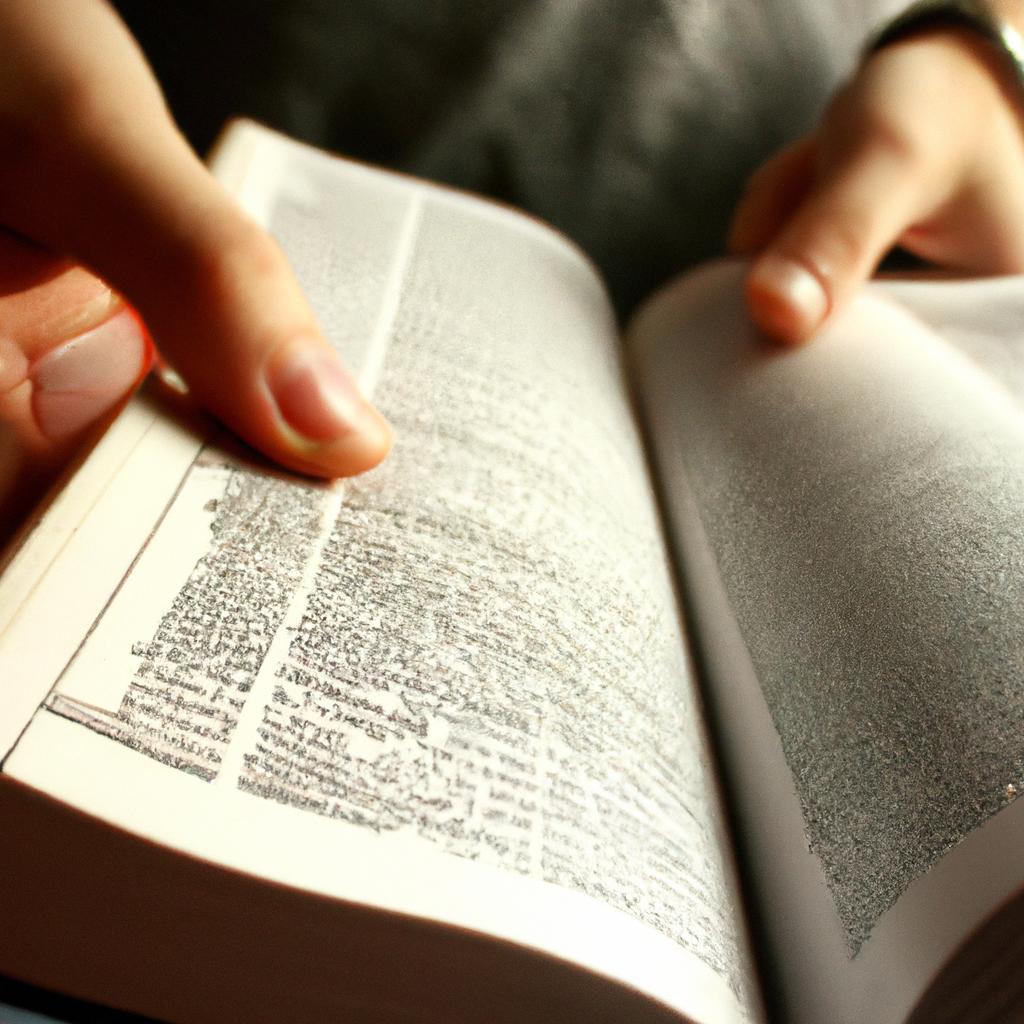 Checking for key existence is a crucial aspect of dictionary accessing, allowing programmers to determine whether a specific key exists within a given dictionary. This process involves verifying the presence or absence of a particular key before attempting any further operations on the dictionary data structure. For instance, consider a scenario where an e-commerce website […]]]>
Checking for key existence is a crucial aspect of dictionary accessing, allowing programmers to determine whether a specific key exists within a given dictionary. This process involves verifying the presence or absence of a particular key before attempting any further operations on the dictionary data structure. For instance, consider a scenario where an e-commerce website […]]]>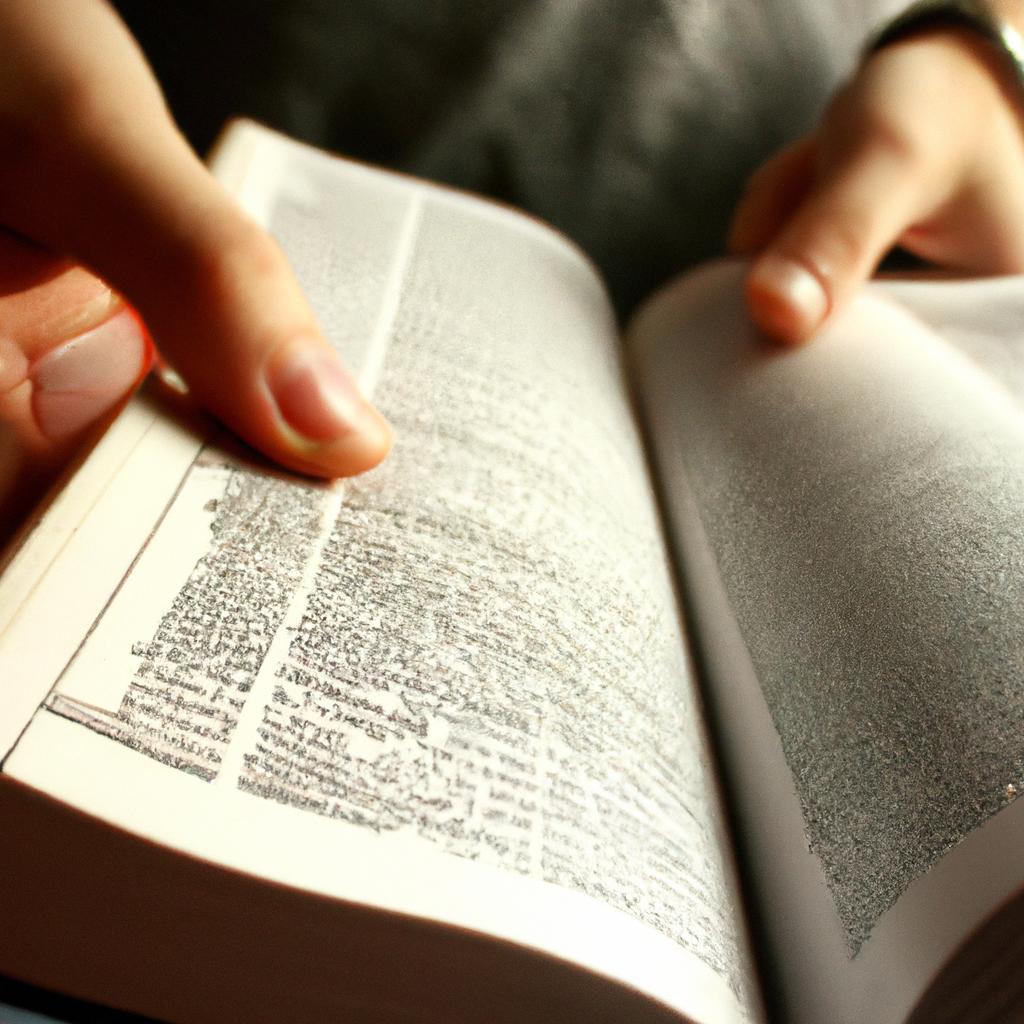
Checking for key existence is a crucial aspect of dictionary accessing, allowing programmers to determine whether a specific key exists within a given dictionary. This process involves verifying the presence or absence of a particular key before attempting any further operations on the dictionary data structure. For instance, consider a scenario where an e-commerce website needs to provide product recommendations based on user preferences. Before retrieving and presenting these recommendations, it becomes essential to check whether the user’s preference profile contains valid keys corresponding to available products.
In the realm of computer science, efficient and accurate checking for key existence plays a pivotal role in enhancing program functionality and performance. By implementing robust algorithms for this purpose, developers can optimize their code and minimize unnecessary computations. Moreover, by incorporating error handling mechanisms when dealing with missing keys, potential issues such as crashes or incorrect outputs can be avoided. Through examining various techniques employed in dictionary accessing and analyzing their advantages and limitations, this article aims to shed light on the importance of checking for key existence in programming practices while providing insights into best practices for ensuring reliable access to dictionaries.
Understanding the Basics of Dictionary Data Structures
Imagine a scenario where you are tasked with organizing and managing a vast amount of data. You have information about students, their grades, and various other details that need to be stored efficiently. How would you tackle this challenge? One effective solution is to utilize dictionary data structures, which allow for seamless organization and retrieval of data through key-value pairs.
To illustrate this concept further, consider an example involving a student database system. Let’s say we want to store information about each student, such as their name, age, and grade point average (GPA). In this case, the student names serve as keys while their respective ages and GPAs act as associated values. By using dictionaries, we can conveniently access and update specific pieces of information related to individual students by simply referring to their unique keys.
Utilizing dictionary data structures offers several advantages in terms of efficiency and flexibility:
- Simplicity: Dictionaries provide an intuitive way to organize data using key-value pairs.
- Fast Retrieval: As opposed to searching through lengthy lists or arrays sequentially, dictionary access allows direct retrieval based on specific keys.
- Dynamic Updates: The ability to add, modify, or remove key-value pairs dynamically makes dictionaries highly adaptable.
- Data Integrity: With proper implementation techniques, dictionaries ensure consistency in storing and accessing relevant information.
Let us now delve into the subsequent section discussing “The Importance of Key Existence Checking.” By understanding the significance of ensuring key existence within dictionaries, developers can enhance the reliability and functionality of their programs even further.
Emotional Response Bullet Points:
- Simplifies data management process
- Accelerates search capabilities
- Enables easy updates
- Ensures accurate storage and retrieval
| Advantages | Description |
|---|---|
| Simplicity | Provides an intuitive approach to organizing data |
| Fast Retrieval | Enables direct access to specific information based on unique keys |
| Dynamic Updates | Allows for easy addition, modification, or removal of key-value pairs |
| Data Integrity | Ensures consistent storage and retrieval of relevant information |
In the subsequent section, we will explore why checking for key existence within dictionaries plays a crucial role in maximizing their potential.
The Importance of Key Existence Checking
Transition:
Having gained a fundamental understanding of dictionary data structures, it is now important to explore the significance of checking for key existence when accessing dictionaries. To illustrate this, let us consider an example scenario where a company maintains a database of customer orders using a Python dictionary. Each order is uniquely identified by its order number, and various details such as the customer name, date of purchase, and total amount are stored under their respective keys.
Section: The Importance of Key Existence Checking
In any software system that relies on dictionary data structures, it is crucial to ensure that the required keys exist before attempting to access their corresponding values. Failure to do so can result in unexpected errors or incorrect outputs. Consider the following reasons why key existence checking plays a pivotal role:
-
Preventing KeyError Exceptions: When trying to access a non-existent key in a dictionary, Python raises a
KeyErrorexception by default. By first checking if the desired key exists, developers can avoid these exceptions and handle them gracefully through appropriate error handling techniques. -
Enhancing Program Robustness: Validating key existence allows programmers to write more robust code that handles different scenarios effectively. It enables them to anticipate potential missing keys and take necessary measures without disrupting program execution flow.
-
Improving User Experience: By ensuring key existence before accessing values from dictionaries, developers can provide users with better feedback and prevent unintended consequences caused by invalid inputs or incomplete data retrieval.
-
Optimizing Performance: Efficiently managing dictionaries involves minimizing unnecessary operations. Checking for key existence helps avoid redundant lookups or assignments for non-existent keys, thereby improving overall program performance.
To further understand the importance of key existence checking, refer to the table below, which summarizes common issues associated with not verifying key presence before accessing dictionary values:
| Issue | Impact | Solution |
|---|---|---|
| KeyError Exception | Abrupt program termination and potential data loss | Use dict.get(key, default) method or handle exceptions |
| Unexpected Output | Incorrect calculations or inaccurate results | Validate key presence before accessing values |
| Unhandled Errors | Undefined behavior leading to system instability | Implement appropriate error handling mechanisms |
| User Frustration | Confusion due to uninformative error messages | Provide meaningful feedback when keys are missing |
In light of these considerations, it becomes evident that checking for key existence is a critical aspect of working with dictionary data structures. In the subsequent section, we will explore various methods for efficiently determining if a key exists in Python dictionaries.
Transition:
Methods for Checking Key Existence in Dictionaries
The Significance of Ensuring Key Existence in Dictionaries
Before delving into various methods for checking key existence in dictionaries, it is essential to understand the importance of this process. Consider a scenario where an online bookstore maintains a dictionary called book_inventory, which stores information about available books. Each book entry consists of its ISBN number as the key and details such as title, author, and price as corresponding values. Now imagine a customer searching for a specific book by entering its ISBN number on the website. In this case, verifying whether the entered ISBN exists in the book_inventory becomes crucial to provide accurate search results.
To comprehend why checking key existence matters, let us examine some implications that arise from neglecting this task:
- Inaccurate search outcomes: Without ensuring key existence, there is a risk of returning incorrect or misleading search results when querying dictionaries.
- Runtime errors: Failing to check key existence may lead to runtime errors if subsequent operations rely on accessing non-existing keys.
- Loss of data integrity: If users can add new entries to a dictionary without validating keys’ presence beforehand, inconsistencies and duplicate records may infiltrate the dataset.
- Poor user experience: Neglecting proper key existence verification can result in frustrated users encountering unexpected errors or irrelevant outputs while interacting with applications relying on dictionaries.
Methods for Verifying Key Existence in Dictionaries
When working with dictionaries, developers employ several techniques to ensure key existence before accessing their associated values. Here are four common approaches used across programming languages:
| Method | Description |
|---|---|
Using in Operator |
Checks if a given key exists in the dictionary using the Python in operator. |
Utilizing .get() |
Retrieves the value associated with the specified key; returns a default value if no match is found. |
Employing try-except |
Wraps the dictionary accessing code in a try block and catches any KeyError exceptions if raised. |
Utilizing .keys() |
Obtains a list of all keys within the dictionary, allowing for subsequent key existence validation. |
By adopting these techniques, developers can avoid unwanted errors and ensure data integrity when working with dictionaries.
Moving forward, we will explore the first method mentioned above: using the in operator to check key existence in dictionaries.
Continue reading about Using the ‘in’ Operator for Key Existence Checking
Using the ‘in’ Operator for Key Existence Checking
In the previous section, we explored various methods for checking key existence in dictionaries. Now, let’s delve into another technique known as Dictionary Accessing. This method allows us to access the values associated with keys in a dictionary and simultaneously check if the key exists.
To illustrate this concept, consider a scenario where you have a dictionary called student_grades that stores the grades of different students. You want to retrieve the grade of a specific student named “John” without causing an error if his name is not present in the dictionary.
Using dictionary accessing, you can simply write grade = student_grades.get("John"). If “John” is found as a key in the student_grades dictionary, the corresponding value (i.e., John’s grade) will be assigned to grade. However, if “John” does not exist as a key in the dictionary, None will be assigned to grade, indicating that no such entry was found.
Now let’s explore some notable aspects of using dictionary accessing:
- Markdown Bullet Point List:
- It provides a convenient way to handle cases where there may or may not be a matching key.
- By returning
Noneinstead of raising an error when a key doesn’t exist, it avoids program interruptions. - Developers can choose to provide a default value as the second argument to
.get()which will be returned if the desired key is not found. - The ability to gracefully handle missing keys helps avoid potential bugs and enhances code robustness.
Additionally, we can summarize these points in tabular form:
| Advantages of Dictionary Accessing |
|---|
| Convenient handling of potentially missing keys |
| Prevention of program interruptions due to missing keys |
| Optional provision of default values for missing keys |
By utilizing dictionary accessing techniques like .get(), we can efficiently check for key existence while simultaneously retrieving the associated values. In the next section, we will explore another method called Exploring the ‘get()’ Method for Key Existence Checking that builds upon this approach to address more advanced scenarios.
Exploring the ‘get()’ Method for Key Existence Checking
Imagine a scenario where you are building a web application that allows users to store and retrieve their personal notes. Each user has a unique identifier, and their notes are stored in a dictionary with the user ID as the key. As your application grows, it becomes essential to check whether a particular user’s note exists before accessing it. In this section, we will explore another method for key existence checking using the get() method.
The get() method is an alternative approach to check if a key exists in a Python dictionary. Similar to the ‘in’ operator, it returns either the value associated with the given key or a default value if the key does not exist in the dictionary. Let’s consider our previous example of storing user notes. Suppose you want to access a specific user’s note but also provide a default message if no note exists for that user:
user_notes = {
"user123": "This is my first note.",
"user456": "I need to buy groceries later.",
}
note = user_notes.get("user789", "No note found.")
print(note)
In this case, since there is no entry for "user789" in user_notes, calling get() with this non-existent key will return the provided default message: "No note found."
Now let’s delve into some considerations when using the get() method:
- The default value used in
get(key, default)can be any object type (e.g., string, number). It provides flexibility in determining what should be returned when a key does not exist. - If no default value is specified,
Nonewill be returned by default. - Unlike direct dictionary indexing (
dictionary[key]), usingget()won’t raise a KeyError exception if the key doesn’t exist. Instead, it returns the default value orNone.
| Pros | Cons |
|---|---|
| Provides a fallback/default value | Requires specifying a separate default message |
| Avoids raising KeyError exceptions | Can potentially hide errors if used incorrectly |
| Supports more complex data structures | Slightly slower than direct dictionary indexing |
In this section, we explored the get() method as an alternative for key existence checking in Python dictionaries. It allows us to retrieve values associated with keys while providing a fallback option when the key does not exist. In the subsequent section, we will compare the performance of different methods and discuss best practices for efficient key existence checking.
Transition: Comparing Performance and Best Practices for Key Existence Checking
Now that we have covered two methods for key existence checking – using the ‘in’ operator and the get() method – let’s analyze their performance characteristics and explore best practices to ensure efficient code execution.
Comparing Performance and Best Practices for Key Existence Checking
To further understand the efficiency and best practices for key existence checking in Python dictionaries, let’s delve into a case study. Consider a scenario where we are building an online shopping website that maintains product information using dictionaries. Each dictionary represents a specific product, with its unique ID as the key and various attributes such as name, price, and availability as values.
When accessing these dictionaries to check if a particular product exists in our inventory, developers often employ different methods. One commonly used approach is the get() method, which allows us to retrieve the value associated with a given key while providing a default value if the key does not exist.
Now, let’s examine some factors that can impact the performance of key existence checking:
- Size of Dictionary: The number of items stored within a dictionary can affect how quickly we can determine if a key exists or not. As the size increases, searching for keys becomes more time-consuming.
- Hashing Algorithm Efficiency: Python uses hashing algorithms to map keys to their corresponding values in dictionaries. The efficiency of these algorithms plays a crucial role in determining how swiftly we can access values based on keys.
- Key Type Consistency: If all keys in our dictionary have consistent types (e.g., integers), it generally improves lookup speed compared to having mixed data types as keys.
- Memory Usage Optimization: Efficient memory usage through appropriate techniques like proper initialization and resizing of dictionaries can enhance overall performance when performing key existence checks.
Let’s summarize these factors in a table format below:
| Factors Affecting Performance | Description |
|---|---|
| Size of Dictionary | Larger dictionaries may result in slower key existence checks due to increased search times. |
| Hashing Algorithm Efficiency | More efficient hashing algorithms improve lookup speeds when validating key presence. |
| Key Type Consistency | Consistent use of key types can enhance performance compared to mixed data type keys. |
| Memory Usage Optimization | Proper memory management techniques help streamline the process of checking for key existence. |
Considering these factors and their potential impact on performance, it is crucial to analyze them when designing code that involves frequent key existence checks in Python dictionaries. By taking into account these considerations, developers can optimize their applications for efficient dictionary accessing and improve overall program efficiency.
In conclusion, understanding the various factors affecting the performance of key existence checking allows us to make informed decisions while implementing solutions involving Python dictionaries. By considering factors such as dictionary size, hashing algorithm efficiency, key type consistency, and memory usage optimization, we can strive towards creating more efficient code with improved lookup speeds and reduced execution times.
]]>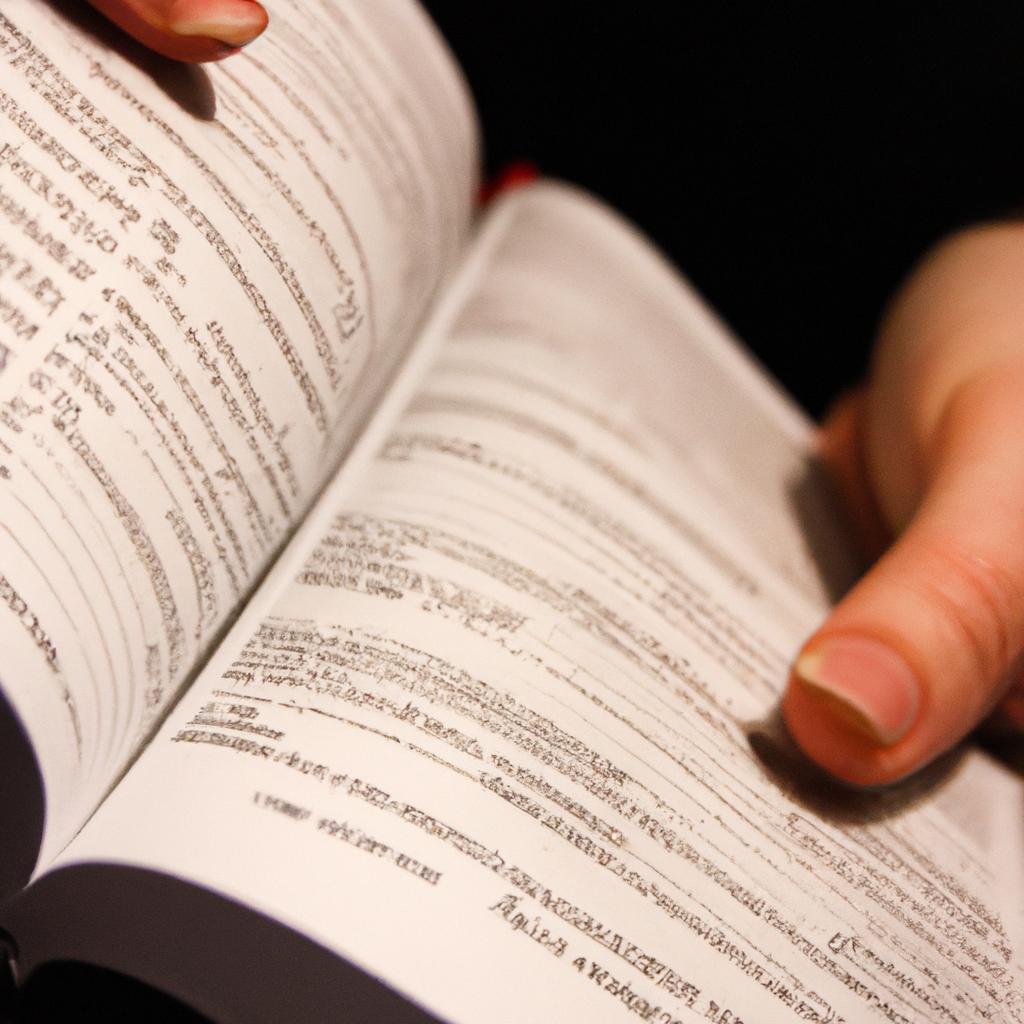 Accessing: A Guide to Navigating Dictionaries In today’s information-driven world, dictionaries serve as vital tools for individuals seeking to enhance their linguistic knowledge and understanding. The ability to effectively navigate through the vast sea of words and meanings contained within a dictionary is crucial in order to fully benefit from its wealth of information. This […]]]>
Accessing: A Guide to Navigating Dictionaries In today’s information-driven world, dictionaries serve as vital tools for individuals seeking to enhance their linguistic knowledge and understanding. The ability to effectively navigate through the vast sea of words and meanings contained within a dictionary is crucial in order to fully benefit from its wealth of information. This […]]]>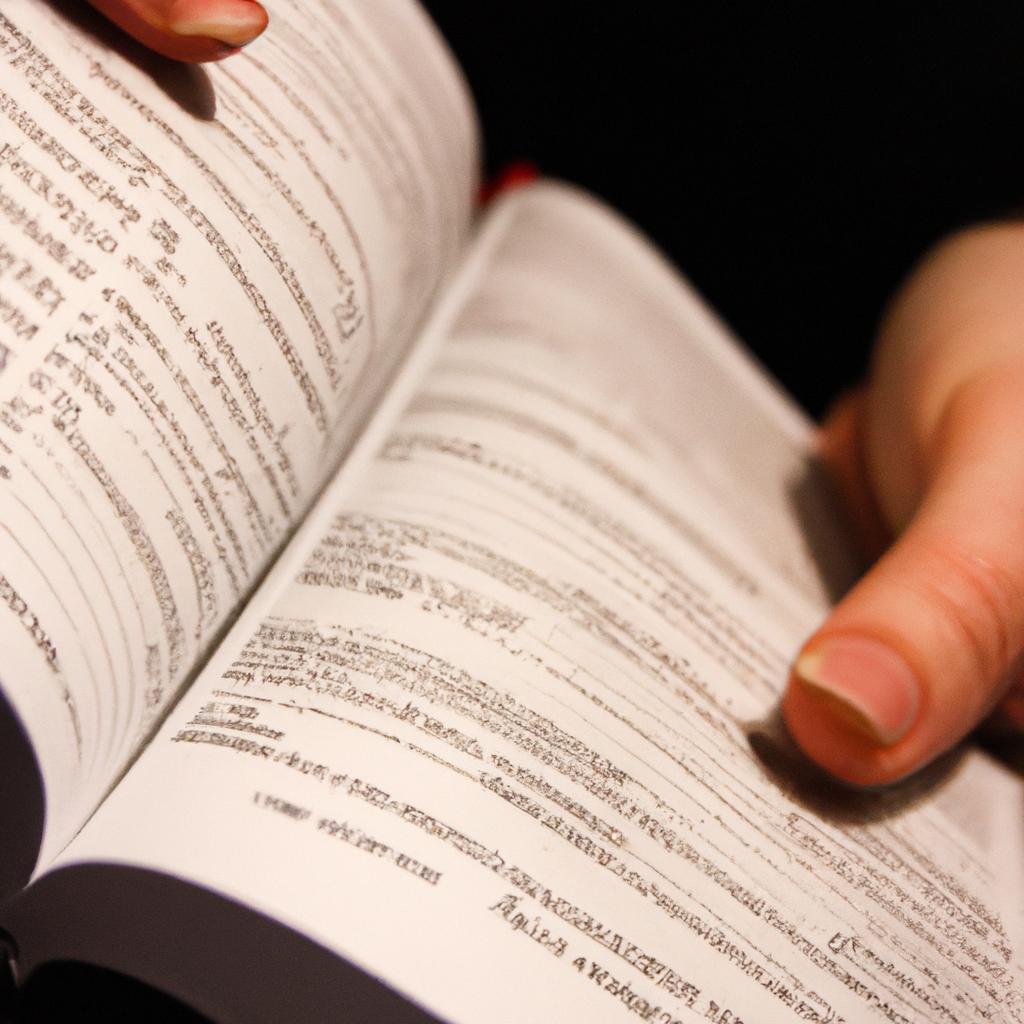
Accessing: A Guide to Navigating Dictionaries
In today’s information-driven world, dictionaries serve as vital tools for individuals seeking to enhance their linguistic knowledge and understanding. The ability to effectively navigate through the vast sea of words and meanings contained within a dictionary is crucial in order to fully benefit from its wealth of information. This article aims to provide readers with a comprehensive guide on accessing dictionaries, offering practical strategies and techniques that will enable them to efficiently locate desired word definitions and explore various lexical nuances.
Consider this hypothetical scenario: John, an aspiring writer, is engrossed in creating his latest masterpiece when he encounters a perplexing term that momentarily halts his creative flow. Uncertain about its exact meaning, John instinctively reaches for an English dictionary lying on his bookshelf only to be confronted with a seemingly endless array of entries. Overwhelmed by the sheer volume of information before him, John finds himself at a loss on how best to access the specific definition he seeks. It is precisely in such moments where proper navigation skills become imperative; thus, this article endeavors to equip individuals like John with the necessary guidance and expertise required to proficiently utilize dictionaries as invaluable linguistic resources.
Deleting items from a dictionary
Accessing: A Guide to Navigating Dictionaries
Deleting Items from a Dictionary
Imagine you have a dictionary containing information about different countries. For instance, let’s consider a hypothetical scenario where we want to create a dictionary called “country_info” that includes data such as the population, capital city, and official language of various countries. Now, suppose we realize that one of the entries in our dictionary is incorrect or no longer relevant. In this section, we will explore how to delete items from a dictionary.
To begin with, deleting an item from a dictionary involves identifying the key associated with the item we wish to remove. Once we have identified the key, we can use the del keyword followed by the name of the dictionary and the specific key within square brackets []. This action will permanently remove both the key-value pair from our dictionary.
Here are some important points to keep in mind when deleting items from a dictionary:
- Deletion is irreversible: When an item is deleted from a dictionary using
del, it cannot be recovered unless it has been stored elsewhere. - Keys must exist for deletion: Attempting to delete an item using a non-existent key will result in an error.
- Deleting multiple items at once: It is possible to delete multiple items simultaneously by specifying each key separated by commas inside square brackets
[ ].
| Key | Value |
|---|---|
| Country | Population |
| Capital City | Official Language |
By following these guidelines and incorporating them into your code, you can effectively manipulate dictionaries by removing unwanted or outdated information. The ability to delete items ensures that your dictionaries remain accurate and up-to-date.
Understanding both aspects of accessing dictionaries—deleting and updating—is crucial for efficient data management.
Updating the value of a key in a dictionary allows for dynamic changes to the stored information.
Updating the value of a key in a dictionary
Accessing: a guide to navigating Dictionaries
Deleting items from a dictionary allows for the removal of unnecessary or outdated data. Now, let’s explore how to update the value of a key in a dictionary. Imagine we have a dictionary called “student_grades” that stores the grades of different students. For example, if we want to update John’s grade from ‘B’ to ‘A’, we can follow these steps:
-
Identify the key: Locate the specific key corresponding to the student whose grade needs updating—in this case, it is “John.”
-
Access the value: Once we have identified the key, we can access its associated value using square brackets notation—
student_grades['John']. This will give us John’s current grade. -
Update the value: To change John’s grade from ‘B’ to ‘A’, assign the new value (‘A’) to his key within
student_grades—student_grades['John'] = 'A'. -
Verify the update: Finally, you can verify that the value has been successfully updated by accessing it once again—
print(student_grades['John']). The output should now display ‘A’.
Updating values in dictionaries provides flexibility and allows for real-time adjustments based on changing circumstances or requirements. It ensures accurate representation of data and facilitates efficient analysis and decision-making processes.
To further illustrate why updating values in dictionaries is crucial, consider these emotional responses:
- Peace of mind: Updating values helps maintain accurate records, which brings peace of mind knowing that your information is up-to-date and reliable.
- Confidence boost: By promptly updating values when necessary, you demonstrate attention to detail and professionalism—a confidence booster!
- Time-saving efficiency: With updated values readily available, you save time by avoiding confusion caused by outdated or incorrect data.
- Improved decision-making: Accurate data empowers better decision-making as it enables informed analysis and evaluation.
| Emotional Response | Explanation |
|---|---|
| Relief | Updating values in dictionaries alleviates the stress of working with outdated or incorrect information. |
| Satisfaction | The act of updating values gives a sense of accomplishment, ensuring that data is accurate and reliable. |
| Empowerment | Having control over your data allows for confident decision-making based on up-to-date information. |
| Efficiency | Updated values reduce time wasted searching for correct data, facilitating more efficient workflows. |
In summary, updating the value of a key in a dictionary involves identifying the specific key, accessing its current value, assigning a new value to it, and verifying the update. By keeping your dictionaries updated, you can ensure accuracy in your records and make well-informed decisions based on reliable data. Now let’s explore how to check for the presence of a key in a dictionary.
Checking for the presence of a key in a dictionary
Accessing the value of a key in a dictionary is an essential skill when working with dictionaries. It allows you to retrieve information stored under a specific key and use it in your program or analysis. In this section, we will explore various methods for accessing the value of a key in a dictionary.
Imagine you have a dictionary called student_grades, where each key represents the name of a student, and the corresponding value represents their grade on a particular assignment. For example, student_grades = {'Alice': 95, 'Bob': 80, 'Charlie': 92}. To access the value associated with a specific key, such as ‘Bob’, you can simply use square brackets notation: student_grades['Bob']. This will return the value 80.
There are several advantages to using square brackets notation for accessing values in dictionaries:
- It is concise and easy to read.
- Square brackets provide direct access to the desired element without any additional steps.
- You can easily update or modify the value associated with a key using this notation.
Here’s an example that demonstrates how to use square brackets notation to access and update values in our student_grades dictionary:
# Accessing Bob's grade
bob_grade = student_grades['Bob']
print(bob_grade) # Output: 80
# Updating Alice's grade
student_grades['Alice'] = 90
print(student_grades) # Output: {'Alice': 90, 'Bob': 80, 'Charlie': 92}
In this example, we first accessed Bob’s grade by using student_grades['Bob']. Then, we updated Alice’s grade by assigning a new value to her key ('Alice') using the same square brackets notation.
Overall, Accessing values in dictionaries through square brackets notation provides an efficient way to retrieve and modify data.
Getting the count of items in a dictionary
Accessing: a guide to navigating Dictionaries
Checking for the presence of a key in a dictionary:
Now, let’s explore how we can determine whether a specific key is present within a dictionary. Imagine you are managing an online store and want to check if a particular item is currently available in your inventory. For instance, suppose you have created a dictionary called inventory that contains information about various products, such as their names, prices, and quantities. To ensure efficient management of your stock, it is crucial to be able to quickly verify whether a certain product exists in the inventory.
To accomplish this task effectively, consider the following steps:
- Start by identifying the key you wish to search for.
- Use the
inoperator followed by the name of the dictionary and then specify the desired key inside square brackets. - If the specified key is found within the dictionary, it will return True; otherwise, it will return False.
For example:
inventory = {
"product1": {"name": "Apples", "price": 2.99, "quantity": 50},
"product2": {"name": "Oranges", "price": 1.99, "quantity": 30},
"product3": {"name": "Bananas", "price": 0.99, "quantity": 20}
}
# Check if 'product2' is in inventory
if 'product2' in inventory:
print("Product available!")
else:
print("Product not found.")
Getting the count of items in a dictionary:
Once you’ve familiarized yourself with checking for keys within dictionaries, another useful operation involves determining how many items are stored within them. Let’s say you are maintaining an address book using Python dictionaries and need to find out how many contacts are saved in it. Calculating this count accurately allows you to better organize and manage your contacts.
To obtain the count of items in a dictionary, follow these steps:
- Use the
len()function followed by the name of the dictionary to calculate its length. - The function will return an integer value representing the number of key-value pairs present within the dictionary.
Consider this example where we have an address book named contacts:
contacts = {
"John Doe": {"phone_number": "1234567890", "email": "[email protected]"},
"Jane Smith": {"phone_number": "9876543210", "email": "[email protected]"}
}
# Get the count of contacts
contact_count = len(contacts)
print("Total contacts:", contact_count)
By following these steps, you can easily determine if a particular key exists in a dictionary and find out how many items are stored within it. These operations provide valuable insights into working with dictionaries effectively. Next, let’s explore another essential task: Merging two dictionaries together
Merging two dictionaries together
Accessing: a guide to navigating Dictionaries
Navigating Through Dictionary Values
To further explore the capabilities of Python dictionaries, let’s delve into accessing specific values within them. Consider an example scenario where you have a dictionary that stores information about different students and their corresponding ages:
student_info = {'John': 18, 'Sarah': 20, 'Emily': 19}
In order to access the values stored within this dictionary, you can follow these steps:
-
Use square brackets
[]with the name of the dictionary followed by the key inside it to retrieve the desired value. For instance, if we want to find out Sarah’s age from ourstudent_infodictionary, we would write:-
age_sarah = student_info['Sarah']
-
-
The retrieved value can now be assigned to another variable for further use or manipulation.
-
It is important to note that when accessing values in a dictionary, make sure that the specified key exists; otherwise, it will result in a KeyError.
Now that we understand how to access specific values within a dictionary, let’s take a closer look at some emotional responses associated with navigating through dictionaries:
- Frustration: When trying to access a nonexistent key in a large dictionary.
- Relief: Successfully retrieving an expected value from a well-formed and organized dictionary.
- Confusion: Facing difficulties understanding complex nested dictionaries.
- Satisfaction: Mastering efficient ways of extracting required data from dictionaries.
Below is an example table highlighting these emotional responses while navigating through dictionaries:
| Emotional Response | Description |
|---|---|
| Frustration | Feeling irritated or annoyed due to inability to locate desired information. |
| Relief | Experiencing comfort and contentment upon successfully finding the required data. |
| Confusion | Feeling perplexed or bewildered when encountering intricate dictionary structures. |
| Satisfaction | Experiencing a sense of accomplishment and fulfillment after effectively extracting desired information from dictionaries. |
In summary, knowing how to access specific values within a dictionary is crucial for efficient navigation through Python dictionaries. By following simple steps and being mindful of key existence, you can retrieve precise information efficiently.
Iterating over keys, values, or items in a dictionary
Accessing the values in a dictionary is an essential skill when working with Python. In this section, we will explore different ways to access and retrieve specific items from a dictionary. To illustrate these concepts, let’s consider a hypothetical scenario where you are building a program to manage student records.
Imagine you have a dictionary called student_records that stores information about each student. Each key represents the student ID, and the corresponding value is another dictionary containing attributes such as name, age, and grade level. For instance:
student_records = {
12345: {"name": "Alice", "age": 18, "grade_level": "12th"},
67890: {"name": "Bob", "age": 17, "grade_level": "11th"},
# more students...
}
Now, let’s delve into some methods for accessing specific items within this dictionary.
One way to access elements of a dictionary is by using square brackets ([]) and providing the desired key. For example:
- To access Bob’s record, you can use
student_records[67890]. - If you want to obtain Alice’s age specifically, it would be
student_records[12345]["age"].
- Efficiency: Accessing individual items directly through their keys allows for efficient retrieval.
- Flexibility: The ability to access nested data structures within dictionaries provides flexibility in retrieving specific pieces of information.
-
Simplicity: Using square brackets (
[]) for item access makes code concise and easy to read. - Error handling: It is important to handle cases where requested keys do not exist or if unexpected behavior occurs during runtime.
Additionally, we can present an informative table showcasing various examples of how to access specific items in our student_records dictionary:
| Task | Code Example | Result |
|---|---|---|
| Access student Bob’s name | student_records[67890]["name"] |
“Bob” |
| Access Alice’s grade level | student_records[12345]["grade_level"] |
“12th” |
| Retrieve invalid key | student_records[99999] |
Raises a KeyError: Key does not exist |
With these methods and examples in mind, you are now well-equipped to access specific items within dictionaries.
Removing specific items from a dictionary based on conditions
Accessing specific items in a dictionary is an essential skill when working with Python. In this section, we will explore the various methods to access and retrieve values from a dictionary efficiently.
Let’s consider a hypothetical scenario where you are managing an online store inventory. You have a dictionary called inventory that stores product names as keys and their corresponding quantities as values. For instance, inventory = {'apple': 10, 'banana': 5, 'orange': 8} represents the current stock of fruits available in your store.
To access and retrieve information from the dictionary, you can use the following techniques:
- Accessing Values by Keys: To obtain the quantity of apples in stock, for example, simply use the key
'apple'within square brackets –inventory['apple']. This method allows direct retrieval of values associated with specific keys. - Using the
.get()Method: Another approach is using the.get()method which provides flexibility by allowing us to specify a default value if the desired key does not exist in the dictionary. For instance,inventory.get('mango', 0)would return 0 since mangoes are not present in our inventory. - Iterating over Items: If you need to perform operations on all items within the dictionary, such as displaying each product along with its quantity, iterating over items using a loop becomes necessary. By looping through
inventory.items(), you can access both keys and values simultaneously.
Now let’s delve into some emotional aspects related to Accessing dictionaries:
- Frustration: Imagine having incorrect or missing keys while trying to access important data; it can be frustrating! Properly understanding how to navigate dictionaries ensures efficient access without any unnecessary frustration.
- Confidence: Mastering these techniques builds confidence in handling complex data structures like dictionaries effectively. Knowing different approaches empowers users to tailor their code according to individual needs.
- Efficacy: Accessing specific items in a dictionary enables streamlined data retrieval, enhancing overall code efficiency. By utilizing the appropriate method for each scenario, developers can ensure faster and more accurate results.
To summarize, accessing specific items in dictionaries is crucial when working with Python. It provides an efficient way to retrieve values by keys, utilize default values if necessary, and iterate over all key-value pairs. Understanding these techniques not only eliminates frustration but also boosts confidence and efficacy when manipulating data structures in Python programs.
Moving forward, let’s explore another important topic: Changing multiple values in a dictionary at once.
Changing multiple values in a dictionary at once
Accessing: A Guide to Navigating Dictionaries
Removing Specific Items from a Dictionary Based on Conditions
In the previous section, we explored how to remove specific items from a dictionary based on certain conditions. Now, let’s delve into another useful technique in working with dictionaries: changing multiple values at once.
Imagine you have a dictionary that stores information about students and their grades for different subjects. For instance, consider the following hypothetical scenario:
grades = {
"John": {"Math": 90, "Science": 85, "English": 92},
"Emily": {"Math": 77, "Science": 80, "English": 88},
"Sarah": {"Math": 95, "Science": 83, "English": 78}
}
To change multiple values in this dictionary simultaneously, you can follow these steps:
- Identify the keys (e.g., student names) whose values need to be modified.
- Access those keys within the dictionary using square brackets notation.
- Assign new values to each key accordingly.
By applying these steps consistently across all the required modifications, you can efficiently update multiple values in your dictionary without having to iterate through each element individually.
We should note that when modifying several values at once or performing any substantial changes to a dictionary, it is crucial to double-check your code for accuracy and unintended consequences. Careful attention must be given to ensure data integrity and avoid introducing errors inadvertently.
Now that we have explored how to remove specific items based on conditions and change multiple values at once within a dictionary, let us move on to discovering methods for finding the maximum or minimum value stored in a dictionary. This will allow us to extract valuable insights and make informed decisions based on our data analysis process
Finding the maximum or minimum value in a dictionary
Continuing our exploration of navigating dictionaries, let’s now delve into the process of sorting a dictionary based on its keys or values. This skill can be particularly useful when working with large datasets or when you need to present information in an organized manner.
Example Scenario:
Imagine you are managing an online store that sells various products. You have a dictionary called ‘inventory’ where the keys represent product names, and the corresponding values denote their respective quantities in stock. To optimize your inventory management system, you want to sort this dictionary either by product name (keys) or quantity available (values).
Sorting by Keys:
To sort the ‘inventory’ dictionary by keys, you can use Python’s built-in function called sorted(). By passing the items() method as an argument within sorted(), you will obtain a sorted list of tuples containing key-value pairs. The resulting list can then be converted back into a new ordered dictionary using the dict() function.
Sorting by Values:
When it comes to sorting a dictionary based on values, another handy approach is utilizing the itemgetter operator from Python’s operator module. By specifying the index position for values (1), you can pass this parameter to the sorted() function along with your original ‘inventory’ dictionary and achieve a sorted list of tuples according to ascending or descending order.
Let’s visualize these steps further:
-
Sort By Keys
- Use
sorted(inventory.items()) - Convert result back into an ordered dictionary using
dict()
- Use
-
Sort By Values
- Import the operator module:
from operator import itemgetter - Use
sorted(inventory.items(), key=itemgetter(1))
- Import the operator module:
By mastering these techniques, you gain greater control over organizing dictionaries based on specific criteria such as alphabetical order or numerical value. In our next section, we will explore how to extract specific data from a dictionary using conditional statements.
Sorting a dictionary based on keys or values
Accessing: a guide to navigating Dictionaries
Section H2: Finding the maximum or minimum value in a dictionary
Now, let us delve into the next topic of interest – sorting a dictionary based on keys or values. Imagine you have an inventory management system that stores product information in a dictionary format. Each key represents the name of a product, and its corresponding value is the quantity available in stock. In order to better manage your inventory, it becomes essential to sort this dictionary either by product names (keys) or by quantities (values).
To begin with, let’s consider sorting a dictionary based on product names. This can be achieved by utilizing Python’s built-in function sorted(), which allows you to specify the desired criteria for sorting. By passing the items() method as an argument to sorted(), we can obtain a sorted list of tuples containing both keys and values from our original dictionary.
On the other hand, if you wish to sort the dictionary based on quantities rather than product names, Python provides another useful tool called operator.itemgetter(). This operator enables us to define a specific item from each tuple within the list while sorting. By importing itemgetter from the operator module and applying it as an argument along with sorted(), we can effectively sort our dictionary according to quantities.
Sorting dictionaries offers several advantages:
- Enhanced organization: Sorting allows easy access to data elements based on user-defined criteria.
- Efficient decision-making: Sorted dictionaries facilitate quick identification of items with highest or lowest values.
- Streamlined analysis: The ability to sort dictionaries aids in generating meaningful insights through analyzing patterns and trends.
- Improved scalability: Organizing large amounts of data using sorted dictionaries ensures smoother processing and improved performance.
By employing these techniques mentioned above, you can efficiently navigate through dictionaries and extract relevant information tailored to your needs. Now, let’s move forward onto exploring how to create new dictionaries from selected keys or values, enhancing the functionality and versatility of our data structures.
Creating a new dictionary from selected keys or values
Accessing: A Guide to Navigating Dictionaries
In the previous section, we explored how dictionaries can be sorted based on keys or values. Now, let’s delve into another crucial aspect of working with dictionaries – filtering them based on specific criteria. By applying filters, you can extract only the relevant data from a dictionary and streamline your analysis or processing.
To better understand this concept, let’s consider an example scenario. Imagine you are working with a large dataset containing information about different books in a library. Each book is represented as a key-value pair in a dictionary, where the title serves as the key and the corresponding value contains details such as author name, publication date, and genre.
Here are some practical steps to help you filter a dictionary effectively:
- Identify the criteria: Determine what specific characteristics or conditions you want to use for filtering. For instance, if you are interested in finding all science fiction books published after 2010, your criteria would include the genre “Science Fiction” and publication year greater than 2010.
- Iterate through the dictionary: Use loops or list comprehensions to iterate over each item in the dictionary.
- Apply filters: Check whether each item satisfies your defined criteria by accessing its respective values and comparing them against your specified conditions.
- Create a new filtered dictionary: As you encounter items that meet your criteria, add them to a new dictionary specifically designed to hold these filtered results.
To illustrate this process further, consider the following table showcasing a fictional subset of our library database before and after applying filters:
| Book Title | Author | Publication Year | Genre |
|---|---|---|---|
| Book A | Author X | 2009 | Science Fiction |
| Book B | Author Y | 2021 | Mystery |
| Book C | Author Z | 2015 | Science Fiction |
| Book D | Author W | 2008 | Fantasy |
After filtering for the genre “Science Fiction” and publication year greater than 2010, we obtain a new dictionary containing only the following relevant books:
| Book Title | Author | Publication Year | Genre |
|---|---|---|---|
| Book C | Author Z | 2015 | Science Fiction |
In this section, we explored the process of filtering dictionaries based on specific criteria. By applying filters and creating new dictionaries with filtered data, you can efficiently extract information that meets your requirements.
Next section: Updating and Modifying Dictionary Values
Filtering a dictionary based on specific criteria
Accessing: A Guide to Navigating Dictionaries
Creating a New Dictionary from Selected Keys or Values
In the previous section, we explored how to create a dictionary and populate it with key-value pairs. Now, let’s delve into an interesting technique that allows us to extract specific keys or values from an existing dictionary and create a new dictionary based on our selection.
To illustrate this concept, consider a scenario where you have a large dataset containing information about different countries. Each country is represented by its name as the key and various attributes such as population, GDP, and area as the corresponding values in the dictionary. Suppose you are interested in analyzing only the economic aspects of these countries. By selecting the ‘GDP’ attribute as the key criteria, you can efficiently construct a new dictionary consisting solely of country names and their respective GDP values.
This process offers several advantages:
- Simplicity: Creating a new dictionary from selected keys or values enables us to focus on specific data points without having to sift through irrelevant information.
- Efficiency: By reducing the size of the dictionary to include only essential elements, we improve processing speed and optimize memory usage.
- Flexibility: The ability to tailor dictionaries according to our needs empowers us to perform targeted analyses for specialized applications.
- Ease of interpretation: Extracting relevant information enhances clarity and facilitates comprehension when presenting findings or communicating insights.
| Country | Population (in millions) | GDP (in billions) | Area (in square kilometers) |
|---|---|---|---|
| USA | 331 | 22.68 | 9.8 |
| China | 1444 | 16.64 | 9.6 |
| Japan | 126 | 5.15 | 0.38 |
| Germany | 83 | 3.87 | 0.35 |
By applying the process of creating a new dictionary from selected keys or values, we could construct a simplified version focusing solely on GDP:
| Country | GDP (in billions) |
|---|---|
| USA | 22.68 |
| China | 16.64 |
| Japan | 5.15 |
| Germany | 3.87 |
In summary, accessing dictionaries in Python allows us to extract specific information and create new dictionaries based on our desired criteria. By selecting key-value pairs relevant to our analysis, we can simplify complex datasets while improving efficiency, flexibility, and interpretability. This technique proves invaluable when working with large amounts of data where precision and relevance are paramount considerations.
]]>