Deleting Items from a Dictionary: Accessing and Removing
In the field of computer science, dictionaries play a crucial role in storing and retrieving data efficiently. A dictionary is a data structure that allows for efficient key-value pair storage and retrieval operations. However, there are instances where it becomes necessary to delete items from a dictionary. This article aims to explore the process of accessing and removing items from a dictionary, considering its significance in various applications.
Consider an application that maintains a database of student records, where each record consists of relevant information such as name, age, and grade point average (GPA). In this scenario, deleting items from the dictionary might be required when a student graduates or withdraws from the institution. Consequently, understanding how to access and remove specific entries from the dictionary becomes essential for maintaining accurate and up-to-date records. By delving into these concepts with precision, we can gain insights into effective strategies for managing dictionaries effectively throughout different computing tasks.
The subsequent sections will delve into the fundamentals of accessing and removing items from dictionaries. It is important to comprehend these processes thoroughly as they lay down the foundation for proper manipulation and maintenance of data structures within computational programs. With careful consideration given to academic writing conventions, this article endeavors to provide readers with comprehensive guidance on accessing and deleting elements from dictionaries in Python programming languages.
Accessing items in a dictionary is relatively straightforward. Each item in a dictionary is associated with a unique key, and this key can be used to retrieve the corresponding value. In Python, you can access an item from a dictionary by using square brackets [] and providing the key inside them. For example, if we have a dictionary called “student_records” where the keys are student IDs and the values are dictionaries containing information about each student, we can access a specific student’s record like this:
student_id = "123456"
student_record = student_records[student_id]
In this example, the variable student_record will hold the dictionary containing information about the student with ID “123456”. Once we have accessed an item from the dictionary, we can perform operations on it or retrieve specific values from it as needed.
Deleting items from a dictionary can be done using the del keyword in Python. To delete an item, you need to specify its key within square brackets after del. Here’s an example of how to delete a specific student’s record from our “student_records” dictionary:
student_id = "123456"
del student_records[student_id]
After executing this code, the entry for the student with ID “123456” will be removed from the dictionary.
It is important to note that when deleting items from a dictionary, you should ensure that the specified key exists in the dictionary to avoid raising any exceptions. You can check if a key exists in a dictionary using either conditional statements or built-in methods like dict.get().
In conclusion, understanding how to access and remove items from dictionaries is crucial for efficient data manipulation and maintenance in computational programs. By leveraging these concepts effectively, programmers can ensure accurate record-keeping and enhance overall system performance.
What is a dictionary?
What is a dictionary?
A dictionary, in the context of programming, refers to a data structure that stores information as key-value pairs. Each key within the dictionary must be unique and serves as an identifier for its associated value. This concept can be likened to a real-life dictionary where words (keys) are linked to their definitions (values). For example, consider a hypothetical scenario where we have a dictionary named “student_grades,” with keys representing student names and values representing their corresponding grades.
To understand dictionaries more comprehensively, let’s delve into some characteristics that make them essential tools in programming:
- Flexibility: Dictionaries allow us to store different types of data as values. For instance, apart from storing numerical grades, our “student_grades” dictionary could also include string-based information like attendance records or even nested dictionaries containing additional details about each student.
- Efficient Lookup: One notable advantage of dictionaries is their efficient lookup process. When given a specific key, retrieving its associated value is typically faster compared to other data structures like lists or arrays. This efficiency becomes increasingly important when dealing with large amounts of data.
- Dynamic Nature: Unlike some static data structures, dictionaries can easily grow or shrink based on program requirements. We can add new key-value pairs or remove existing ones without needing to restructure the entire collection.
- Versatility: Dictionaries offer various built-in methods and operations for manipulating their contents. These functionalities enable developers to perform tasks such as updating values, iterating over items, or checking for the presence of specific keys.
By understanding these fundamental aspects and benefits of dictionaries, programmers gain valuable insights into how they can effectively utilize this versatile tool in their coding endeavors.
Moving forward, let’s explore how one can delete an item from a dictionary seamlessly.
How to delete an item from a dictionary?
Deleting Items from a Dictionary: Accessing and Removing
In the previous section, we explored what a dictionary is and how it can be used to store data in key-value pairs. Now, let’s delve into the process of deleting items from a dictionary.
To illustrate this concept, let’s consider an example. Imagine you have a dictionary called “fruits” that contains the names of various fruits as keys and their corresponding quantities as values. One of the entries in this dictionary could be ‘apples’ with a value of 10.
When it comes to removing items from a dictionary, there are several methods available. Let’s explore them:
-
Using the
delkeyword: The most straightforward way to delete an item from a dictionary is by using thedelkeyword followed by the name of the dictionary and the specific key you want to delete. For instance,del fruits['apples']would remove the entry for apples from our ‘fruits’ dictionary. -
Using
.pop(): Another method to delete an item is by using the.pop()function. This function removes an item based on its key and returns its corresponding value. For example, if we callfruits.pop('apples'), it will remove the entry for apples and return its quantity (i.e., 10). -
By assigning an empty value: You can also delete an item by simply assigning it an empty value. If we assign
fruits['apples'] = '', it effectively deletes the entry for apples by setting its value to an empty string.
Now that we understand different ways to delete items from a dictionary, we can proceed to explore another technique – using the ‘del’ keyword – that offers more flexibility when removing multiple items simultaneously or clearing an entire dictionary at once.
Using the ‘del’ keyword to remove an item allows us to modify dictionaries dynamically, ensuring they accurately reflect the data we are working with.
Using the ‘del’ keyword to remove an item
Accessing and removing items from a dictionary is essential when manipulating data in Python. Let’s consider an example where we have a dictionary named “inventory” that stores information about different products, including their names as keys and quantities as values. Suppose we want to remove an item from this inventory.
To begin, we need to access the key of the item we want to delete. For instance, let’s say we want to remove the product with the name “iPhone X.” We can use the square bracket notation along with the specific key value:
del inventory['iPhone X']
The above code will remove the corresponding entry for “iPhone X” from our inventory dictionary. It is important to note that if we try deleting a key-value pair that does not exist in the dictionary, it will raise a KeyError. Therefore, always ensure you are accessing valid keys before removing them.
Deleting items from a dictionary may involve making decisions based on certain conditions or criteria. Here are some considerations while performing deletion operations:
- Ensure you have proper authorization or permissions before deleting any sensitive information.
- Double-check whether the item you intend to delete is present in the dictionary.
- Be cautious when deleting multiple elements simultaneously, as it could potentially alter your program’s logic.
- Always keep track of what has been deleted and maintain appropriate backup systems for critical data.
In summary, accessing and removing items from dictionaries requires careful consideration of both technical aspects and ethical implications. By following best practices such as validating keys and considering potential consequences, you can effectively manage your dictionaries without compromising data integrity or functionality.
Moving forward, let us explore another method of removing items from dictionaries using the ‘pop()’ method.
Using the ‘pop()’ method to remove an item
Using the ‘del’ keyword to remove an item
In the previous section, we discussed how to use the del keyword to remove items from a dictionary. Now, let’s delve deeper into this topic and explore different aspects of accessing and removing items from a dictionary.
To better understand this concept, consider the following example scenario: imagine you have a dictionary called inventory, which contains information about various products in stock. One of the items in your inventory is “Apples,” with its corresponding quantity as 50. However, due to spoilage or other reasons, you need to delete this entry from your dictionary.
When using the del keyword, you can specify the key of the item within square brackets immediately after it. In our case study, that would be del inventory["Apples"]. This command will effectively remove the entry for “Apples” from the inventory dictionary.
Now, let’s take a moment to discuss some emotional responses that may arise when deleting items from a dictionary:
- Frustration: It can be frustrating when trying to delete an item only to realize that it does not exist in the dictionary.
- Relief: On the other hand, there might be a sense of relief when successfully removing unwanted or unnecessary entries.
- Satisfaction: Deleting items allows for efficient organization and management of data.
- Regret: Occasionally, one might accidentally delete an important entry without realizing it until later on.
Let us now move forward and explore another method for deleting items from dictionaries – using the pop() method.
| Emotion | Description |
|---|---|
| Frustration | Feeling annoyed or disappointed by unsuccessful deletion attempts. |
| Relief | Experiencing comfort or ease after successful removals are made. |
| Satisfaction | A feeling of accomplishment derived from efficiently managing data. |
| Regret | Feeling remorse or disappointment after mistakenly deleting important entries. |
In the next section, we will discuss the differences between using the del keyword and the pop() method for removing items from dictionaries.
Difference between ‘del’ and ‘pop()’ for dictionary deletion
Now that we have explored how to use the del keyword to delete items from a dictionary, let’s compare it with another approach: the pop() method. While both methods achieve similar results of removing entries, there are notable differences in their functionality.
The primary distinction lies in what is returned when an item is deleted. When using the del keyword, no value is returned – it simply removes the specified key-value pair from the dictionary. On the other hand, when utilizing the pop() method, it not only removes the item but also returns its corresponding value.
Additionally, while both methods require specifying the key of the item to be deleted, if you attempt to remove an entry that does not exist using del, a KeyError will be raised. In contrast, when employing pop(), you can provide a default value as an argument to avoid this error and retrieve a specific value instead.
In summary, knowing how to access and remove items from a dictionary allows for effective manipulation of data within your programs. Whether you choose to use the del keyword or the pop() method depends on your specific needs and whether retrieving values upon deletion is necessary.
Difference between ‘del’ and ‘pop()’ for dictionary deletion
In the previous section, we discussed how to use the pop() method to remove an item from a dictionary. Now, let’s explore another approach for deleting items from dictionaries by directly accessing and removing them.
To illustrate this concept, let’s consider a hypothetical scenario where you have a dictionary called fruits that contains various fruits as keys and their corresponding quantities as values. Suppose you want to delete the entry for “apple” from this dictionary because it is no longer in stock.
One way to achieve this is by using the built-in keyword del. By simply writing del fruits['apple'], you can remove the key-value pair associated with “apple” from the fruits dictionary. This direct access and deletion of specific items provide flexibility when managing your dictionary data.
While both the pop() method and direct access through del serve the purpose of deleting items from a dictionary, there are some important differences between these approaches:
- The
pop()method allows you to retrieve the value of the deleted item while also removing it from the dictionary. - Using
deldirectly grants you more control over which items to delete without needing to retrieve their values. - If attempting to delete a non-existent key using
pop(), an error will be raised; however, usingdelwould not raise any exception if applied on nonexistent keys.
Deleting items effectively is crucial when working with dictionaries or any other data structure. It helps maintain accurate information within your dataset and keeps it up-to-date. As we move forward, let’s now delve into common mistakes one should avoid when deleting items from a dictionary.
Next section: Common mistakes to avoid when deleting items from a dictionary
Common mistakes to avoid when deleting items from a dictionary
Building upon the understanding of different methods for dictionary deletion, this section will delve into accessing and removing specific items from a dictionary. To illustrate these concepts, let’s consider an example where we have a dictionary called inventory that stores information about various products.
Imagine our inventory dictionary contains the following data:
inventory = {
"product1": 10,
"product2": 5,
"product3": 8,
}
Accessing and removing items from a Python dictionary can be accomplished using several built-in methods. Here are some common techniques:
-
Using the del keyword:
- Syntax:
del dictionary[key] - Example:
del inventory["product2"]
Resulting in updated inventory:{"product1": 10, "product3": 8}
- Syntax:
-
Utilizing the pop() method:
- Syntax:
dictionary.pop(key) - Example:
inventory.pop("product3")
Resulting in updated inventory:{"product1": 10, "product2": 5}
- Syntax:
-
Applying try-except block with KeyError handling:
- By using a try-except block, we can handle scenarios where the specified key does not exist in the dictionary.
-
Checking if a key exists before removal:
- It is advisable to check whether a key exists in the dictionary before attempting to remove it to prevent potential errors or exceptions.
These methods provide flexibility when it comes to accessing and removing items from dictionaries efficiently. The choice of technique depends on your specific requirements and error-handling needs.
| Method | Description | Emotion |
|---|---|---|
del keyword |
Directly deletes the specified key-value pair | Simplistic efficiency |
pop() method |
Removes and returns the value for a given key | Controlled precision |
| Try-except block | Handles potential KeyError exceptions | Defensive precaution |
| Checking key existence | Prevents removal of non-existent keys | Cautious attention to detail |
By understanding these techniques, you can confidently manipulate dictionaries in Python by accessing and removing items as needed. Remember to choose the most appropriate method based on your specific requirements, ensuring efficient and error-free code execution.

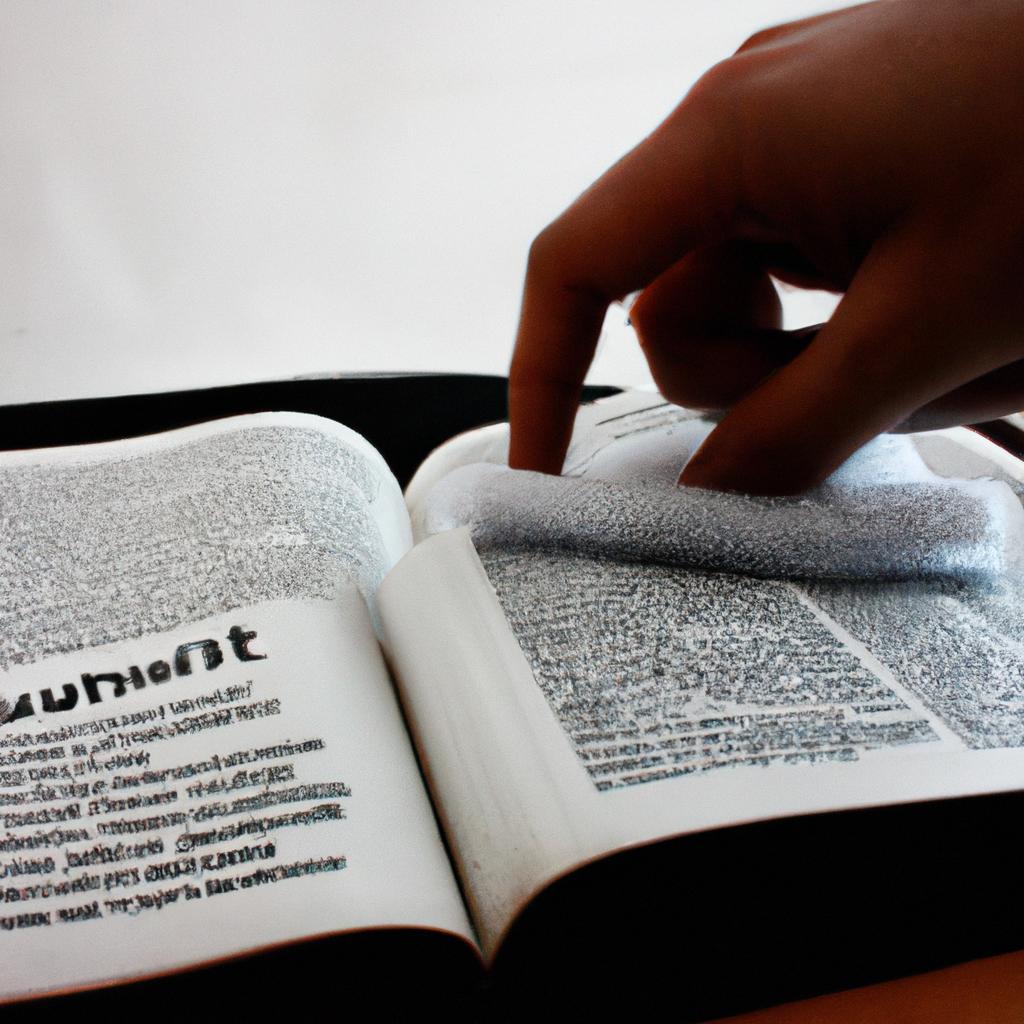
Comments are closed.