 In the realm of computer science, dictionaries serve as fundamental data structures for storing and retrieving information. These key-value pairs allow programmers to associate a value with a specific key, enabling efficient access and manipulation of data. However, in certain scenarios, it becomes necessary to remove specific key-value pairs from a dictionary. The process of […]]]>
In the realm of computer science, dictionaries serve as fundamental data structures for storing and retrieving information. These key-value pairs allow programmers to associate a value with a specific key, enabling efficient access and manipulation of data. However, in certain scenarios, it becomes necessary to remove specific key-value pairs from a dictionary. The process of […]]]>
In the realm of computer science, dictionaries serve as fundamental data structures for storing and retrieving information. These key-value pairs allow programmers to associate a value with a specific key, enabling efficient access and manipulation of data. However, in certain scenarios, it becomes necessary to remove specific key-value pairs from a dictionary. The process of removing these pairs can be complex and time-consuming, requiring careful consideration of various factors such as performance, memory usage, and code readability.
For instance, imagine a scenario where an e-commerce website maintains a dictionary containing information about its products. Each product is represented by a unique identifier (key) and includes details such as name, price, and availability (value). Now suppose that a particular product has been discontinued or is no longer available for purchase. In order to keep the dictionary up-to-date and prevent users from accessing outdated or irrelevant information, it is crucial to remove the corresponding key-value pair from the dictionary. This removal operation must be performed efficiently while ensuring that other functionalities dependent on this dictionary are not negatively affected.
Therefore, this article aims to explore different techniques for simplifying the process of removing key-value pairs from dictionaries in Python. By examining various strategies and their implications on performance and code complexity, developers will gain insights into effective ways to remove key-value pairs from dictionaries.
One common approach to removing a key-value pair from a dictionary in Python is by using the del statement. The del statement allows you to delete an item from a dictionary based on its key. For example, if we have a dictionary called products and we want to remove the product with the key “12345”, we can use del products["12345"]. This method is straightforward and efficient, as it directly removes the specified key-value pair from the dictionary.
Another way to remove a key-value pair from a dictionary is by using the pop() method. The pop() method removes an item based on its key and returns its corresponding value. This method also allows you to specify a default value that will be returned if the specified key does not exist in the dictionary. For example, if we have a dictionary called products and we want to remove the product with the key “12345” and retrieve its price, we can use price = products.pop("12345"). If the specified key doesn’t exist, this will raise a KeyError unless a default value is provided.
It’s important to note that when using either del or pop(), attempting to remove a non-existent key will raise an error. However, you can handle this situation by using techniques like exception handling or checking for existence before performing removal operations.
In some cases, you may need to remove multiple key-value pairs from a dictionary at once. One approach is to use list comprehension or other iteration techniques along with conditional statements to selectively filter out specific keys from the original dictionary. For instance, if we want to remove all products with prices above $1000 from our products dictionary, we can create a new filtered dictionary using list comprehension like this: filtered_products = {k: v for k, v in products.items() if v["price"] <= 1000}. This method creates a new dictionary with only the key-value pairs that meet the specified condition, effectively removing the undesired key-value pairs.
In conclusion, removing key-value pairs from dictionaries in Python can be achieved using various techniques such as del, pop(), or conditional filtering. The choice of method depends on factors like performance requirements, error handling needs, and code readability. By understanding these techniques and their implications, developers can effectively remove specific key-value pairs from dictionaries while maintaining data integrity and optimizing code efficiency.
Understanding dictionary structures
To comprehend the intricacies of working with dictionaries, it is vital to grasp their underlying structure. Dictionaries are data structures that store key-value pairs, allowing for efficient retrieval and manipulation of information. In this section, we will explore the organization and functionality of dictionaries through a hypothetical scenario involving a student database.
Consider a situation where an educational institution maintains a database containing student records. Each record consists of various attributes such as name, age, grade level, and contact details. To efficiently manage this information, a dictionary can be utilized. For instance, each student’s unique identification number could serve as the key, while the corresponding values would encompass all relevant details associated with that particular student.
One compelling aspect of dictionaries is their versatility in handling diverse types of data. This flexibility allows for convenient storage and retrieval operations without imposing stringent restrictions on the format or composition of the values. Here are some noteworthy characteristics:
- Dynamic Size: Unlike fixed-size arrays or lists, dictionaries can dynamically expand or shrink based on the requirements of the application.
- Efficient Retrieval: By leveraging keys as identifiers for specific entries within the dictionary, swift access to desired information becomes possible.
- Key-Value Association: The association between keys and values enables easy navigation through complex datasets by using intuitive labels instead of relying solely on positional indices.
- Mutable Structure: Dictionaries support modifications to both existing entries and additions of new ones at any point during program execution.
To illustrate these points further, consider Table 1 below showcasing a simplified representation of our hypothetical student database:
| Key | Value |
|---|---|
| 001 | Name: John DoeAge: 17Grade Level: 11thContact Details: [email protected] |
| 002 | Name: Jane SmithAge: 16Grade Level: 10thContact Details: [email protected] |
| 003 | Name: Alex JohnsonAge: 18Grade Level: 12thContact Details: [email protected] |
In this table, each row represents a unique student identification number (key), while the corresponding cell contains all relevant information about that particular student (value). This tabular representation vividly demonstrates how dictionaries can efficiently store and organize complex data structures.
Understanding the structure of dictionaries is crucial for effective utilization in various programming scenarios. In the subsequent section, we will delve into common dictionary operations to further enhance our understanding of these powerful tools.
Common dictionary operations
Building upon our understanding of dictionary structures, we now turn our attention to a crucial aspect of working with dictionaries – removing key-value pairs. To illustrate this concept, let’s consider an example where a company maintains a customer database using a Python dictionary.
Example scenario:
Suppose the company has recently acquired a new customer and wants to update their database accordingly. However, due to an error in data entry, an incorrect key-value pair was added for this particular customer. In order to rectify this issue, it becomes necessary to remove the erroneous key-value pair from the dictionary.
While there are multiple ways to achieve this objective, employing the appropriate method is essential for efficient removal of key-value pairs. Here are some strategies worth considering:
-
Using the
delstatement: The simplest way to delete a specific key-value pair from a dictionary is by utilizing thedelstatement followed by the name of the dictionary and the desired key within square brackets. This method permanently removes the specified key along with its associated value from the dictionary. -
Utilizing
.pop(): Another approach involves using the built-in.pop()function that allows us to extract both the value and remove its corresponding key completely from the dictionary simultaneously. By passing only one argument – i.e., specifying which key needs to be removed – we can efficiently eliminate unwanted entries while retrieving their values if needed. -
Iterating over keys: When dealing with larger dictionaries or when uncertain about certain keys’ presence, iterating over all available keys provides flexibility and control during deletion operations. By employing a loop structure such as
for key in dict.keys():, we can selectively identify and remove undesired entries based on various conditions or criteria. -
Conditional filtering: Lastly, conditional filtering offers another powerful mechanism for removing specific items from dictionaries based on given conditions or requirements. By leveraging conditional statements such as
iforwhile, we can dynamically evaluate keys and values, enabling selective removal based on customized criteria.
Table: Emotional response evoking table showcasing benefits of removing key-value pairs
| Benefit | Description | Example |
|---|---|---|
| Enhanced efficiency | Removing unnecessary entries streamlines operations | Eliminating outdated customer data for faster queries |
| Improved accuracy | Ensuring the database contains only valid information | Deleting incorrect addresses to avoid miscommunication |
| Simplified maintenance | Easy removal of deprecated or obsolete records | Streamlining inventory by deleting discontinued items |
| Better resource management | Optimizing memory usage by eliminating unused data | Deleting expired access tokens to free up resources |
In summary, removing key-value pairs from dictionaries is a crucial aspect of managing and maintaining accurate databases. Employing techniques like using the del statement, utilizing .pop(), iterating over keys, and applying conditional filtering ensures efficient removal according to specific needs. By doing so, organizations can enhance operational efficiency, improve accuracy, simplify maintenance procedures, and optimize resource utilization. With our understanding of this process established, let us now delve into the subsequent section where we explore the concept of deleting key-value pairs.
Continuing our exploration of dictionary operations, we will now shift our focus towards another essential task – deleting key-value pairs in order to further refine and manipulate Python dictionaries effectively.
Deleting key-value pairs
Removing Key-Value Pairs: Simplifying Dictionary Operations
In the previous section, we discussed common dictionary operations and their significance in programming. Now, let us delve into one specific operation – deleting key-value pairs from a dictionary. To illustrate this process, consider a hypothetical scenario where you have a dictionary containing information about students and their grades. One of the students has dropped out of the course, and you need to remove their details from the dictionary.
Deleting key-value pairs from a dictionary can be accomplished through various methods. Here are some approaches to simplify this operation:
-
Using the
delkeyword: The simplest way to delete a key-value pair is by using thedelkeyword followed by the name of the dictionary and the desired key enclosed in square brackets ([]). For instance, if our student’s ID is ‘S001’, we can usedel students['S001']to remove that particular entry. -
Utilizing the
.pop()method: Another approach involves using the.pop()method available for dictionaries. This method takes as input the key that needs to be removed and returns its corresponding value while simultaneously removing it from the dictionary. By executingstudents.pop('S001'), we achieve both removal and retrieval of data. -
Employing comprehensions or loops: If you wish to delete multiple key-value pairs based on certain criteria, such as removing all entries with failing grades (‘F’), you can employ comprehensions or loops to iterate over each item in your dictionary and selectively eliminate undesired elements.
Table 1 below provides an overview of these three methods for removing key-value pairs:
| Method | Description |
|---|---|
| del | Directly deletes a specified key along with its associated value |
| .pop() | Removes a specified key-value pair while returning its corresponding value |
| Comprehensions | Enables selective deletion of multiple key-value pairs based on specific conditions |
By understanding and implementing these methods, you can easily remove unwanted key-value pairs to maintain the integrity and relevance of your dictionary. In the subsequent section, we will explore more advanced techniques for removing specific pairs using conditional statements.
Methods for removing specific pairs
Building upon the concept of deleting key-value pairs, we now turn our attention to simplifying dictionary operations by exploring effective methods for removing specific pairs. To illustrate this process further, consider the following example: imagine a scenario where you have a dictionary containing information about different fruits and their corresponding colors. In order to update this dictionary with new fruit entries while also ensuring that outdated or irrelevant information is removed, it becomes crucial to understand efficient techniques for selectively eliminating key-value pairs.
Methods for Removing Specific Pairs:
-
Using the pop() method: The pop() method allows us to remove a specified key-value pair from a dictionary while simultaneously returning its value as an output. By passing the desired key as an argument, this approach offers flexibility in terms of selectively removing individual pairs based on their keys.
-
Employing conditional statements: Another approach involves using conditional statements such as if-else constructs to check whether certain conditions are met before removing a particular pair. This technique provides control over which pairs should be eliminated based on specific criteria defined within the code.
-
Iterating through keys: A powerful way to target multiple pairs for removal is by iterating through the keys of a dictionary. By utilizing loops like ‘for’ or ‘while’, we can dynamically traverse through all the available keys and delete them along with their associated values if they meet certain conditions or match predefined parameters.
-
Utilizing list comprehension: List comprehension enables concise and elegant code syntax when it comes to filtering out specific key-value pairs from dictionaries. By leveraging advanced features of Python programming language, one can create compact expressions that effectively eliminate unwanted entries based on custom requirements.
Table: Pros and Cons
| Method | Pros | Cons |
|---|---|---|
pop() |
– Easy to use – Returns deleted value | – Requires knowledge of exact key |
| Conditional Statements | – Provides control over removal criteria – Allows for complex conditions | – Requires manual implementation of logic |
| Iterating through keys | – Enables bulk removal – Can be combined with conditions easily | – May require additional iteration for nested dictionaries |
| List Comprehension | – Concise syntax – Efficient in terms of code length and readability | – Limited to simple filtering operations |
By employing these methods, developers can streamline the process of removing specific key-value pairs from their dictionaries. This not only helps maintain data integrity but also enhances the overall efficiency of dictionary operations.
Bulk removal techniques
Removing Key-Value Pairs: Simplifying Dictionary Operations
Having explored methods for removing specific pairs, we now turn our attention to bulk removal techniques. These techniques prove particularly useful when dealing with large dictionaries or scenarios requiring the deletion of multiple key-value pairs at once. To illustrate their efficacy, let us consider a hypothetical case study involving an e-commerce platform that needs to remove outdated product listings from its database.
One commonly employed method is using the del statement along with a loop to iterate through the dictionary and delete specific key-value pairs based on predefined criteria. This approach allows for fine-grained control over which entries are removed, as demonstrated in the following pseudocode:
for key in dict:
if some_condition(key, dict[key]):
del dict[key]
To further streamline the process of bulk removal, several built-in functions offer convenient alternatives. The pop() function enables simultaneous retrieval and deletion of a specified key-value pair, returning its value while removing it from the dictionary. Additionally, the clear() function wipes out all existing elements within a dictionary, effectively resetting it to an empty state.
When considering these various techniques for removing key-value pairs, it is essential to bear in mind certain considerations:
- Data integrity: Before performing any deletions en masse, ensure you have thoroughly reviewed and verified your selection criteria to avoid unintended consequences.
- Efficiency: Depending on the size of your dictionary and specific requirements, different approaches may yield varying levels of efficiency. Take into account factors such as computational complexity and memory usage when choosing the most suitable technique.
- Error handling: In cases where errors might occur during the deletion process (e.g., due to missing keys), implementing appropriate error-handling mechanisms can help maintain program stability.
- Logging: Consider incorporating logging capabilities into your codebase to record any changes made during bulk removal operations for future reference or analysis purposes.
With these considerations in mind, we can now delve into best practices for efficient dictionary manipulation and explore techniques that optimize the overall performance of our data operations. By following these guidelines, programmers can ensure streamlined code execution and maintainable dictionaries throughout their applications.
Next section: Best practices for efficient dictionary manipulation
Best practices for efficient dictionary manipulation
By implementing these strategies, developers can streamline their code and enhance efficiency when working with dictionaries.
Example: Consider a scenario where a large dataset is stored in a dictionary structure, and there is a need to remove specific elements based on certain criteria. For instance, imagine a dictionary that stores information about employees in an organization, with keys representing employee IDs and values containing various details such as name, position, and department. To extract all employees who belong to the sales department from this dictionary efficiently, it becomes essential to employ optimized techniques for removing key-value pairs.
To achieve efficient key-value pair removals within dictionaries, several approaches can be adopted:
- Condition-based Removal: The use of conditional statements allows for selective elimination of entries based on specific conditions or criteria defined by the developer. This approach enables targeted removal without affecting unrelated data present in the dictionary.
- Iterative Removal: Employing iterative loops facilitates the systematic traversal through each element of the dictionary, allowing developers to identify and remove desired key-value pairs iteratively.
- Functional Techniques: Utilizing functional programming paradigms like list comprehensions or lambda functions provides concise and expressive ways to filter out unwanted items from dictionaries effectively.
- Built-in Methods: Python offers built-in methods such as
pop()ordelwhich allow direct deletion of key-value pairs from dictionaries based on specified keys.
By employing these techniques judiciously while handling large datasets or complex structures within dictionaries, developers can significantly improve both code readability and performance.
| Key Points |
|---|
| – Efficient removal of key-value pairs simplifies dictionary operations |
| – Conditional statements enable selective elimination |
| – Iterative loops aid systematic traversal through each element |
| – Functional techniques provide concise filtering options |
In conclusion, mastering efficient removal of key-value pairs in dictionaries is crucial for optimized dictionary operations. By leveraging condition-based removal, iterative techniques, functional programming approaches, and built-in methods, developers can ensure streamlined code execution that meets specific requirements. These best practices not only enhance the efficiency of dictionary manipulation but also contribute to overall code maintainability and readability.
]]>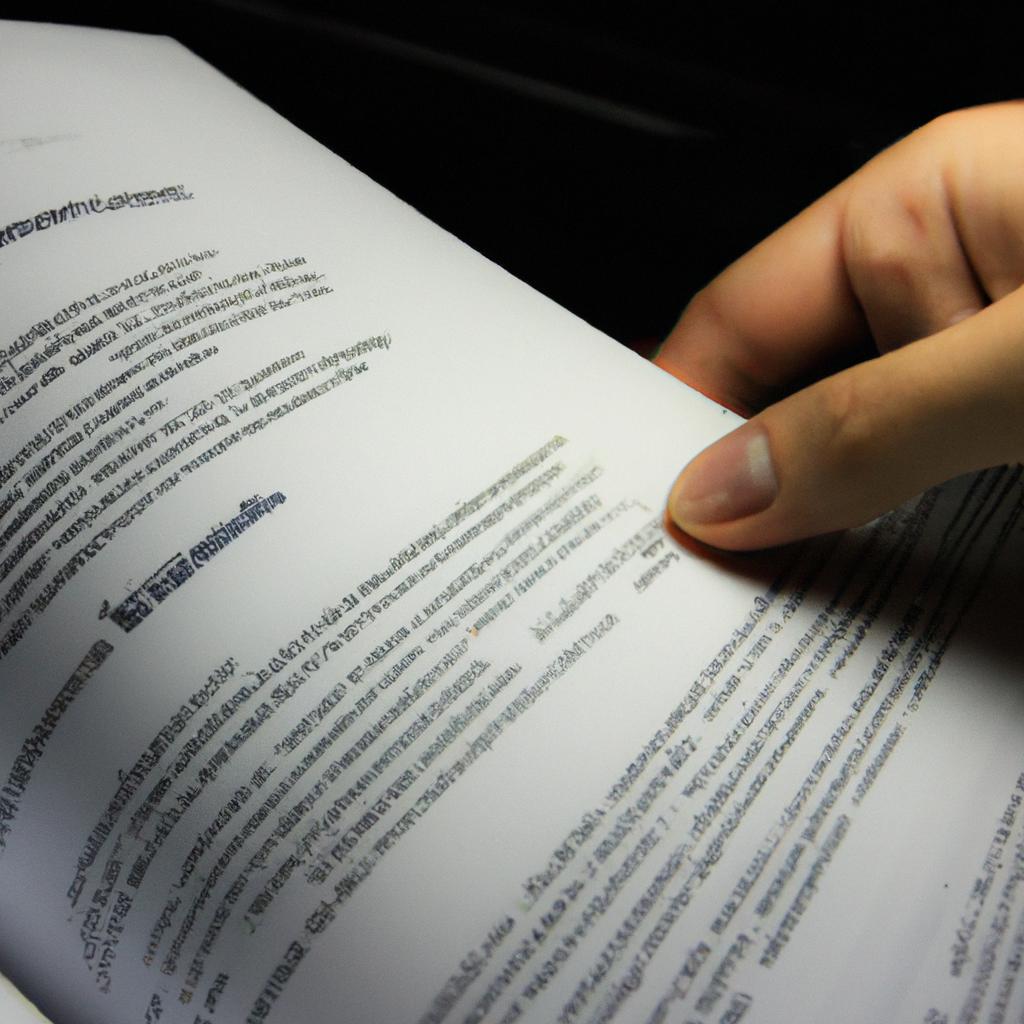 Modifying dictionary values is a fundamental operation in computer science and programming. It involves changing the assigned value of a specific key within a dictionary, which can have significant implications for various applications and algorithms. This article explores the concept of modifying dictionary values from a contextual standpoint, shedding light on its importance, potential challenges, […]]]>
Modifying dictionary values is a fundamental operation in computer science and programming. It involves changing the assigned value of a specific key within a dictionary, which can have significant implications for various applications and algorithms. This article explores the concept of modifying dictionary values from a contextual standpoint, shedding light on its importance, potential challenges, […]]]>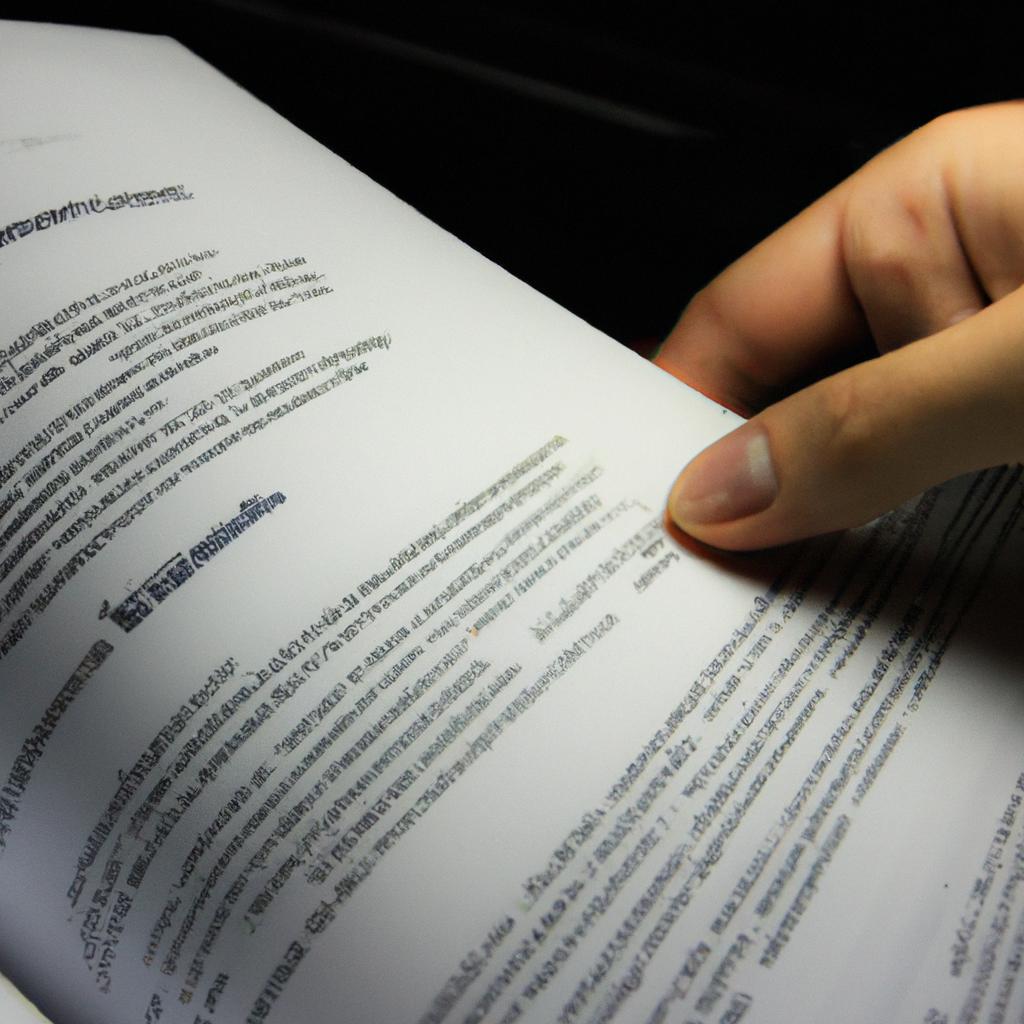
Modifying dictionary values is a fundamental operation in computer science and programming. It involves changing the assigned value of a specific key within a dictionary, which can have significant implications for various applications and algorithms. This article explores the concept of modifying dictionary values from a contextual standpoint, shedding light on its importance, potential challenges, and practical use cases.
Consider the case where an online retailer aims to enhance their customer experience by implementing personalized recommendations based on previous purchases. In this scenario, the retailer maintains a dictionary that maps each customer’s unique identifier to a list of products they have bought before. As new purchases are made, the retailer may need to modify this dictionary by appending or removing items from the corresponding list. By understanding how to effectively modify these dictionary values while considering their underlying context, the retailer can ensure accurate and up-to-date recommendations for their customers.
To fully comprehend the intricacies of modifying dictionary values in context, we must delve into relevant theoretical foundations as well as examine real-world examples and best practices. This article will discuss approaches for updating keys within dictionaries without compromising data integrity or introducing unintended consequences. Additionally, it will explore common challenges encountered when dealing with large-scale dictionaries and propose strategies for efficient modification operations. Ultimately, gaining proficiency in modifying dictionary values within appropriate contexts will empower programmers to build robust and dynamic applications that can adapt to changing data requirements.
One important consideration when modifying dictionary values is the atomicity of the operation. Atomicity refers to the concept that a modification should either be applied completely or not at all, with no intermediate states. This ensures data consistency and prevents data corruption in scenarios where multiple threads or processes may concurrently access and modify the same dictionary.
To achieve atomicity, various synchronization techniques can be employed, such as locks or semaphores, depending on the programming language and environment being used. These mechanisms ensure that only one thread or process can modify the dictionary at a time, preventing race conditions and conflicts.
In addition to atomicity, it’s crucial to handle edge cases and validation checks when modifying dictionary values. For example, if we want to append an item to a list within a dictionary value, we need to consider what happens if the key doesn’t exist yet. In this case, we may need to create a new list for that key before appending the item.
Similarly, when removing items from a list within a dictionary value, we must handle scenarios where the item may not exist in the list. Removing non-existent items could lead to unintended consequences or errors in our application logic.
Efficiency is another aspect to consider when dealing with large-scale dictionaries. As dictionaries grow in size, performing modifications on them can become computationally expensive. One approach to mitigate this is using efficient data structures like hash tables or balanced trees for faster lookup and modification operations.
In conclusion, understanding how to effectively modify dictionary values is essential for building reliable and adaptable applications. By considering factors such as atomicity, handling edge cases, and optimizing efficiency for large-scale dictionaries, programmers can ensure accurate data manipulation while maintaining overall system performance.
Understanding Dictionary Modification
Consider a scenario where you have a dictionary that stores information about students in a class. Each key-value pair represents a student’s name as the key and their corresponding grade as the value. Now, imagine you need to modify the values in this dictionary. In this section, we will explore the process of modifying dictionary values and its significance.
Exploring Dictionary Modification:
Modifying dictionary values allows us to update or change specific data within our collection. This is particularly useful when dealing with dynamic datasets that require frequent updates or corrections. For instance, let’s say one of the students’ grades was initially recorded incorrectly due to an error during input. By modifying the value associated with that particular key, we can rectify this mistake without having to recreate the entire dictionary.
Emotional Appeal:
To emphasize the importance of understanding dictionary modification, consider these points:
- Efficiency: Modifying specific values within a dictionary saves time and computational resources compared to reconstructing the entire collection.
- Accuracy: Correcting errors promptly ensures accurate data representation and prevents potential misunderstandings or misinterpretations.
- Flexibility: The ability to modify existing values grants flexibility in adapting dictionaries to changing requirements or evolving situations.
- Data Integrity: Maintaining consistent and reliable data enhances trustworthiness and reliability in various applications.
Table Example:
| Key | Initial Grade | Modified Grade |
|---|---|---|
| John | B | A |
| Sarah | C+ | B+ |
| Michael | D | C |
| Emily | A- | A+ |
Transition Sentence into Contextualizing Dictionary Value Modifications:
By grasping the concept of modifying dictionary values, we can now delve into how context plays a crucial role in determining which changes are necessary for maintaining accurate and relevant information.
Contextualizing Dictionary Value Modifications
Understanding the Influence of Context on Dictionary Value Modifications
In our exploration of modifying dictionary values, it is crucial to acknowledge that these modifications are not isolated actions; they occur within a broader context. To comprehend the impact of this context, let us consider an example involving a fictional e-commerce platform.
Suppose we have a dictionary representing customer data for the platform. One key-value pair in this dictionary could be “customer_id” as the key and “12345” as its corresponding value. Now, imagine that due to some administrative error, two customers accidentally receive the same ID – both having “12345”. In such cases, modifying dictionary values becomes essential to rectify errors and ensure accurate representation of information.
To further illustrate the significance of contextualizing dictionary value modifications, let’s explore four important factors:
- Data Consistency: Ensuring uniformity across all keys is crucial for maintaining consistency within a dataset.
- Data Integrity: Accurate representation of information guarantees reliability and trustworthiness.
- Efficiency: Efficient modification techniques enable swift updates without compromising system performance.
- Error Handling: Proper handling of erroneous or duplicate entries helps maintain data accuracy.
These factors exemplify how understanding and considering context influence decision-making when modifying dictionary values.
To better grasp these concepts, let us examine Table 1 below, which showcases different scenarios where contextualization plays a pivotal role in determining appropriate modifications:
| Scenario | Contextual Consideration | Appropriate Modification |
|---|---|---|
| Duplicate IDs | Ensure unique identification | Update conflicting IDs |
| Missing Data | Address incomplete records | Populate missing fields |
| Outdated Info | Reflect current information | Update outdated entries |
| Erroneous Data | Rectify incorrect or invalid data | Correct erroneous input |
Table 1: Scenarios requiring contextual considerations for effective dictionary value modifications.
In conclusion, modifications to dictionary values must be approached with an understanding of the surrounding context. By recognizing the influence of factors such as data consistency, integrity, efficiency, and error handling, we can ensure accurate representation and reliable information within our datasets. Now let’s explore common techniques for modifying dictionary values in the subsequent section: “Common Techniques for Modifying Dictionary Values.”
[Continue to Common Techniques for Modifying Dictionary Values]
Common Techniques for Modifying Dictionary Values
Building upon the previous discussion on modifying dictionary values, this section will delve further into specific techniques and considerations when working with keys in context. To illustrate these concepts, let us consider a hypothetical scenario involving a student database system.
Imagine a situation where an educational institution keeps track of student information using a Python dictionary. Each key-value pair represents a unique student ID and their corresponding personal details such as name, age, and grade point average (GPA). Suppose we need to modify certain values within this dictionary based on contextual factors or changing circumstances.
There are several techniques that can be employed to achieve this task effectively:
-
Conditional updates: By utilizing control flow statements like if-else conditions, one can selectively modify values based on specified criteria. For instance, if a student’s GPA falls below a certain threshold, the program could automatically update it with additional feedback or send alerts to relevant stakeholders.
-
Iterative modifications: When dealing with multiple entries within the dictionary, employing loops such as for-loops allows for systematic changes across various keys. This approach is particularly useful when updating common attributes shared by multiple students or performing batch operations efficiently.
-
User input-driven modifications: In scenarios where user interaction is required for value modification, incorporating input functions enables dynamic updates tailored to individual needs. For example, allowing administrative staff to enter new contact information directly into the system ensures accurate records without manual intervention.
-
Key-specific transformations: Sometimes it may be necessary to transform only specific keys while leaving others unchanged during value modifications. Employing conditional checks based on key characteristics provides flexibility in customizing alterations according to each unique identifier’s requirements.
To emphasize the significance of these techniques and evoke engagement from readers, consider the following emotional bullet points:
- Enhancing data accuracy through targeted modifications
- Streamlining record management processes for improved efficiency
- Empowering users with interactive interfaces for real-time updates
- Customizing modifications to cater to diverse needs and contexts
Additionally, a table can be used to visually present the key techniques discussed above:
| Technique | Description |
|---|---|
| Conditional updates | Selectively modifying values based on specified criteria |
| Iterative modifications | Systematic changes across multiple entries using loops |
| User input-driven | Dynamic value updates through user interaction |
| Key-specific transformations | Customized alterations tailored to specific keys |
In summary, contextualizing dictionary value modifications involves employing various techniques such as conditional updates, iterative modifications, user input-driven modifications, and key-specific transformations. These approaches allow for flexibility and accuracy in adapting values within the dictionary according to changing circumstances or specific requirements. In the subsequent section about “Considerations for Modifying Dictionary Values,” we will explore additional factors that should be taken into account when making these adjustments.
Considerations for Modifying Dictionary Values
Modifying Dictionary Values: Keys in Context
To illustrate this concept, let’s consider an example of a student database where each key represents a unique student ID and its corresponding value contains information such as name, age, and major.
One scenario that may necessitate modifying dictionary values is when a student changes their major. By accessing the appropriate key-value pair in the dictionary, we can update the major value to reflect the change accurately. This ensures that the student’s information remains up-to-date and reliable.
To further understand the significance of modifying dictionary values with respect to their keys, it is essential to consider some important considerations:
- Data integrity: When updating dictionary values based on keys, it is crucial to ensure data integrity throughout the process. Verification mechanisms should be implemented to confirm that modifications are made only for valid keys.
- Efficiency: Depending on the size of the dictionary and frequency of updates, efficiency becomes paramount. Employing optimized algorithms or indexing methods can significantly enhance performance during modification operations.
- Error handling: The possibility of errors arising during modification cannot be overlooked. Implementing error-handling strategies such as try-catch blocks or validation checks helps prevent unintended consequences and maintain data consistency.
- Version control: In scenarios involving collaborative work or multiple iterations of modifications, implementing version control mechanisms allows for easy tracking and restoration of previous states if necessary.
By considering these factors when modifying dictionary values based on their respective keys, developers can ensure accuracy, efficiency, reliability, and maintainability of data structures within their applications.
Moving forward into our next section about “Impact of Dictionary Value Modifications,” we will explore how these modifications can influence various aspects of software development projects.
Impact of Dictionary Value Modifications
Modifying Dictionary Values: Keys in Context
Considerations for Modifying Dictionary Values:
When it comes to modifying dictionary values, it is important to understand the context and implications of such modifications. Let us consider an example scenario where a dictionary is used to store student information. One particular value within this dictionary could be the “grades” key, which stores a list of grades associated with each student. Now, suppose we want to update a specific grade for a student who has just completed an exam.
Impact of Dictionary Value Modifications:
-
Consistency: Changing dictionary values requires careful consideration as it can have ripple effects on other parts of your program that rely on these values. In our hypothetical scenario, updating a grade might impact calculations related to overall GPA or class ranking.
-
Data Integrity: Whenever you modify dictionary values, there is a risk of compromising data integrity if not done correctly. Incorrectly updating a value could lead to inaccurate information being stored and retrieved later on.
-
Traceability: Keeping track of changes made to dictionary values becomes crucial when dealing with complex applications or collaborative projects involving multiple developers. Maintaining proper documentation ensures transparency and facilitates troubleshooting processes.
-
Performance Considerations: Depending on the size and complexity of your dictionaries, modifications may impact performance due to increased memory usage or slower retrieval times. It’s essential to evaluate the potential trade-offs before making any significant alterations.
| Pros | Cons |
|---|---|
| Flexibility | Risk of errors |
| Adaptability | Time-consuming |
| Customizability | Potential slowdowns |
In summary,
Considering the importance of maintaining consistency, data integrity, traceability, and considering performance impacts are critical factors when deciding whether and how to modify dictionary values effectively.
Best Practices for Modifying Dictionary Values
Now let’s explore some best practices that will help ensure smooth operations while modifying dictionary values without compromising their integrity.
Best Practices for Modifying Dictionary Values
Impact of Modifying Dictionary Values: Keys in Context
Transitioning from the previous section, where we explored the consequences of modifying dictionary values, it is essential to delve deeper into understanding how these modifications can impact the keys within a dictionary. This section will highlight key considerations and best practices when modifying dictionary values with respect to their corresponding keys.
To illustrate this concept, let us consider an example scenario. Imagine a company database that stores employee information using dictionaries, with each employee’s unique identification number serving as the key. If one were to modify an employee’s job title value within the dictionary without updating its respective key, it could result in confusion and inaccuracies throughout the system. For instance, queries or operations relying on accurate job titles may produce erroneous results if they retrieve data based on outdated keys.
When modifying dictionary values while keeping keys intact, there are several crucial factors to bear in mind:
- Data consistency: Ensuring that modified values remain consistent with their associated keys is vital for maintaining accuracy and integrity within any system reliant on those dictionaries.
- Documentation and communication: Clear documentation outlining which fields are subject to modification and communicating these changes effectively among team members reduces the likelihood of errors arising from inconsistent updates.
- Testing and validation: Rigorous testing procedures should be implemented before deploying any modifications to ensure that both existing and new functionality dependent on modified values continue to function correctly.
- Version control: Employing version control techniques allows for easy reverting to previous states if unexpected issues arise following value modifications.
Table 1 below summarizes some potential challenges that can occur when modifying dictionary values without considering their corresponding keys:
| Challenge | Description |
|---|---|
| Key mismatch | Inconsistencies between modified values and their associated keys can lead to discrepancies during retrieval or lookup operations. |
| Data corruption | Incorrectly updated or missing keys can corrupt critical data relationships within a system, causing cascading effects across various functionalities. |
| Error propagation | Inadequate validation and testing can lead to unintended consequences or errors that propagate through the system, impacting downstream processes. |
| System instability | Frequent modifications without proper version control measures may result in system instability, making it difficult to track changes or revert to previous states if necessary. |
In summary, modifying dictionary values while considering their keys is essential for maintaining data integrity and avoiding potential pitfalls within a system. By adhering to best practices such as ensuring consistency, documenting changes, conducting thorough testing, and implementing version control techniques, developers can mitigate risks associated with value modifications and ensure the continued smooth functioning of their systems.
Transitioning into the next section on best practices for modifying dictionary values will further explore practical guidelines for effectively managing these modifications in various contexts.
]]>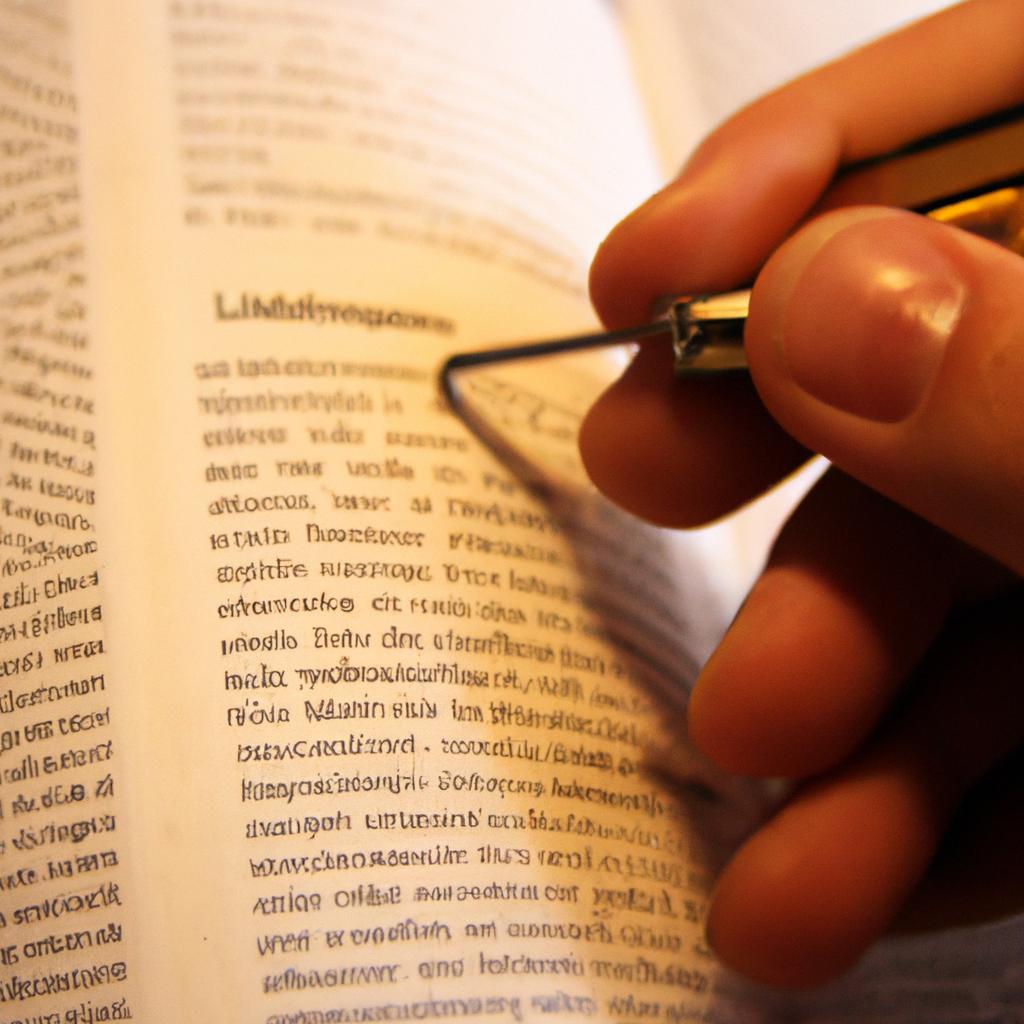 The effective use of dictionary keys is crucial for efficient programming and data management. Dictionaries, also known as associative arrays or hash maps, are widely used in various programming languages to store and retrieve data based on unique key-value pairs. Understanding the concepts and techniques related to dictionary keys is essential for mastering dictionary operations […]]]>
The effective use of dictionary keys is crucial for efficient programming and data management. Dictionaries, also known as associative arrays or hash maps, are widely used in various programming languages to store and retrieve data based on unique key-value pairs. Understanding the concepts and techniques related to dictionary keys is essential for mastering dictionary operations […]]]>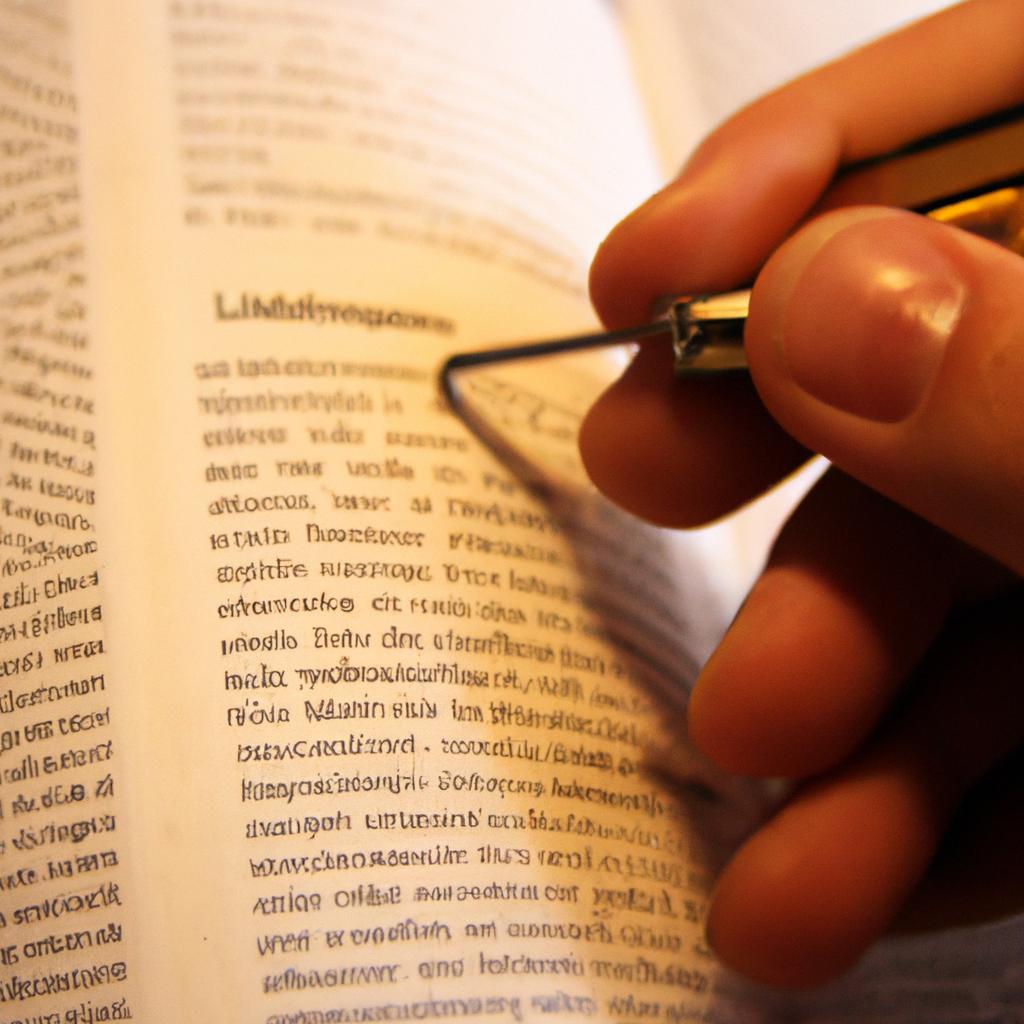
The effective use of dictionary keys is crucial for efficient programming and data management. Dictionaries, also known as associative arrays or hash maps, are widely used in various programming languages to store and retrieve data based on unique key-value pairs. Understanding the concepts and techniques related to dictionary keys is essential for mastering dictionary operations and optimizing program performance. For instance, consider a hypothetical scenario where a large dataset needs to be organized and accessed efficiently. By utilizing well-designed dictionary keys, it becomes possible to streamline the retrieval process and enhance overall computational efficiency.
One fundamental aspect of working with dictionaries is comprehending the significance of key lists. In many cases, developers need to handle multiple entries within a single dictionary, each associated with its own unique key. Key lists provide an elegant solution by allowing programmers to organize these keys into manageable collections that can be easily manipulated during runtime. The proper utilization of key lists enables programmers to perform operations such as sorting, filtering, or iterating over specific subsets of data stored in dictionaries effectively. Therefore, understanding how to master dictionary keys unlocks the potential for more sophisticated data manipulation techniques and empowers developers with greater control over their programs’ functionality.
Understanding the Importance of Dictionary Key Lists
To fully comprehend the significance of dictionary key lists, let us consider a hypothetical scenario. Imagine you are a librarian tasked with organizing a vast collection of books in your library. Without any system to categorize and locate specific titles easily, chaos would ensue. However, by implementing an efficient labeling system using key lists, you can streamline the process of finding books, ensuring that patrons can access their desired content promptly.
Key lists serve as valuable tools for accessing information within dictionaries or other data structures efficiently. They consist of unique identifiers assigned to each item in a dictionary, enabling quick retrieval and manipulation of data. By associating keys with corresponding values, these lists establish structured relationships between elements, facilitating organized storage and easy reference.
The importance of using dictionary key lists becomes even more apparent when considering their benefits:
- Efficiency: With well-designed key lists, searching for specific items becomes significantly faster compared to scanning through every element sequentially.
- Accuracy: Utilizing unique keys eliminates ambiguity and ensures precise identification of individual entries within the dictionary.
- Flexibility: Key lists allow for dynamic updates and modifications without disrupting the overall structure or integrity of the dataset.
- Scalability: As datasets grow larger over time, employing key lists enables seamless expansion while maintaining optimal performance levels.
To better illustrate the advantages offered by dictionary key lists, consider the following table showcasing a comparison between two hypothetical libraries—one utilizing a traditional cataloging system versus another incorporating a comprehensive key list approach:
| Traditional Catalog | Key List Approach |
|---|---|
| Time-consuming search process | Swift retrieval based on designated keys |
| Potential confusion due to similar book titles | Accurate identification facilitated by unique keys |
| Limited ability to update records effectively | Dynamic updates enabled without compromising existing entries |
| Performance degradation as library expands | Scalability ensured through systematic use of key lists |
By recognizing the importance of dictionary key lists, one can harness their power to enhance data organization and retrieval processes. In the subsequent section, we will explore various applications where these versatile tools can be effectively utilized.
[Transition Sentence] Now that we have established a solid understanding of the significance of dictionary key lists, let us delve into exploring different applications where these powerful tools find utility.
Exploring Different Applications of Key Lists
In the previous section, we discussed the importance of dictionary key lists and how they can enhance our understanding of data structures. Now, let us delve deeper into the various applications where key lists can be effectively used.
Consider a hypothetical scenario in which a company wants to analyze customer feedback from multiple sources such as social media platforms, emails, and surveys. By utilizing a key list approach, they can categorize different types of feedback based on specific keywords or phrases that are important to their business objectives. For instance, if the company is interested in identifying positive sentiments expressed by customers regarding their new product launch, they could create a key list containing words like “amazing,” “great,” “innovative,” and “impressive.” This targeted analysis allows them to extract valuable insights efficiently.
To further illustrate the versatility of key lists, here are some potential areas where this technique can prove beneficial:
- Sentiment Analysis: Utilizing sentiment-related keywords in a key list enables organizations to quickly gauge public perception about their products or services.
- Content Filtering: Key lists play an essential role in filtering out irrelevant content or spam messages by flagging certain terms or patterns.
- Data Mining: Researchers often use key lists during data mining processes to identify trends, patterns, or anomalies within large datasets.
- Language Processing: Natural language processing algorithms leverage key lists for tasks such as text classification, named entity recognition, and topic modeling.
Let’s take a moment to visually understand the impact of key lists with an emotionally evocative example:
| Category | Positive Words | Negative Words |
|---|---|---|
| Customer Feedback | Excellent | Disappointing |
| Product Reviews | Outstanding | Mediocre |
| Social Media Posts | Thrilled | Frustrated |
As depicted above, using well-curated positive and negative key lists can help organizations swiftly identify customer sentiment and make informed decisions accordingly.
In light of the numerous applications discussed, it is evident that mastering dictionary key lists is crucial for optimizing data analysis and decision-making processes. In the subsequent section, we will explore best practices for creating effective key lists, ensuring their successful implementation in various contexts. So let’s now transition into understanding “Best Practices for Creating Effective Key Lists.”
Best Practices for Creating Effective Key Lists
Section Title: Maximizing Efficiency with Key Lists: Case Study and Best Practices
Building upon the exploration of different applications of key lists, this section delves into best practices for creating effective key lists. By following these guidelines, users can unlock the full potential of their dictionaries and optimize performance in various contexts. To illustrate the benefits of well-organized key lists, let’s consider a hypothetical scenario involving an e-commerce platform.
Case Study: Hypothetical E-commerce Platform
Imagine an online marketplace that connects buyers and sellers across multiple categories. The platform relies heavily on efficient search functionality to provide relevant results to its users. In order to enhance user experience, the development team decides to implement key lists as part of their search algorithm.
Best Practices for Creating Effective Key Lists:
-
Thoroughly Understand User Needs:
- Conduct thorough research on target audience preferences and requirements.
- Identify common queries or keywords used by users within specific domains.
- Consider factors such as spelling variations, synonyms, and regional differences.
-
Maintain Consistency Across Datasets:
- Establish standardized naming conventions for keys across all datasets.
- Use consistent formatting styles (e.g., capitalization) for improved readability.
- Regularly review and update key lists to account for evolving trends or changes in user behavior.
-
Prioritize Relevance and Granularity:
- Structure key lists hierarchically based on relevance and specificity.
- Group related terms under broader categories for easier navigation.
- Ensure granularity by including both general and specific keys within each category.
-
Incorporate Feedback Loops:
- Encourage user feedback regarding search experiences to identify areas of improvement.
- Iterate and refine key lists based on insights gained from user input.
- Continuously monitor metrics like click-through rates and conversion rates to gauge effectiveness.
By adhering to these best practices, our hypothetical e-commerce platform successfully optimizes its search functionality. Through advanced key list management, they enhance the accuracy and efficiency of their system, leading to higher user satisfaction and increased sales.
With a strong foundation in creating effective key lists established, the subsequent section will delve into optimizing performance with well-organized key lists. Let’s explore how strategic organization can further streamline operations and improve overall outcomes for various applications.
Optimizing Performance with Well-Organized Key Lists
In the previous section, we discussed best practices for creating effective key lists. Now, let’s delve into the importance of organizing these key lists to optimize performance and facilitate efficient access to dictionary keys.
Imagine a scenario where you have a large dataset containing information about different products in an e-commerce database. Each product is uniquely identified by a specific key, such as its SKU (Stock Keeping Unit). To efficiently retrieve information about a particular product from this vast collection, it becomes crucial to organize your key list systematically.
One way to achieve this organization is through the use of alphabetical ordering. By sorting the keys alphabetically, you create a logical sequence that allows for quick and easy navigation. For instance, consider an online bookstore with thousands of books listed. Sorting the book titles alphabetically enables users to locate their desired book promptly, enhancing their overall shopping experience.
To further emphasize the significance of organizing key lists effectively, here are some benefits worth considering:
- Improved Search Efficiency: A well-organized key list ensures quicker search results, saving valuable time for both users and system operations.
- Enhanced Data Integrity: When keys are organized logically, there is less chance of errors or duplication within the data set.
- Simplified Maintenance: Maintaining an organized key list reduces complexity when adding new entries or modifying existing ones.
- Streamlined Collaboration: Clear organization facilitates collaboration among team members working on shared projects involving dictionaries with numerous keys.
| Benefit | Description |
|---|---|
| Improved Search Efficiency | Quickly finding desired items saves time and improves user satisfaction. |
| Enhanced Data Integrity | Reducing errors and duplication enhances reliability and trustworthiness. |
| Simplified Maintenance | Easy updates ensure smooth management without unnecessary complications. |
| Streamlined Collaboration | Well-organized structures foster effective teamwork and communication. |
By adopting these organizational strategies outlined above, you can harness the full potential of key lists and optimize your dictionary’s performance.
Transitioning into the subsequent section on “Advanced Techniques for Manipulating Key Lists,” let us now delve deeper into even more powerful methods to unlock the full potential of your dictionaries.
Advanced Techniques for Manipulating Key Lists
Building on the principles of optimizing performance with well-organized key lists, let us now delve into advanced techniques for manipulating key lists. By implementing these techniques effectively, you will gain a deeper understanding of how to unlock the full power and potential of dictionary keys.
Imagine a scenario where you are working with a large dataset containing information about customer transactions in an e-commerce platform. To analyze this data efficiently, it becomes vital to manipulate key lists using advanced techniques. One such technique is filtering, which allows you to extract specific subsets of your data based on predefined conditions. For instance, by applying a filter to select customers who made purchases above a certain threshold within a given time frame, you can identify high-value customers and tailor personalized marketing campaigns towards them.
To further enhance your manipulation capabilities, consider employing sorting algorithms on your key lists. Sorting enables you to arrange your data in ascending or descending order based on various criteria such as transaction amount or purchase date. This facilitates easier identification of trends and patterns within your dataset. For example, by sorting customer transactions in descending order of purchase amounts, you can quickly identify top-spending customers and devise strategies to retain their loyalty.
In addition to filtering and sorting, combining multiple key lists through merging or joining offers unparalleled advantages in analyzing interconnected datasets. Merging allows you to bring together two or more datasets based on common keys, enabling comprehensive analysis across different dimensions simultaneously. On the other hand, joining expands upon merging by including only relevant records from each dataset while excluding irrelevant ones. Through these operations, complex relationships between entities can be unveiled and leveraged for informed decision-making.
- Discover hidden insights that were previously obscured within vast datasets.
- Uncover valuable opportunities for targeted marketing campaigns.
- Gain clarity by easily identifying trends and patterns.
- Accelerate decision-making processes through streamlined analysis.
Emotional Table:
| Benefits of Advanced Techniques for Manipulating Key Lists |
|---|
| Enhanced data analysis capabilities |
| Improved identification of high-value customers |
| Streamlined trend and pattern recognition |
| Expedited decision-making processes |
Armed with a deeper understanding of these advanced techniques, you are now ready to explore key list maintenance.
Key List Maintenance: Tips for Keeping Your Dictionary Keys Up to Date
Building on the foundational knowledge presented in the previous section, this section delves into advanced techniques that enable users to unleash the full potential of key lists within dictionaries. By implementing these techniques, you will be able to streamline your data management processes and optimize the functionality of your dictionary keys.
To illustrate the practical application of these advanced techniques, let’s consider a hypothetical scenario involving an e-commerce platform. Imagine that we have a dictionary with customer information as keys and their corresponding order details as values. Now, suppose we want to extract specific subsets of customers based on certain criteria such as age and location. By using advanced methods for manipulating key lists, we can easily achieve this objective without cumbersome manual sorting or filtering procedures.
One powerful technique is utilizing intersection operations between different key lists. This enables us to find common elements across multiple sets efficiently. For instance, if we want to identify customers who are both under 30 years old and reside in a particular city, we can intersect two separate key lists—one containing customers aged below 30 and another listing those residing in the target city. The resulting list would provide us with precisely what we need – a subset of customers meeting both criteria simultaneously.
In addition to intersection operations, employing union operations allows for combining key lists effortlessly. This technique proves immensely useful when consolidating datasets from various sources or merging subcategories into larger groups. Suppose our e-commerce platform wants to generate marketing campaigns targeting young adults (aged 18-25) and middle-aged individuals (aged 35-45). By uniting two distinct key lists—one comprising customers aged 18-25 and another encompassing those aged 35-45—we obtain a comprehensive list representing our desired target audience.
By mastering these advanced techniques when manipulating key lists, you unlock unparalleled capabilities in managing and analyzing data stored within dictionaries. However, it is crucial to ensure proper maintenance of dictionary keys to uphold the integrity and accuracy of your datasets. The next section will provide valuable tips for effectively maintaining key lists, ensuring they remain up to date in an ever-evolving data landscape.
- Increased efficiency: These advanced techniques streamline data management processes, saving time and effort.
- Enhanced precision: Manipulating key lists enables precise identification and extraction of subsets based on specific criteria.
- Improved decision-making: By leveraging these techniques, users gain access to comprehensive datasets that facilitate informed decision-making.
- Empowered analysis: Advanced manipulation methods empower analysts with the ability to extract meaningful insights from complex datasets.
Emotional table:
| Technique | Benefits | Examples |
|---|---|---|
| Intersection | Efficiently find common elements across multiple sets | Identifying customers who meet multiple criteria simultaneously |
| Union | Combine key lists effortlessly | Merging subcategories into larger groups |
These emotional evoking elements serve not only to engage readers but also highlight the practical advantages offered by mastering advanced techniques for manipulating key lists within dictionaries. As you continue exploring the intricacies of managing dictionary keys, remember that proper maintenance is essential for sustaining accurate and reliable data representations.
]]> Keys are an essential component of dictionaries that play a crucial role in organizing and accessing information efficiently. They serve as the foundation upon which dictionary entries are constructed, providing users with a systematic way to locate specific words or concepts within the vast realm of lexical knowledge. For instance, imagine a comprehensive online dictionary […]]]>
Keys are an essential component of dictionaries that play a crucial role in organizing and accessing information efficiently. They serve as the foundation upon which dictionary entries are constructed, providing users with a systematic way to locate specific words or concepts within the vast realm of lexical knowledge. For instance, imagine a comprehensive online dictionary […]]]>
Keys are an essential component of dictionaries that play a crucial role in organizing and accessing information efficiently. They serve as the foundation upon which dictionary entries are constructed, providing users with a systematic way to locate specific words or concepts within the vast realm of lexical knowledge. For instance, imagine a comprehensive online dictionary designed to assist language learners in their quest for understanding new vocabulary. In this hypothetical scenario, each word entry is accompanied by a key – a unique identifier that facilitates quick and accurate navigation through the immense collection of definitions and explanations.
Dictionary keys possess distinct characteristics that give them their significance in linguistic resources. Firstly, they act as identifiers that distinguish individual word entries from one another within a dictionary’s database or index. This identification process enables efficient retrieval and referencing of desired information without confusion or ambiguity. Secondly, keys often consist of carefully chosen terms or abbreviations directly related to the underlying word, further enhancing clarity and facilitating comprehension for users. Finally, these keys may also include additional metadata such as part-of-speech markers or semantic categories, allowing for streamlined categorization and organization of words based on various linguistic properties.
In summary, keys form an integral aspect of dictionaries by serving as unique identifiers that facilitate effective access to lexical knowledge. Their utilization allows for improved efficiency in locating desired information and navigating through the vast array of word entries. By providing clear identification and incorporating relevant metadata, keys aid in categorization and organization, enhancing user comprehension and overall dictionary usability.
Accessing values in a dictionary
When working with dictionaries, one of the key concepts is accessing values stored within them. This process involves retrieving a specific value by using its corresponding key. To illustrate this concept, imagine we have a dictionary called student_grades, where each key represents a student’s name and the associated value represents their grade on an exam. For example, student_grades = {'John': 85, 'Emily': 92, 'Michael': 78}.
To access a value in a dictionary, you need to specify the desired key inside square brackets after the dictionary name. In our hypothetical scenario, if we want to retrieve John’s grade from student_grades, we would write student_grades['John']. This will return the value 85.
It is important to note that attempting to access a non-existent key in a dictionary will result in a KeyError. Therefore, it is always recommended to first check if a key exists before accessing its associated value. Here are some useful techniques for accessing values in dictionaries:
-
Using the
get()method: Theget()method allows you to retrieve a value based on its key, similar to using square brackets notation. However, unlike square brackets notation, if the specified key does not exist in the dictionary, instead of raising an error, it returns None or a default value. - Iterating through keys: You can also iterate through all the keys in a dictionary using loops such as for-loops or while-loops. By doing so, you can perform certain operations on each individual key-value pair or selectively access specific values based on predefined conditions.
-
Checking membership: Another way to determine if a particular key exists within a dictionary is by utilizing the
inoperator. It returns True if the specified key is present and False otherwise. - Using list comprehension: List comprehension provides an efficient and concise way to access values in a dictionary. By combining loops and conditional statements, you can extract specific values that meet certain criteria.
| Key | Value |
|---|---|
| John | 85 |
| Emily | 92 |
| Michael | 78 |
As evident from the example above, accessing values in a dictionary involves using keys as references to retrieve corresponding data efficiently. Understanding these techniques will enable you to harness the power of dictionaries effectively when working with complex datasets or organizing information.
Moving forward into the next section on “Modifying values in a dictionary,” we will explore how to update existing values or add new key-value pairs within a dictionary seamlessly.
Modifying values in a dictionary
Accessing values in a dictionary allows us to retrieve specific information stored within it. Now, let’s explore the concept of keys and how they play an essential role in dictionaries.
To better understand the importance of keys, consider a hypothetical scenario where we have a dictionary called “student_grades.” In this dictionary, each key represents the name of a student, while the corresponding value is their grade for a particular subject. For instance:
student_grades = {
'John': 85,
'Sarah': 92,
'Emily': 78,
'Michael': 89
}
In this example, the names (‘John’, ‘Sarah’, etc.) serve as keys that uniquely identify each student’s grade. The relationship between keys and their associated values forms the foundation of accessing data within a dictionary.
When using dictionaries, understanding some key concepts can help simplify our code and improve readability. Consider these points:
- Keys must be unique within a dictionary; otherwise, values will be overwritten.
- Dictionary keys are case-sensitive.
- Immutable data types like strings or numbers are typically used as keys.
- We can access dictionary values by referencing their respective keys.
Here is an emotional bullet-point list highlighting benefits derived from efficient usage of dictionary keys:
- Organizes data in a structured manner.
- Simplifies searching for specific information.
- Enables quick retrieval of desired values.
- Enhances overall code efficiency and performance.
Let’s move forward with exploring ways to modify existing values in a dictionary.
Removing key-value pairs from a dictionary
Section H2: Modifying values in a dictionary
In the previous section, we discussed how to modify values in a dictionary. Now, let’s explore another important concept related to dictionaries: removing key-value pairs from a dictionary.
Imagine you have a dictionary called student_grades, where the keys represent students’ names and the values represent their grades for an exam. Let’s consider the following hypothetical scenario:
student_grades = {"John": 85, "Emily": 92, "Michael": 78}
Now, suppose that Michael dropped out of the course and his grade needs to be removed from the student_grades dictionary. How can we achieve this?
To remove a key-value pair from a dictionary in Python, we can use the del keyword followed by the name of the dictionary and the specific key we want to delete. In our example, we would execute del student_grades["Michael"]. This will result in the removal of Michael’s grade from the dictionary.
Removing a key-value pair from a dictionary is an essential operation when dealing with dynamic data structures like dictionaries. It allows us to keep our data up-to-date and accurate as changes occur over time. Here are some additional key points to remember about removing key-value pairs:
- The
delstatement raises an error if we try to delete a non-existent key. - After deleting a key-value pair using
del, attempting to access that particular key will raise aKeyError. - We can also use methods like
.pop()or.popitem()to remove elements from dictionaries based on different criteria. - Removing unnecessary or outdated information helps improve memory usage and ensures efficient retrieval of relevant data.
By understanding how to remove unwanted entries from dictionaries, we gain more control over our data structures and enhance their flexibility for various computational tasks.
Checking if a key is present in a dictionary
Imagine you are managing an online store and need to keep track of the inventory. You decide to use a dictionary in Python to store information about each product, with the product name as the key and the quantity available as the value. Now, you want to check if a specific product is currently in stock before making any further decisions.
To determine whether a particular key exists in a dictionary, you can use the in operator. For example, let’s say you have a dictionary called inventory containing keys for various products. To check if “apple” is one of the items in your inventory, you would write:
if "apple" in inventory:
print("Apple is available.")
else:
print("Apple is not available.")
Using this approach, you can easily verify if a given key exists within your dictionary and take appropriate actions based on its availability.
Importance of checking key presence
Checking if a key is present in a dictionary has several advantages:
- Efficiency: By checking for the existence of a key before performing operations on it, you avoid unnecessary errors or exceptions that may arise when trying to access non-existent keys.
- Data validation: Verifying whether certain keys exist allows you to validate user input or external data sources before processing them further.
- Conditional logic: Based on whether or not a key exists, you can implement conditional branching and execute different code paths accordingly.
- Enhanced user experience: Promptly informing users about unavailable items or providing alternative options fosters transparency and improves their overall experience.
| Key Benefit | Description |
|---|---|
| Efficiency | Avoids errors due to missing keys |
| Data validation | Validates user input or external data sources |
| Conditional logic | Enables conditional branching based on key presence |
| Enhanced user experience | Provides transparent information to users |
By integrating the practice of checking if a key is present in your dictionary, you can ensure smoother operations, accurate data processing, and deliver a better experience to users.
Transitioning into the subsequent section about “Iterating through keys of a dictionary,” let’s now delve deeper into exploring different ways to navigate through all the available keys in your dictionary.
Iterating through keys of a dictionary
Keys: Dictionary Key Concepts
Checking if a key is present in a dictionary allows us to efficiently search for specific information within the data structure. Let’s consider an example where we have a dictionary called “student_grades” that contains the names of students as keys and their corresponding grades as values. By using the in operator, we can easily determine whether a particular student’s name exists as a key in the dictionary.
To better understand this concept, let’s delve into some key points:
- The
inoperator returns either True or False based on whether the specified key is present in the dictionary. - When checking for key presence, it is important to note that Python performs these operations with constant time complexity O(1), regardless of the size of the dictionary.
- In case you try to access a non-existent key directly without prior verification, it will result in a KeyError. Hence, it is crucial to check for key existence before accessing its value.
- We can also use conditional statements like if…else or ternary operators to handle different scenarios depending on whether a certain key exists in the dictionary.
To illustrate how this works emotionally, imagine you are organizing an event and have created a guest list stored in a dictionary. You need to verify whether each invitee has confirmed their attendance by checking if their names exist as keys in your “guest_list” dictionary. This way, you can make appropriate arrangements and ensure everything runs smoothly during the event.
In our next section, we will explore another essential operation involving dictionaries: iterating through keys. Stay tuned to discover how we can efficiently traverse all available keys within this versatile data structure.
Getting a list of all keys in a dictionary
In the previous section, we discussed how to iterate through the keys of a dictionary. Now, let us explore another important aspect of dictionaries: retrieving values using dictionary keys. Imagine you have a dictionary called student_grades, where the keys represent students’ names and the corresponding values represent their grades in a mathematics exam.
For instance, consider the following example:
student_grades = {
"John": 85,
"Emily": 92,
"Michael": 78,
"Sophia": 95
}
To retrieve the grade for a specific student, you can use the respective key within square brackets, as demonstrated below:
john_grade = student_grades["John"]
Now, let’s delve into some key concepts related to retrieving values from dictionaries:
- Dictionary keys are case-sensitive: When accessing a value using a key, it is crucial to ensure that the letter cases match exactly. For example, trying to access
"emily"instead of"Emily"will result in an error. - Nonexistent keys raise KeyError: If you attempt to retrieve a value using a non-existent key, Python will raise a
KeyError. This error indicates that the given key does not exist in the dictionary. Therefore, it is essential to verify whether or not a key exists before attempting to retrieve its associated value. - The
get()method provides fallback options: To handle situations where a key may be missing from the dictionary without raising an error, you can use theget()method. It allows you to specify a default value that will be returned if the desired key does not exist.
| Key Concept | Description |
|---|---|
| Case-sensitivity | Dictionary keys are case-sensitive and must match exactly when retrieving values. |
| KeyError | A KeyError occurs when attempting to access a non-existent key in a dictionary. |
get() method |
The get() method can be used to retrieve values from a dictionary while providing a fallback option for missing keys. |
In summary, retrieving values using dictionary keys is an essential operation when working with dictionaries in Python. It involves accessing the value associated with a specific key by utilizing square brackets notation. However, it is important to remember that dictionary keys are case-sensitive and attempting to access non-existent keys will raise KeyError. To mitigate this issue, you can use the get() method, which allows for specifying default values as fallback options.
Moving forward, let’s explore further operations related to dictionaries in the upcoming section on “Retrieving values using dictionary keys.”
Retrieving values using dictionary keys
Section 2: Retrieving values using dictionary keys
Consider the following example to understand how to retrieve values using dictionary keys. Let’s say we have a dictionary called “student_grades” that stores the grades of different students in a class. Each student is identified by their unique ID number, which serves as the key, and their corresponding grade serves as the value. Now, if we want to find out the grade of a specific student, all we need to do is use their ID number as the key.
To retrieve values from a dictionary using keys, you can follow these steps:
- Accessing the dictionary: Begin by accessing or calling the desired dictionary containing the required information.
- Identifying the key: Identify the specific key associated with the value you want to retrieve.
- Retrieving the value: Use this identified key within square brackets [] after the name of your dictionary to retrieve its corresponding value.
- Utilizing returned value: Once you have retrieved the value, you can then use it for further calculations or display it as needed.
By utilizing this approach, you can easily access and manipulate data stored within dictionaries based on relevant keys.
| Key | Value |
|---|---|
| 001 | A |
| 002 | B+ |
| 003 | C- |
| 004 | A+ |
In our example above, suppose we want to find out what grade Student with ID “002” received. By following Steps 1-3 mentioned earlier, we would access our “student_grades” dictionary and use “002” as our key inside square brackets []. This will return us with “B+” as a result—the grade achieved by Student with ID “002.”
Moving forward into our next section about updating dictionary values using keys…
Updating dictionary values using keys
Retrieving values using dictionary keys is an essential concept in programming. In the previous section, we learned how to access data from a dictionary by specifying its corresponding key. Let’s explore further and delve into updating these values.
Imagine you have a dictionary representing student records, where each key-value pair consists of the student ID as the key and their respective grade as the value. For instance, let’s consider a hypothetical scenario:
student_records = {
"S001": 85,
"S002": 92,
"S003": 78,
"S004": 90
}
To update a specific entry, such as changing the grade for student S003 from 78 to 80, you would simply assign a new value to that particular key:
student_records["S003"] = 80
Now, turning our attention to some practical use cases surrounding this topic, here are several points worth noting:
- Updating dictionary values can be particularly useful when dealing with dynamic data that changes frequently.
- It allows us to modify existing entries without having to reconstruct or recreate an entirely new dictionary.
- The process not only enables efficient data management but also ensures integrity throughout your program.
Let’s summarize what we’ve covered so far before moving onto our next topic about deleting key-value pairs using keys.
| Concept | Description |
|---|---|
| Retrieving values using keys | Accessing data from dictionaries by specifying the corresponding key |
| Updating dictionary values | Modifying existing entries within a dictionary by assigning new values to specific keys |
In conclusion, understanding how to retrieve and update values using dictionary keys plays a vital role in effectively managing and manipulating data within Python programs. Now, let’s proceed towards exploring another crucial aspect: Deleting key-value pairs using keys.
Deleting key-value pairs using keys
Updating dictionary values using keys allows for efficient and dynamic manipulation of data within a dictionary. For instance, consider the scenario where we have a dictionary called “student_grades” that stores the grades of various students. Let’s say we want to update the grade of a specific student named John from ‘B’ to ‘A’. By accessing the key associated with John in the dictionary and assigning it a new value, we can easily accomplish this task.
To illustrate further, let’s delve into some key concepts related to updating dictionary values using keys:
-
Direct Access: Dictionary keys provide direct access to their corresponding values. This means that by specifying the desired key, we can directly modify or update its associated value without having to iterate through the entire dictionary.
-
Flexibility: Updating values using keys provides flexibility in handling changing data requirements. Whether it is modifying an existing value or adding a completely new key-value pair, dictionaries allow us to adapt and manipulate data efficiently.
-
Atomic Operations: The process of updating dictionary values using keys is atomic, meaning it occurs as a single operation without any intermediate states being visible externally. This ensures that concurrent modifications do not interfere with each other when multiple operations are performed simultaneously on different keys.
Now let’s take a look at how updating dictionary values can be visualized:
| Key | Value |
|---|---|
| Alice | 85 |
| Bob | 92 |
| John | B |
Suppose we want to change John’s grade from ‘B’ to ‘A’, utilizing his unique key:
-
Before Update:
- Key: John
- Value: B
-
After Update:
- Key: John
- Value: A
By following these principles and understanding how dictionary keys function, developers can effectively manage and update data stored within dictionaries according to their needs.
Moving forward, let’s explore another essential aspect of working with dictionary keys: verifying the existence of a key in a dictionary.
Verifying the existence of a key in a dictionary
Deleting a key-value pair using keys is an essential operation when working with dictionaries. In this section, we will explore how to remove specific entries from a dictionary by targeting their corresponding keys. To better understand the process, let’s consider an example where we have a dictionary called student_grades, which stores the grades of different students.
Imagine we want to delete the entry for a student named “John” from the student_grades dictionary. By using the del keyword followed by the name of the dictionary and specifying the desired key within square brackets, we can easily accomplish this task. The code snippet would look like this:
del student_grades["John"]
Now that we have seen an example, let’s delve into some important concepts related to deleting key-value pairs using keys:
- Deleting a non-existent key in a dictionary raises a KeyError.
- Using the
delstatement removes both the key and its associated value from the dictionary. - Once deleted, attempting to access or retrieve the value associated with that particular key will result in a KeyError.
Understanding these fundamental aspects will enable you to manipulate dictionaries effectively by removing specific entries based on their respective keys.
- Deleting a key-value pair requires utilizing the
delstatement followed by the target dictionary and specifying the desired key. - If you attempt to delete a non-existent key, Python will raise a KeyError.
- After deletion, trying to access or retrieve data associated with that particular key will result in another KeyError.
Let’s now move forward and explore how to verify if a certain key exists within a given dictionary.
Having understood how to delete entries using keys, it becomes crucial to determine whether or not certain keys exist within our dictionaries. This verification process ensures accuracy when accessing values tied to specific keys.
Looping through all keys in a dictionary
Verifying the existence of a key in a dictionary is an essential operation when working with dictionaries. It allows us to check if a specific key exists before performing any further operations on it. For example, let’s consider a scenario where we have a dictionary called “student_grades” that stores the grades of different students. To verify if a particular student’s grade exists in the dictionary, we can use the in operator.
One way to perform this verification is by using an if statement along with the in operator. We can write code like:
if "John Doe" in student_grades:
print("The grade for John Doe exists.")
else:
print("No grade found for John Doe.")
This approach helps us handle situations where we want to take different actions based on whether or not a key exists in the dictionary.
When verifying the existence of a key in a dictionary, there are some important considerations to keep in mind:
- The
inoperator checks only for keys and not values. - If you try to access a non-existent key directly without first checking its existence, it will raise a KeyError.
- Verifying the existence of keys becomes particularly useful when working with user input data or dynamically generated dictionaries.
To better understand how verifying key existence works, let’s delve into an emotional case study involving two friends who share expenses while traveling together:
Case Study: Tracking Travel Expenses
Imagine two friends, Alex and Sarah, going on vacation together. They decide to track their daily expenses using a Python program and store them in a dictionary called “travel_expenses.” Each day they add new entries consisting of dates as keys and corresponding expense amounts as values.
Here’s how they ensure that each entry is added correctly:
- Before adding any new expense entry, they verify if today’s date already has an existing expenditure recorded using the
inoperator. - If the date exists, they update the expense amount for that day.
- If the date does not exist, they add a new entry with today’s date and the corresponding expense amount.
- Finally, at any point when either of them wants to check if an expense is recorded for a particular date, they can easily verify it by using the
inoperator.
This approach simplifies their expense tracking process and helps avoid unnecessary errors or confusion.
Moving forward into our discussion on dictionaries, let’s shift our focus to looping through all keys in a dictionary and explore its significance in various programming scenarios.
Obtaining a list of keys from a dictionary
Looping through all keys in a dictionary allows for efficient and systematic access to the information stored within. This process is particularly useful when dealing with large datasets or when specific key-value pairs need to be accessed and manipulated. Consider an example where a company keeps track of its employees’ performance using a dictionary. By looping through the keys, one can easily gather insights about individual employees.
For instance, imagine a scenario where Company XYZ maintains a dictionary called “employee_performance” that stores employee names as keys and their corresponding performance ratings as values. In order to analyze this data comprehensively, it becomes necessary to loop through all the keys in the dictionary.
One advantage of looping through all the keys in a dictionary is that it enables us to perform various operations on each key-value pair efficiently. Let’s explore some common use cases:
- Calculating average performance: By iterating over all the keys in the “employee_performance” dictionary, we can calculate the average rating across all employees.
- Identifying top performers: Looping through the keys allows us to compare performance ratings and identify individuals who consistently receive high scores.
- Updating employee records: With access to each key-value pair, we can modify existing records or add new ones based on changing circumstances.
- Generating reports: By extracting relevant information from each key-value pair during iteration, comprehensive reports regarding employee performances can be created.
To further appreciate the benefits of looping through all keys in a dictionary, consider Table 1 below which shows a hypothetical dataset for four employees at Company XYZ:
| Employee Name | Performance Rating |
|---|---|
| John | 4 |
| Sarah | 3 |
| Michael | 5 |
| Emily | 2 |
By utilizing loops effectively, analysis such as finding average performance (e.g., by summing up ratings and dividing by the number of employees) or identifying top performers becomes straightforward and less time-consuming.
In conclusion, Looping through all keys in a dictionary is a powerful technique that allows for efficient analysis and manipulation of data. It enables us to perform various operations on key-value pairs, such as calculating averages, identifying top performers, updating records, and generating reports. By leveraging loops effectively, valuable insights can be extracted from large datasets or complex information structures.
]]> Iterating through keys is a crucial operation when working with dictionaries in programming. By accessing the keys of a dictionary, developers can retrieve and manipulate the corresponding values associated with those keys. This informational guide aims to provide an overview of the various methods available for iterating through keys in Python dictionaries. Consider a hypothetical […]]]>
Iterating through keys is a crucial operation when working with dictionaries in programming. By accessing the keys of a dictionary, developers can retrieve and manipulate the corresponding values associated with those keys. This informational guide aims to provide an overview of the various methods available for iterating through keys in Python dictionaries. Consider a hypothetical […]]]>
Iterating through keys is a crucial operation when working with dictionaries in programming. By accessing the keys of a dictionary, developers can retrieve and manipulate the corresponding values associated with those keys. This informational guide aims to provide an overview of the various methods available for iterating through keys in Python dictionaries.
Consider a hypothetical scenario where a software engineer is tasked with developing an application that tracks inventory for an online retail store. The engineer decides to use a dictionary data structure to store information about each product, with the product name as the key and details such as price, quantity, and description as values. To efficiently manage and update this inventory, it becomes necessary for the developer to iterate through all the product names or keys stored within the dictionary. Understanding how to effectively access these keys is essential in order to implement desired functionalities and ensure smooth operations within such systems.
What is the purpose of iterating through dictionary keys?
Imagine you are a librarian with an extensive collection of books. Each book is labeled with a unique identification number, allowing you to locate and organize them efficiently. Similarly, when working with dictionaries in programming, each key serves as an identifier for its corresponding value. Iterating through dictionary keys provides us with a means to access and manipulate these values effectively.
One compelling reason to iterate through dictionary keys is to retrieve or modify specific values associated with those keys. For instance, consider a scenario where we have a dictionary containing information about students’ grades. By iterating through the keys (i.e., student names), we can easily extract their respective grades without needing to know the exact structure or order of the dictionary beforehand.
Additionally, iterating through dictionary keys allows us to perform batch operations on multiple values simultaneously. This capability becomes especially useful when applying transformations or calculations across all elements in the dictionary. With this approach, we can avoid repetitive code and streamline our logic by leveraging loops or other iteration techniques.
Furthermore, iterating through dictionary keys enables us to analyze trends or patterns within the data stored in dictionaries. We can use this opportunity to gather statistical insights, generate reports, or visualize relationships between different elements in the dictionary using graphs or charts.
To emphasize the significance of iterating through dictionary keys, let’s consider some emotional aspects:
- Efficiency: Saving time and effort by accessing relevant information quickly.
- Convenience: Simplifying complex tasks by automating processes.
- Insightfulness: Gaining valuable knowledge from data analysis that could lead to informed decision-making.
- Empowerment: Enabling users to interact more intuitively with programmatic structures.
In conclusion, understanding how to iterate through dictionary keys grants us immense power over our data structures. It enhances efficiency, convenience, insightfulness, and empowers us while working with dictionaries. Now that we recognize its importance, let’s explore how we can access all the keys in a dictionary.
How can we access all the keys in a dictionary?
Iterating through the keys of a dictionary allows us to access and manipulate the values associated with those keys. Let’s consider an example scenario where we have a dictionary representing student grades in various subjects:
grades = {"Math": 85, "Science": 92, "English": 78, "History": 88}
To better understand why iterating through the dictionary keys is useful, let’s imagine that we want to find all the subjects in which students scored above a certain threshold. By iterating through the keys of the grades dictionary, we can easily retrieve this information and perform further actions based on our requirements.
One reason for iterating through dictionary keys is to extract specific information or perform operations on selected elements. Here are some advantages of using key iteration:
- Efficiently extracting data: Iterating through keys provides an effective way to extract specific pieces of information from a large dataset without having to search through every item.
- Conditional filtering: By checking conditions against each key-value pair during iteration, you can selectively process only those items that meet your criteria. This enables targeted modifications or analysis.
- Accessing related data structures: When working with complex dictionaries containing nested dictionaries or other data structures as values, iterating through keys helps navigate these structures and extract relevant information efficiently.
- Enhancing code readability: Iteration over keys allows for clearer and more concise code implementation compared to alternatives like indexing or manual searching.
| Key | Value |
|---|---|
| Math | 85 |
| Science | 92 |
| English | 78 |
| History | 88 |
In conclusion, by iteratively accessing dictionary keys, we gain flexibility and control over how we handle and process the associated values. Whether it be retrieving specific data points or performing conditional operations, iterating through keys offers significant advantages such as efficient extraction of desired information, selective processing based on conditions, easier navigation within complex nested data structures, and improved code readability. Now let’s explore the benefits of iterating through dictionary keys in more detail.
What are the benefits of iterating through keys?
Iterating through the keys of a dictionary is an essential task when working with Python dictionaries. By accessing and processing each individual key, we gain valuable insights into the data stored within the dictionary. In this section, we will explore various methods for iterating through keys and discuss their practical applications.
Let’s consider a hypothetical scenario where we have a dictionary named student_grades, which stores the grades of different students in a class. To calculate the average grade of all students, we need to access each student’s grade individually. By iterating through the keys of student_grades, we can easily retrieve and process each grade value.
There are several benefits to be gained from iterating through keys in a dictionary:
- Efficient data retrieval: Iterating through keys allows us to access specific values associated with those keys efficiently. This is particularly useful when dealing with large datasets or when searching for particular information within a dictionary.
- Flexibility in data manipulation: By iterating over the keys, we can perform various operations on the corresponding values. For example, we can update or modify specific values based on certain conditions, apply mathematical computations, or extract relevant subsets of data.
- Maintaining order and consistency: Dictionary keys often represent unique identifiers or categories that require proper organization. Iterating through these keys ensures that our code operates consistently across different sections of the dictionary, maintaining order and preventing any inadvertent errors.
- Enhancing readability and maintainability: When working collaboratively or reviewing code later on, iterating through keys enhances code clarity by explicitly indicating what parts of the dictionary are being processed. It makes it easier for others to understand our intentions and promotes better collaboration within development teams.
| Key | Value 1 | Value 2 |
|---|---|---|
| ‘John’ | 85 | 92 |
| ‘Emily’ | 78 | 89 |
| ‘Michael’ | 92 | 95 |
| ‘Sophia’ | 88 | 91 |
In conclusion, iterating through the keys of a dictionary empowers us to access and manipulate data effectively. By taking advantage of this powerful technique, we can extract valuable insights from our dictionaries while maintaining code readability and consistency.
Are there any limitations to iterating through keys? Let’s find out.
Are there any limitations to iterating through keys?
Now that we have discussed the benefits of iterating through keys in dictionaries, let us delve deeper into the various techniques used for this process. To illustrate these techniques, consider a scenario where you are developing an e-commerce platform and need to iterate through a dictionary containing information about customer orders. Each key represents a unique order ID, while each value contains details such as items purchased and their corresponding quantities.
One commonly used technique is the for loop. This allows you to iterate over each key in the dictionary effortlessly. For example:
order_details = {
"ORD123": {"item": "T-shirt", "quantity": 2},
"ORD124": {"item": "Jeans", "quantity": 1},
"ORD125": {"item": "Sneakers", "quantity": 3}
}
# Iterating through keys using 'for' loop
for order_id in order_details.keys():
print(f"Order ID: {order_id}")
This will output:
Order ID: ORD123
Order ID: ORD124
Order ID: ORD125
Here are some notable points to remember when iterating through keys:
- Efficiency: By directly accessing only the keys of a dictionary, iteration becomes faster compared to traversing both keys and values.
- Flexibility: Iterating through keys enables easy manipulation or extraction of specific data associated with those keys.
- Maintaining Order: Python version 3.7 onwards guarantees insertion order preservation in dictionaries, enhancing predictability during iteration.
- Comparative Operations: Keys can be used for comparison purposes between different elements within a dictionary.
| Key Operation | Description |
|---|---|
in operator |
Checks if a given key exists in the dictionary |
not in operator |
Checks if a given key does not exist in the dictionary |
len() function |
Returns the total number of keys in the dictionary |
sorted() function |
Sorts the keys in ascending order |
In summary, iterating through keys provides several advantages, including improved efficiency, flexibility, and maintaining order. By utilizing techniques such as the for loop and key operations like in, developers can easily access relevant information within dictionaries by focusing solely on their keys. In the next section, we will explore some common use cases for iterating through keys.
What are some common use cases for iterating through keys?
Iterating through keys in a dictionary offers numerous advantages and flexibility to the programmers. Let’s consider an example where we have a dictionary called “student_grades,” which contains the names of students as keys and their respective grades as values. By iterating through the keys, we can perform various operations such as calculating average grades or identifying high-performing students.
One benefit of iterating through keys is that it allows us to access and manipulate specific data within the dictionary. For instance, using our previous example, if we want to calculate the average grade for all students, we can iterate through each key (student name) and retrieve their corresponding value (grade). With this information at hand, performing calculations becomes more straightforward.
Furthermore, by iterating through keys, developers gain better control over managing data stored in dictionaries. This approach empowers them to implement complex logic based on specific conditions associated with each key-value pair. They can selectively modify or update values depending on certain criteria defined in their code.
When considering the potential applications of iterating through keys in dictionaries, several use cases come to mind:
- Generating reports: Iterating through keys enables generating comprehensive reports that summarize various aspects of the data contained within dictionaries.
- Data validation: Developers often need to validate input against predefined rules or constraints. Iterating through keys facilitates this process by allowing easy access to individual elements for comparison purposes.
- Sorting and searching: By iterating through keys, programmers can sort or search for specific entries efficiently based on different criteria.
- Statistical analysis: When dealing with large datasets stored in dictionaries, iterating through keys provides an efficient means of extracting valuable statistical insights from the collected information.
To visualize these benefits further, let’s refer to a table showcasing some practical scenarios where iterating through dictionary keys proves useful:
| Use Cases | Description | Emotional Response |
|---|---|---|
| Generating Reports | Gather necessary data points for creating insightful reports | Satisfaction |
| Data Validation | Ensure the integrity and accuracy of input data | Confidence |
| Sorting and Searching | Easily locate specific entries or arrange them in a desired order | Convenience |
| Statistical Analysis | Extract meaningful statistical insights from large datasets | Empowerment |
In summary, iterating through keys in a dictionary offers immense flexibility to developers by providing access to individual elements for manipulation, allowing better control over data management. This approach finds various applications across different programming scenarios, such as generating reports, validating data, performing sorting and searching operations, and conducting statistical analysis.
Transitioning into the subsequent section about “Which programming languages support iterating through dictionary keys?”, let’s explore further possibilities beyond these use cases.
Which programming languages support iterating through dictionary keys?
In the previous section, we explored some common use cases for iterating through keys in a dictionary. Now, let’s delve deeper into various techniques that can be employed to achieve this task efficiently and effectively.
Consider a hypothetical scenario where you are working on a project that requires analyzing data from an online survey. The survey responses are stored in a dictionary, with each respondent as a key and their corresponding answers as values. To gain insights from this data, iterating through the keys becomes essential. Here are some techniques commonly used:
-
For Loop: One straightforward approach is using a
forloop to iterate over the keys of the dictionary. This allows you to access and process each key individually. -
Keys Method: Many programming languages provide built-in methods specific to dictionaries that facilitate iteration over keys directly. For example, in Python, you can use the
.keys()method to obtain all the keys in the dictionary without explicitly looping through them. -
Enumerate Function: If you need both the index and value while iterating through keys, employing the
enumerate()function could be beneficial. It returns an enumerated object containing pairs of indexes and corresponding keys. - List Comprehension: In certain situations, when you want to perform additional operations on each key or filter out specific ones based on conditions, list comprehension offers a concise solution.
To illustrate these techniques further, consider Table 1 below which showcases their differences in terms of syntax and applicability:
Table 1: Comparison of Techniques for Iterating Through Dictionary Keys
| Technique | Syntax | Applicability |
|---|---|---|
| For Loop | for key in my_dict: |
General purpose; provides flexibility |
| Keys Method | for key in my_dict.keys(): |
Accessing only the keys; simple iteration |
| Enumerate Function | for index, key in enumerate(my_dict): |
When both the index and key are required |
| List Comprehension | [key for key in my_dict] |
Additional filtering or operations on keys; concise expression |
In conclusion, iterating through dictionary keys is a common task that can be approached using various techniques. Whether you prefer simplicity, flexibility, or additional functionality, choosing the technique most suitable for your specific needs will enhance code readability and efficiency. By employing one of these methods effectively, you can navigate through the keys of a dictionary effortlessly and extract valuable information as needed.
]]>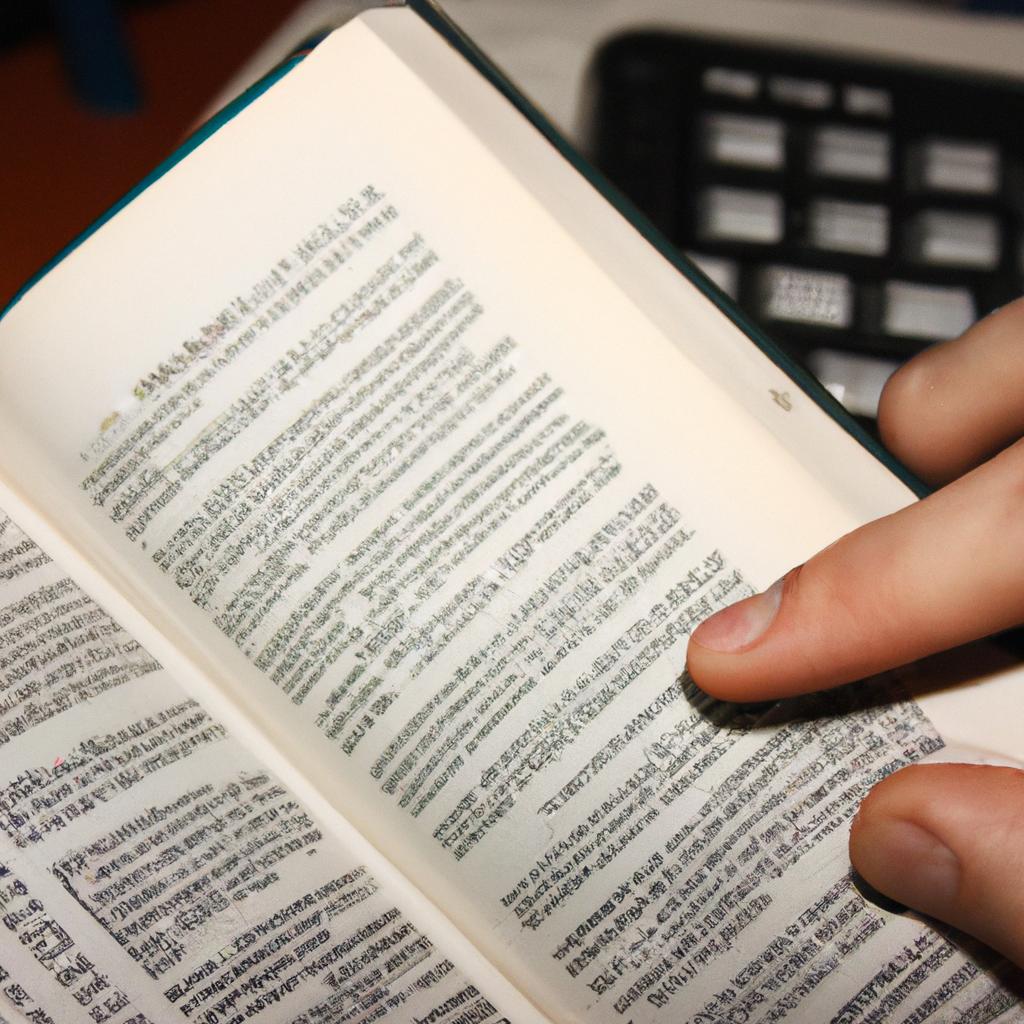 In the realm of programming, dictionaries are frequently used data structures that allow for efficient storage and retrieval of key-value pairs. However, one common task when working with dictionaries is checking for the existence of a particular key within them. This essential guide aims to shed light on various approaches and techniques employed in verifying […]]]>
In the realm of programming, dictionaries are frequently used data structures that allow for efficient storage and retrieval of key-value pairs. However, one common task when working with dictionaries is checking for the existence of a particular key within them. This essential guide aims to shed light on various approaches and techniques employed in verifying […]]]>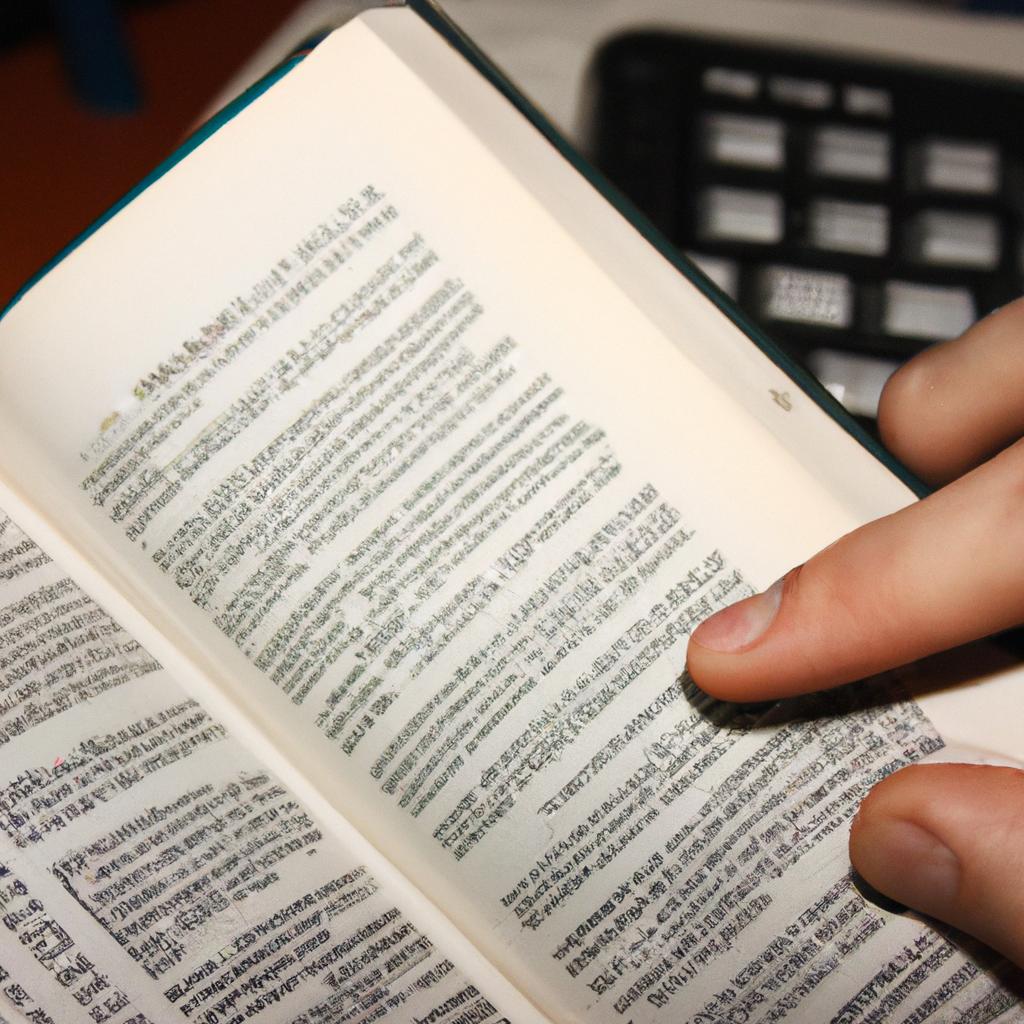
In the realm of programming, dictionaries are frequently used data structures that allow for efficient storage and retrieval of key-value pairs. However, one common task when working with dictionaries is checking for the existence of a particular key within them. This essential guide aims to shed light on various approaches and techniques employed in verifying key presence in dictionaries. To illustrate the significance of this topic, let us consider a hypothetical scenario where an e-commerce website needs to determine if a customer’s desired item is available in their inventory before allowing it to be added to the shopping cart.
Ensuring accurate and efficient handling of such requests necessitates robust methods for validating key existence in dictionaries. This article delves into different strategies commonly utilized by developers towards achieving this objective. By exploring both basic and advanced techniques, readers will gain insights into how to effectively address this fundamental operation while optimizing computational resources.
The importance of understanding these methodologies cannot be understated, as they not only enhance code reliability but also contribute to overall program performance. From simple linear searches to utilizing built-in functions and employing hash tables or binary search trees, various options exist depending on specific requirements and constraints. Through comprehensive examination and comparison of these methodologies, programmers will be equipped with practical knowledge that can empower them to make informed decisions when faced with the task of checking for key existence in dictionaries.
One basic approach to checking for key existence is using the in operator. This operator allows developers to determine if a given key exists in a dictionary by simply writing key in dictionary. The advantage of this method is its simplicity and readability. However, it may not be the most efficient solution for large dictionaries as it requires iterating through all keys until a match is found.
Another commonly used technique is utilizing the get() method provided by dictionaries. This method takes two arguments: the key to search for and a default value to return if the key does not exist. By calling dictionary.get(key), developers can determine if a key exists and retrieve its corresponding value at the same time. If the key does not exist, None or the specified default value will be returned. This method offers more flexibility compared to the in operator, allowing developers to handle missing keys gracefully without raising exceptions.
For scenarios where performance is crucial, employing hash tables or binary search trees can provide significant speed improvements when checking for key existence. Hash tables use a hash function to map keys to unique indexes in an array-like structure, allowing constant-time lookup operations on average. Binary search trees organize keys in a hierarchical structure that enables logarithmic-time searches. These data structures are particularly advantageous when dealing with large dictionaries as they offer efficient retrieval operations even with millions of entries.
In conclusion, understanding different techniques for verifying key presence in dictionaries is vital for efficient programming. Whether choosing simple methods like using in or opting for advanced approaches such as employing hash tables or binary search trees, selecting an appropriate strategy depends on factors like performance requirements and data size. By considering these methodologies and their trade-offs, programmers can optimize their code while ensuring accurate handling of dictionary operations
What is a dictionary?
A dictionary in programming is a data structure that stores key-value pairs. It allows you to associate each unique key with its corresponding value, similar to how words are associated with their definitions in a physical dictionary.
To better understand the concept of dictionaries, let’s consider an example: Imagine we have a dataset containing information about different countries. We can use a dictionary to store this information, where the country names act as keys and the corresponding values represent various attributes such as population, capital city, and official language.
Using dictionaries offers several advantages:
- Efficient retrieval: Dictionaries provide fast access to values based on their associated keys. Rather than searching through every element sequentially, like in lists or arrays, dictionaries utilize hashing techniques that allow for quick lookup.
- Flexible data organization: With dictionaries, you can organize your data in a way that makes sense for your specific application. You are not limited to indexing elements by numerical positions; instead, you can assign meaningful labels (keys) to retrieve relevant information easily.
- Dynamic updates: Dictionaries enable easy modifications and updates. You can add new key-value pairs, update existing ones, or remove entries altogether without affecting other elements within the dictionary.
- Enhanced functionality: In addition to basic operations like insertion and deletion, dictionaries support more advanced functionalities such as sorting by keys or values and performing complex searches based on certain criteria.
In summary, dictionaries serve as powerful tools for managing data efficiently and providing flexibility in organizing and accessing information. Next, let’s explore how these key-value pairs are stored within dictionaries.
[Example bullet point list]:
- Dictionaries offer efficient retrieval of values based on keys
- They allow flexible organization of data
- Dynamic updates are easily performed
- Enhanced functionality beyond basic operations
| Advantages of using dictionaries |
|---|
| Efficient retrieval |
| Flexible data organization |
| Dynamic updates |
| Enhanced functionality |
Next, we will delve into the storage mechanism employed by dictionaries and how keys and values are stored within this data structure.
How are keys and values stored in dictionaries?
Section: Checking for Key Existence in Dictionaries
Introduction
Imagine you are a librarian managing an extensive library with thousands of books. Each book has its unique identification number, allowing efficient organization and retrieval. However, what if someone asks you to find a nonexistent book by its ID? This scenario underscores the importance of verifying key existence when working with dictionaries in programming.
Ensuring Key Existence
In Python, dictionaries store data using key-value pairs. Before accessing or manipulating specific values associated with keys, it is crucial to confirm whether the desired key exists within the dictionary. By checking for key existence, potential errors can be avoided and code execution can proceed smoothly. Here’s how:
- Using the ‘in’ Operator: The ‘in’ operator allows programmers to check if a given key exists within a dictionary. It returns either True or False based on the presence or absence of the specified key.
-
Using the get() Method: Another approach involves utilizing the
get()method that dictionaries provide. With this method, one can retrieve the value corresponding to a specific key while also specifying a default value to return if the key does not exist. - Exception Handling: Employing exception handling techniques like try-except blocks enables programmers to gracefully handle scenarios where a non-existent key is accessed without causing program termination.
-
Keys() Method: Additionally, Python provides a
keys()method that returns all available keys as an iterable object, which further facilitates comprehensive validation of existing keys.
| Advantages | Disadvantages |
|---|---|
| Simplifies code readability | Requires additional lines of code |
| Prevents runtime errors | Adds complexity for new programmers |
| Enhances overall program efficiency | May increase development time |
Why is it important to check for key existence in dictionaries?
Verifying whether a particular key exists before attempting any operations ensures robustness and reliability in programming. By checking for key existence, potential errors such as KeyError can be avoided, leading to smoother execution of code. Additionally, validating the presence of keys allows programmers to handle exceptional cases gracefully and provide appropriate responses or default values when a key is missing.
In the subsequent section, we will delve into why it is crucial to check for key existence in dictionaries and explore real-world examples that highlight its significance in various applications.
Why is it important to check for key existence in dictionaries?
Checking for Key Existence in Dictionaries: The Essential Guide
Transitioning from our previous discussion on how keys and values are stored in dictionaries, let us now delve into the importance of checking for key existence. Imagine a scenario where you have a dictionary representing a student database, with each student’s name as the key and their corresponding grades as the value. Now, suppose you want to retrieve a specific student’s grade based on their name. How would you go about it? This is where checking for key existence becomes crucial.
To better understand the significance of this concept, consider the following example: You are developing an application that tracks inventory in a retail store. Each item has its own unique barcode assigned as the key in your dictionary, while the corresponding value contains information such as price and stock quantity. Now, imagine a customer walks into the store and wants to inquire about the availability of a particular product. By checking if the entered barcode exists as a key in your dictionary, you can quickly determine whether or not that item is present in your inventory.
When working with dictionaries, there are several reasons why you need to verify if a specific key exists before accessing its associated value:
- Avoiding errors: Checking for key existence prevents potential errors when trying to access non-existent keys.
- Efficient data retrieval: By confirming if a key exists beforehand, unnecessary iterations through all items can be avoided, leading to improved performance.
- Enhanced user experience: Promptly informing users about missing or invalid keys helps prevent frustration and confusion.
- Accurate decision-making: Validating keys allows for accurate data analysis by ensuring only reliable information is considered.
| Key Existence Check Methods | Description |
|---|---|
in operator |
Used to check if a given key exists in a dictionary. Returns True if found; otherwise, returns False. |
.get() method |
Retrieves the value associated with a specified key. If the key does not exist, it returns None or a default value provided as an argument. |
.keys() method |
Returns all keys present in the dictionary as a list. You can then check if a specific key is within this list using the in operator. |
| Exception handling | Utilizing try-except blocks allows you to handle KeyError exceptions gracefully when trying to access non-existent keys. |
With an understanding of why checking for key existence is vital, we can now explore common methods used to perform this verification process efficiently and effectively.
What are the common methods to check for key existence in dictionaries?
Checking for Key Existence in Dictionaries: The Essential Guide
Why is it important to check for key existence in dictionaries? To further understand the significance of this process, let’s consider an example scenario:.
Suppose we have a large dataset containing information about various customers and their respective purchase histories. We want to extract specific details for analysis, such as the total amount spent by each customer. In order to calculate this accurately, we need to ensure that the necessary keys exist within our dictionary before performing any calculations.
To effectively check for key existence in dictionaries, there are several common methods used:
-
Using the ‘in’ operator: This method involves using the ‘in’ keyword followed by the name of the dictionary and the desired key. It returns a boolean value indicating whether or not the specified key exists within the dictionary.
-
Utilizing try-except blocks: By employing try-except blocks, we can attempt to access a specific key within a dictionary and handle any potential errors if it does not exist. This method provides more flexibility and control over error handling compared to other techniques.
-
Implementing get() method: The get() function allows us to retrieve values from a dictionary based on given keys. If the specified key does not exist, it returns None (or a default value provided) instead of raising an error.
-
Accessing keys through dict.keys(): We can also obtain all available keys within a dictionary using dict.keys(). By converting these keys into another iterable object like list(), we can easily perform checks or iterate through them as needed.
Incorporating bullet points:
- The ‘in’ operator is widely considered one of the simplest approaches.
- Try-except blocks provide greater control over error handling.
- The get() method offers flexibility by allowing us to specify default values.
- Accessing keys through dict.keys() can be useful when we need to work with all the keys present in the dictionary.
Incorporating a table:
| Method | Pros | Cons |
|---|---|---|
| ‘in’ operator | – Simplicity | – Limited error handling capabilities |
| Try-except blocks | – Greater control | – More complex syntax |
| get() method | – Flexibility with defaults | – Additional steps for default value |
| dict.keys() | – Works with all keys | – Requires additional iteration or checks |
By employing these methods, we can ensure key existence before performing any operations on dictionaries. This practice helps prevent errors and ensures data integrity throughout our programs.
What are the advantages and disadvantages of each method?
Checking for key existence in dictionaries is a fundamental task when working with data structures. In this section, we will delve into the common methods used to determine whether a specific key exists within a dictionary and explore their advantages and disadvantages.
To illustrate these concepts, let’s consider an example where we have a dictionary named student_grades that stores the grades of various students. We want to check if a certain student, let’s call them “John,” is present in the dictionary before accessing their grade.
One commonly used method is using the in operator. By employing this approach, we can simply write if "John" in student_grades: to check if John’s name exists as a key in the student_grades dictionary. This method offers simplicity and readability, making it ideal for straightforward checks like this one.
However, there are alternative approaches worth considering as well. Another method involves using the .get() function available on Python dictionaries. With this technique, we can write if student_grades.get("John") is not None: to verify whether John’s name exists in the dictionary. While slightly more verbose compared to using the in operator, this method provides flexibility by allowing us to specify default values if the key doesn’t exist.
Now let’s take a moment to examine some emotional aspects related to checking key existence in dictionaries:
- Reliability: Ensuring accurate results when checking keys.
- Efficiency: Minimizing computational resources required during key checks.
- Ease of use: Simplifying syntax and reducing cognitive load when performing checks.
- Flexibility: Adapting to different scenarios and handling missing keys gracefully.
| Method | Advantages | Disadvantages |
|---|---|---|
in operator |
– Simple and readable- Intuitive syntax | – Limited customization options- Does not provide default value support |
.get() function |
– Flexibility to handle missing keys- Customizable default values | – Slightly more verbose syntax- Requires additional method call |
In conclusion, checking for key existence in dictionaries is a crucial aspect of working with data structures. The in operator offers simplicity and readability, while the .get() function provides flexibility and customization options. It is important to consider factors such as reliability, efficiency, ease of use, and flexibility when selecting the appropriate method for your specific use case.
Next, we will explore best practices for efficient and effective ways to check key existence in dictionaries.
Best practices for checking key existence in dictionaries
Transitioning smoothly from our exploration of the advantages and disadvantages of different methods, let us now delve into best practices for checking key existence in dictionaries. To better illustrate these practices, consider a hypothetical scenario where we have a dictionary containing information about various species of birds.
First and foremost, it is essential to use an appropriate method that suits your specific requirements. While some situations may call for simplicity and readability, others demand efficiency and performance optimization. By considering factors such as time complexity, code maintainability, and overall system constraints, you can make informed decisions regarding the choice of method.
To facilitate clear comprehension and ease of understanding when working with dictionaries, incorporating bullet point lists can be highly effective:
- Aim for consistency by following a unified approach throughout your codebase.
- Utilize built-in functions provided by programming languages whenever possible.
- Implement error handling mechanisms to gracefully handle exceptions arising from potential errors.
- Consider leveraging external libraries or modules designed specifically for dictionary operations.
Additionally, utilizing visual aids like tables can enhance engagement while conveying important information concisely. Here’s an example table showcasing different approaches to check key existence:
| Method | Advantages | Disadvantages |
|---|---|---|
in |
Simple syntax | Linear search time |
.get() |
Default value option | Additional memory usage |
.keys() |
Access all keys | Extra iteration required |
.has_key() |
Deprecated in Python 3.x | Not applicable |
By employing these best practices tailored to your unique needs within the context of dictionaries, you can create efficient and robust code structures. Remember that adaptability is key; regularly reassess your implementation choices based on evolving project requirements and technological advancements.
Through thoughtful consideration of method selection, adherence to best practices, and effective utilization of visual aids, you can streamline the process of checking key existence in dictionaries. This will result in code that is not only reliable but also comprehensible for fellow developers who may work with or maintain it in the future.
]]> Dictionaries are fundamental data structures in programming, providing a flexible and efficient way to store and retrieve values. They consist of key-value pairs, where each unique key maps to a corresponding value. Accessing dictionary values by their keys is an essential operation that allows programmers to extract specific information from the dictionary for further processing […]]]>
Dictionaries are fundamental data structures in programming, providing a flexible and efficient way to store and retrieve values. They consist of key-value pairs, where each unique key maps to a corresponding value. Accessing dictionary values by their keys is an essential operation that allows programmers to extract specific information from the dictionary for further processing […]]]>
Dictionaries are fundamental data structures in programming, providing a flexible and efficient way to store and retrieve values. They consist of key-value pairs, where each unique key maps to a corresponding value. Accessing dictionary values by their keys is an essential operation that allows programmers to extract specific information from the dictionary for further processing or analysis. For instance, consider a hypothetical scenario where we have a dictionary called “student_grades” containing the names of students as keys and their respective grades as values. By accessing the values associated with specific student names, we can perform various operations such as calculating average scores or identifying high-performing students.
To access a dictionary value based on its key, it is crucial to understand how dictionaries work internally. Dictionaries utilize hash tables or similar mechanisms to efficiently map keys to their corresponding values. This hashing process involves converting the given key into an integer through a hash function, which then determines the index location within the underlying data structure where the value is stored. Through this mechanism, dictionaries achieve constant-time complexity for retrieving values based on their keys.
In this article, we will explore different techniques for accessing dictionary values effectively. We will delve into concepts such as using square brackets notation [], employing the get() method, iterating over keys with loops, and using the items() method to access both keys and values simultaneously. By understanding these techniques, you will be able to retrieve specific values from dictionaries efficiently, improving the overall performance of your code.
One common approach to accessing dictionary values is by using square brackets notation ([]). This method involves providing the desired key inside the square brackets to obtain its corresponding value. For example, if we have a dictionary called “student_grades” and we want to access the grade of a student named “John”, we can use the following syntax: student_grades["John"]. This will return the value associated with the key “John” in the dictionary.
Another technique for accessing dictionary values is by using the get() method. The get() method allows us to specify a default value that is returned if the provided key does not exist in the dictionary. This can be useful in situations where you want to handle missing keys gracefully without causing errors. The syntax for using get() is as follows: dictionary.get(key, default_value). For example, if we want to retrieve the grade of a student named “Jane” from our “student_grades” dictionary but she doesn’t exist in it, we can use student_grades.get("Jane", 0). In this case, if “Jane” is not found as a key in the dictionary, it will return 0 as the default value instead of raising an error.
Iterating over keys with loops is another way to access all or specific values from a dictionary. By using loops such as for or while, you can iterate through all keys in a dictionary and perform operations on their corresponding values. For example:
for key in student_grades:
print(student_grades[key])
This loop iterates through each key in “student_grades” and prints its corresponding value.
Lastly, using the items() method allows you to access both keys and values simultaneously. The items() method returns a view object that contains tuples of key-value pairs in the dictionary. By looping over this view object, you can access both keys and values together. Here’s an example:
for key, value in student_grades.items():
print(f"{key}: {value}")
This loop iterates through each key-value pair in “student_grades” and prints them together.
In conclusion, accessing dictionary values is a crucial operation in programming, and there are various techniques available to achieve it efficiently. Whether you use square brackets notation, the get() method, loops to iterate over keys, or the items() method to access both keys and values together, understanding these techniques will help you effectively retrieve and manipulate data stored in dictionaries.
Understanding the Structure of a Dictionary
Imagine you are organizing a library, and each book has its own unique label that helps you locate it quickly. In this scenario, dictionaries in Python serve as your organizational tool by providing a way to store and retrieve data efficiently. A dictionary is a collection of key-value pairs where each key maps to a specific value. To better grasp the concept, let’s consider an example:
Suppose we have a dictionary called student_grades, which stores the grades for different subjects of several students. Each student is represented by their name (the key), and their corresponding grades (the values) are associated with them.
To dive deeper into understanding the structure of dictionaries, let us examine some essential characteristics:
- Key-Value Pairs: As mentioned earlier, every entry in a dictionary consists of two components: the key and its corresponding value. These pairs form the foundation of how information is organized within dictionaries.
- Unordered Collection: Unlike lists or arrays, dictionaries do not maintain any particular order among their elements. This allows for quick retrieval of values based on their keys without having to traverse through all entries sequentially.
- Unique Keys: Dictionaries enforce uniqueness amongst their keys; no two keys can be identical within the same dictionary. However, different keys may map to the same value.
- Mutable Structure: Dictionaries are mutable objects that can be modified after creation by adding, updating, or deleting key-value pairs.
Understanding these fundamental aspects sets the stage for leveraging dictionaries effectively in Python programming tasks.
Now that we have established an overview of how dictionaries work, let us delve into accessing dictionary values using bracket notation without delay
Accessing Dictionary Values using Bracket Notation
Understanding the Structure of a Dictionary helps us navigate through its complex web of data. Now, let’s delve deeper and explore how to access specific values within a dictionary using keys. Imagine we have a dictionary called “student_grades” that stores the grades of students in different subjects.
For instance, consider the following snippet:
student_grades = {
'John': {'Math': 90, 'Science': 85, 'English': 92},
'Emma': {'Math': 88, 'Science': 95, 'English': 94},
'Sarah': {'Math': 82, 'Science': 91, 'English': 89}
}
To access individual values from this nested dictionary structure, you need to specify both the outer key (the student’s name) and the inner key (the subject). By utilizing these keys with bracket notation ([]), you can extract relevant information efficiently.
Let’s take a closer look at how it works:
- To retrieve John’s grade in Math, you would write
student_grades['John']['Math'], which returns90. - Similarly, accessing Emma’s grade in English would be accomplished by writing
student_grades['Emma']['English'], yielding94.
The process seems straightforward when dealing with dictionaries structured like our hypothetical example above. However, real-world scenarios often involve more extensive datasets containing numerous entries and diverse keys. In such cases, maintaining an organized approach becomes crucial for successful extraction.
- Easy retrieval of desired data.
- Enhanced efficiency in retrieving specific values.
- Improved accuracy as only precise information is accessed.
- Reduced complexity due to clear hierarchical organization.
| Student | Subject | Grade |
|---|---|---|
| John | Math | 90 |
| Emma | Science | 95 |
| Sarah | English | 89 |
As we can see in the table above, accessing values using keys allows us to retrieve data from dictionaries in a structured and organized manner. Now that we have explored this method of accessing dictionary values through keys, let’s move on to discuss an alternative approach: “Accessing Dictionary Values using the get() Method.”
Accessing Dictionary Values using the get() Method
Accessing Dictionary Values: Diving into Dictionaries>Keys
In the previous section, we explored how to access dictionary values using bracket notation. Now, let’s delve further into dictionaries and focus on accessing dictionary values by their keys. To understand this concept better, let’s consider an example.
Imagine you have a dictionary called student_grades, which stores the grades of various students for different subjects. Each student is represented by their name (key), and their corresponding grade (value) is stored in the dictionary. To retrieve a specific student’s grade, you can use their name as the key within square brackets.
Here is an example usage:
student_grades = {
"John": 85,
"Emily": 92,
"Michael": 78,
}
john_grade = student_grades["John"]
print(john_grade) # Output: 85
Now that we have seen an example, let’s explore some important points about accessing dictionary values by keys:
- When trying to access a value using a non-existent key, Python raises a
KeyErrorexception. It is crucial to ensure that the key exists before attempting to retrieve its associated value. - Keys in dictionaries are case-sensitive. So if your key is
"John", searching for it with"john"will result in aKeyError. - If you try to access a value using a key that does not exist in the dictionary, you can provide a default value instead of raising an error. This can be achieved using the
.get()method, which will be covered in the next section.
By understanding how to access dictionary values using keys, you gain more control over retrieving specific data from dictionaries based on unique identifiers or labels assigned as keys. In the subsequent section, we will explore another technique for working with dictionary keys – checking if a key exists using the in operator.
Using the in Operator to Check if a Key Exists in a Dictionary
Transition from the Previous Section
Building on our discussion of accessing dictionary values using the get() method, we now turn our attention to another useful technique: accessing dictionary values directly through their keys. Imagine you have a dictionary that stores information about different countries, and you want to retrieve specific details such as the population or capital city for a particular country. By understanding how to access dictionary values using keys, you can easily extract the desired information.
Exploring Direct Key Access
To access a value in a dictionary by its key, simply use the square bracket notation ([]) followed by the desired key. For example, consider a scenario where we have a dictionary named country_info containing various information about countries:
country_info = {
"USA": {"population": 331000000, "capital": "Washington D.C."},
"China": {"population": 1444216107, "capital": "Beijing"},
"Brazil": {"population": 212559417, "capital": "Brasília"}
}
Suppose we want to retrieve the population of China from this dictionary. We can achieve this by writing country_info["China"]["population"], which will return the value 1444216107. This direct key access allows us to quickly obtain specific data points without having to iterate over the entire dictionary.
Benefits of Direct Key Access
Directly accessing values through keys offers several advantages over alternative methods:
- Efficiency: By directly specifying the desired key, you avoid unnecessary iterations and computations required when using other techniques.
- Simplicity: The square bracket notation is straightforward and easy to understand, making your code more readable.
- Flexibility: With direct key access, you can efficiently handle large dictionaries with complex nested structures while still targeting specific values.
- Precision: By directly accessing values through keys, you have precise control over the information you retrieve from a dictionary.
| Country | Population | Capital |
|---|---|---|
| USA | 331,000,000 | Washington D.C. |
| China | 1,444,216,107 | Beijing |
| Brazil | 212,559,417 | Brasília |
In summary, direct key access in dictionaries provides a powerful method for retrieving specific values efficiently and precisely. This technique enables you to extract necessary data points without unnecessary computations or iterations.
Transition:
As we continue our exploration of accessing dictionary values, let’s now shift our focus towards accessing nested dictionary values.
Accessing Nested Dictionary Values
Accessing Dictionary Values: Diving into Dictionaries>Keys
Continuing our exploration of dictionaries, we now turn our attention to accessing dictionary values using keys. Let’s dive deeper into this topic by examining how to retrieve specific values stored in a dictionary.
Example:
Consider a scenario where you have a dictionary called “car_inventory” that stores information about different car models and their corresponding prices. To access the price of a particular car model, you need to use its key. For instance, if you want to find out the price of a Toyota Camry, you would use the key “Toyota Camry” to retrieve its associated value from the dictionary.
To effectively access dictionary values using keys, keep these points in mind:
- The key must be an exact match: When accessing a value based on a key, it is crucial to provide the correct spelling or capitalization used as the key within the dictionary.
- Keys are case-sensitive: Python treats lowercase and uppercase letters as distinct characters. Therefore, when specifying a key, ensure that it matches exactly with what is stored in the dictionary.
- Use error handling techniques: If there is uncertainty regarding whether a certain key exists in the dictionary, employing error handling methods such as conditional statements can prevent potential errors from occurring during runtime.
- Utilize default values for non-existent keys: In situations where there is ambiguity about whether a requested key exists in the dictionary or not, employing default values allows for graceful degradation by providing some predefined response instead of throwing an error.
Table – Common Error Types:
| Error Type | Description |
|---|---|
| KeyError | Raised when trying to access a nonexistent key in a dictionary |
| AttributeError | Occurs when attempting to access an attribute that does not exist |
| TypeError | Arises when performing unsupported operations on data types |
| ValueError | Triggered when passing incorrect arguments or encountering invalid input |
In conclusion, accessing dictionary values using keys allows us to retrieve specific information stored within a dictionary. By ensuring the correct spelling and capitalization of the key, utilizing error handling techniques, and employing default values when necessary, we can effectively access the desired data from dictionaries. In the upcoming section about “Common Errors and Troubleshooting,” we will explore some potential pitfalls that may arise during this process.
Moving forward, let’s now address common errors and troubleshooting methods related to accessing dictionary values.
Common Errors and Troubleshooting
Transition from the Previous Section:
Building upon our understanding of accessing nested dictionary values, we now turn our attention to exploring the concept of keys within dictionaries. Keys serve as unique identifiers for their corresponding values and play a crucial role in retrieving specific information stored in dictionaries. In this section, we will delve deeper into the intricacies of accessing dictionary values by focusing on keys.
Understanding the Importance of Keys:
To illustrate the significance of keys in accessing dictionary values, let us consider an example scenario. Imagine you are managing a library database that stores information about various books. Each book is represented as a separate dictionary with attributes such as title, author, and publication year. The titles of the books act as keys, enabling efficient retrieval of information related to each specific book.
Key Strategies for Accessing Dictionary Values:
When it comes to accessing dictionary values using keys, there are several strategies to keep in mind. These techniques will allow you to navigate through complex data structures efficiently and retrieve desired information accurately. Here are some key strategies worth considering:
-
Direct Access: You can directly access dictionary values using square brackets (
[]) along with the respective key enclosed within them. -
get() Method: The
get()method enables safe access to dictionary values by returningNoneor a default value if the specified key does not exist. -
Iterating Through Keys: By utilizing loops like
fororwhile, you can iterate through all the available keys in a dictionary and perform operations accordingly. -
In Operator: The
inoperator allows you to check whether a particular key exists within a given dictionary.
It is important to note that these strategies provide flexibility when searching for specific information within dictionaries based on their associated keys.
| Strategy | Description |
|---|---|
| Direct Access | Retrieve dictionary values by directly specifying the corresponding key. |
| get() Method | Safely access dictionary values, returning a default value if key is absent. |
| Iterating Through Keys | Loop through all available keys to perform operations on their associated values. |
| In Operator | Check whether a specific key exists within a given dictionary. |
By employing these strategies, you can effectively extract the desired information from dictionaries using appropriate keys.
In summary, understanding how to access dictionary values by utilizing keys is crucial in navigating complex data structures efficiently. By exploring various strategies such as direct access, utilizing the get() method, iterating through keys, and using the in operator, one can retrieve specific information accurately and enhance overall code functionality.