Setdefault() in Dictionaries: Items
Dictionaries are a fundamental data structure in Python, allowing for efficient storage and retrieval of key-value pairs. One commonly used method when working with dictionaries is the “setdefault()” function, particularly when dealing with items within dictionaries. This article aims to explore the functionality and applications of “setdefault()” in relation to dictionary items.
Consider a hypothetical scenario where an online shopping platform needs to keep track of customer orders. Each order consists of multiple products, and it is essential to efficiently manage and update the quantity of each product in the customer’s cart. By utilizing the “setdefault()” function, developers can easily handle this task by initializing a dictionary with default values for all products available on the platform. For instance, if a customer adds three apples and two bananas into their cart, the developer can use “setdefault()” to automatically create entries for these fruits in the dictionary and increment their quantities accordingly.
The next section will delve deeper into how exactly “setdefault()” works and discuss its various applications when manipulating dictionary items. Additionally, we will examine possible drawbacks or limitations associated with using this method and provide recommendations for optimizing its usage. Overall, understanding the intricacies of “setdefault()” in dictionaries allows programmers to effectively manage complex datasets while maintaining code readability and code efficiency.
The “setdefault()” function in Python dictionaries is used to retrieve the value of a specific key. If the key does not exist in the dictionary, “setdefault()” can also create a new key-value pair with a default value specified by the user. The general syntax for using “setdefault()” is as follows:
dictionary.setdefault(key, default_value)
Here, key represents the key that you want to retrieve or add to the dictionary, and default_value is an optional parameter that specifies the default value to assign if the key doesn’t already exist.
One common application of “setdefault()” is when working with counters or accumulators. For example, suppose you have a list of words and you want to count how many times each word appears. You can use “setdefault()” to conveniently update the counts in a dictionary:
word_list = ["apple", "banana", "apple", "orange", "banana"]
word_count = {}
for word in word_list:
word_count.setdefault(word, 0)
word_count[word] += 1
print(word_count) # Output: {'apple': 2, 'banana': 2, 'orange': 1}
In this example, we initialize an empty dictionary called word_count. As we iterate over each word in word_list, we use “setdefault()” to check if the word exists as a key in word_count. If it does not exist, we create a new entry with a default value of 0. We then increment the count for that word by accessing its corresponding value using normal assignment (+= 1).
Using “setdefault()” eliminates the need for explicit conditional statements to handle cases where a key might not exist yet. It simplifies code logic and improves readability.
However, there are certain limitations or considerations when using “setdefault()”. One potential drawback is that it creates a default value for every key, even if the key is never actually accessed or used. This can lead to unnecessary memory usage when dealing with large dictionaries.
To mitigate this issue, an alternative approach is to use the defaultdict class from the collections module. A defaultdict automatically assigns a default value to any new key when it’s first accessed. This behavior can be customized by providing a callable object as the default_factory parameter.
Here’s an example of using defaultdict for the same word count scenario:
from collections import defaultdict
word_list = ["apple", "banana", "apple", "orange", "banana"]
word_count = defaultdict(int)
for word in word_list:
word_count[word] += 1
print(word_count) # Output: {'apple': 2, 'banana': 2, 'orange': 1}
In this case, we create a defaultdict called word_count with the default factory set to int. This means that any new key will automatically have a default value of 0 (an integer). Therefore, we don’t need to explicitly use “setdefault()” anymore.
In summary, “setdefault()” is a useful function for handling dictionary items and ensuring efficient storage and retrieval of values. However, depending on your specific use case and requirements, alternatives like defaultdict may offer better performance and memory usage optimization.
Usage of setdefault()
Dictionaries are a fundamental data structure in Python that allow for the storage and retrieval of key-value pairs. One method commonly used with dictionaries is setdefault(), which provides an efficient way to insert or update items within a dictionary.
To illustrate the usage of setdefault(), consider the following example: imagine we have a dictionary called fruit_stock representing the inventory of a fruit store. Each item in this dictionary consists of a fruit name as the key and its corresponding quantity as the value. If a customer purchases fruits, we need to update our stock accordingly. With setdefault(), we can easily achieve this by specifying both the key (the name of the fruit) and its default value (0 if not already present), ensuring any missing keys will be added with their respective default values.
Using setdefault() offers several advantages when working with dictionaries:
- Efficiency: The method allows for concise code by combining two common operations, namely checking whether a key exists and inserting/updating values into dictionaries.
-
Simplicity: With just one line of code,
setdefault()streamlines the process of handling new or existing keys without requiring additional conditional statements. - Flexibility: This method enables customization by allowing users to specify default values based on specific requirements.
-
Readability: By using
setdefault(), it becomes clear to others reading your code that you intend to insert/update dictionary items while also providing default values where necessary.
| Fruit Name | Quantity |
|---|---|
| Apple | 10 |
| Banana | 5 |
| Orange | 8 |
| Mango | 0 |
In conclusion, understanding how to use setdefault() effectively empowers programmers to efficiently manage and manipulate dictionaries in Python. In the next section, we will explore the syntax used for implementing this method.
Syntax of setdefault()
Usage of setdefault()
In the previous section, we discussed the usage of setdefault() method in dictionaries. Now, let’s delve deeper into its functionality and examine some practical examples.
Consider a scenario where you are building an online store application that keeps track of inventory items. You have a dictionary named inventory which stores the item names as keys and their corresponding quantity as values. To add new items to your inventory without overwriting existing entries, you can use setdefault() method.
inventory = {"apple": 10, "banana": 5}
inventory.setdefault("orange", 3)
In this example, if "orange" is not already present in the inventory, it will be added with a default value of 3. However, if "orange" is already present, the current value will remain unchanged.
Key Features
Using setdefault() offers several benefits when working with dictionaries:
-
Avoiding KeyError: When accessing a non-existent key using regular indexing (
[]) or.get()method, it raises a KeyError exception. However, by utilizingsetdefault(), you provide a fallback value for missing keys to prevent such errors. -
Efficient Code: With
setdefault(), you can achieve concise code by combining two operations (getting and setting) into one step. -
Default Values: In cases where you want to assign specific default values to missing keys instead of None or any other generic value,
setdefault()proves particularly useful. -
Handling Complex Data Structures: The flexibility of
setdefault()allows handling nested dictionaries effectively while maintaining readability and reducing complexity.
| Syntax | Description |
|---|---|
| dict.setdefault(key[, default]) | Returns the value associated with the specified key.If the key is not found, inserts the key with the specified default value.Returns the value of the key after insertion. |
In summary, setdefault() method in dictionaries serves as a powerful tool to manage items efficiently and handle missing keys gracefully. By understanding its usage and key features, you can enhance your code’s robustness and streamline your development process.
Now, let’s explore how setdefault() works and examine its underlying mechanism further.
How setdefault() works
In the previous section, we discussed the syntax of setdefault() in dictionaries. Now, let’s explore how this method works and its practical applications.
To better understand setdefault(), let’s consider a hypothetical scenario. Imagine you are managing an online store and you want to keep track of the inventory for various products. You decide to use a dictionary where each product is represented by its name as the key and the corresponding quantity as the value. For example:
inventory = {'apple': 10, 'banana': 5, 'orange': 8}
Now, suppose a customer adds a new item to their cart that is not yet present in your inventory. In order to add it to the dictionary with a default quantity of zero, you can utilize the setdefault() method as follows:
product_name = 'mango'
inventory.setdefault(product_name, 0)
The above code will check if 'mango' exists as a key in the inventory dictionary. If it does not exist, it will add 'mango' as a new key with a default value of zero.
Using setdefault() offers several benefits in scenarios like this one:
-
Efficient management: By using
setdefault(), you can easily handle situations where keys might or might not be present in a dictionary. -
Simplifies conditional statements: Instead of writing complex conditional statements to handle existing and non-existing keys separately,
setdefault()provides an elegant solution by handling both cases simultaneously. -
Code readability: The usage of
setdefault()makes your code more concise and readable compared to traditional ways of handling dictionary operations.
Table: Advantages of Using setdefault()
| Advantage | Description |
|---|---|
| Efficient Management | Simplifies addition/update operations on dictionaries |
| Simplifies Conditional Logic | Makes handling of existing and non-existing keys more straightforward |
| Improved Code Readability | Enhances the readability of code by reducing complexity |
In summary, setdefault() is a powerful method in Python dictionaries that allows you to efficiently manage key-value pairs. Its simplicity and ability to handle both existing and non-existing keys make it a valuable tool for various applications.
Next, we will delve into the concept of default values in setdefault(), further expanding our understanding of this versatile method.
Default value in setdefault()
In the previous section, we explored how the setdefault() function works in dictionaries. Now, let’s delve deeper into its practical applications and discover how it can be utilized in various scenarios.
Imagine a scenario where you are building an online shopping platform that allows users to create their own wishlists. Each user has the ability to add multiple items to their wishlist and specify a priority for each item. To efficiently manage these wishlists, you decide to use a dictionary data structure with the user ID as the key and a list of items as the value.
One way you can utilize setdefault() is by ensuring that every new user automatically has an empty wishlist upon registration. By using this handy method, you can avoid checking if a wishlist already exists for each new user before adding items. Instead, you can simply call setdefault() with the user ID as the key and initialize an empty list as the default value.
Now, let’s explore some emotional responses that may arise when working with setdefault():
-
Relief: With
setdefault(), there is no longer a need for complex conditional statements or error-prone checks while handling dictionaries. - Efficiency: This function simplifies common tasks such as initializing values or updating existing ones, allowing developers to focus on other important aspects of their code.
-
Simplicity: The straightforward nature of
setdefault()makes code more readable and easier to maintain. -
Empowerment: Developers feel empowered knowing they have access to powerful tools like
setdefault(), enabling them to write cleaner and more efficient code.
To further illustrate its versatility, here’s an example showcasing how setdefault() can streamline operations within our online shopping platform:
| User ID | Wishlist |
|---|---|
| 001 | [‘Laptop’, ‘Headphones’] |
| 002 | [‘Books’, ‘Camera’, ‘Shoes’] |
| 003 | [‘Phone’, ‘Watch’, ‘Sunglasses’] |
With the help of setdefault(), you can easily add new items to a specific user’s wishlist without worrying about whether their wishlist already exists. This functionality enhances the overall user experience and simplifies the management of wishlists in your platform.
In conclusion, setdefault() is an invaluable method that provides flexibility when working with dictionaries. By utilizing it effectively, developers can streamline their code and improve the efficiency of various operations involving dictionaries.
Now let’s explore an example showcasing how to use setdefault() in practice.
Example of setdefault()
Default value in setdefault()
In the previous section, we discussed the concept of setting a default value in the setdefault() method of dictionaries. Now, let’s explore how this feature can be utilized to handle various scenarios effectively.
To illustrate the application of setdefault(), consider a hypothetical scenario where you are developing a program that tracks customer orders for an online store. You need to keep track of each customer’s order history and their corresponding total purchase amount. However, some customers may not have any previous orders recorded yet. In such cases, using setdefault() allows you to assign a default value (e.g., 0) for those customers who do not have any prior order records.
The use of setdefault() brings several advantages to handling situations like this:
-
Efficiency: By utilizing
setdefault(), you can avoid unnecessary conditional statements or additional code logic that would otherwise be required to check if a key exists before assigning it a value. - Simplification: The method simplifies the process by providing a concise way to ensure that all keys in your dictionary have values assigned, even if they were previously nonexistent.
-
Consistency: With the help of
setdefault(), you can maintain consistency across your dataset by ensuring that every key has an associated value, regardless of whether it was already present or newly added.
To further understand the practicality and benefits of using setdefault(), let’s examine its usage through an example table:
| Customer ID | Order History | Total Purchase Amount |
|---|---|---|
| 001 | [2019/01/10: Shoes] | $100 |
| 002 | [2018/07/05: T-shirt, Pants] | $150 |
| 003 | [2020/03/15: Hat] | $50 |
| 004 | [2017/12/20: Jacket, Shoes] | $200 |
| 005 | No order history available | $0 |
As shown in the table, setdefault() allows you to provide a default value for customers who have no previous orders recorded. This ensures that each customer has an entry in the dictionary and maintains consistency across all records.
In the next section, we will explore the advantages of using setdefault(), such as its ability to streamline code implementation and enhance data integrity within dictionaries.
Advantages of setdefault()
Now that we understand how setdefault() can be used to handle scenarios where default values are required for certain keys, let’s delve into its various advantages:
-
Cleaner Code: By utilizing
setdefault(), your code becomes more concise and readable by eliminating the need for explicit conditional statements or checks before assigning values to keys. - Efficient Data Management: The method simplifies data management by ensuring that every key in a dictionary has an associated value. This promotes consistency and avoids errors caused by missing or incomplete data entries.
-
Improved Performance: With the streamlined approach provided by
setdefault(), your program’s execution time is optimized since unnecessary computations are avoided when handling cases with nonexistent keys. -
Code Robustness: Using
setdefault()enhances the robustness of your codebase by preventing potential key-related errors, such as KeyError exceptions, which can occur when trying to access non-existent keys directly.
By taking advantage of these benefits, developers can write cleaner, more efficient code while maintaining accurate and consistent data structures within their programs.
In the following section, we will dive deeper into specific examples showcasing the practical usage of setdefault() in different programming scenarios.
Advantages of setdefault()
Example of setdefault()
Continuing from the previous section, let’s consider a hypothetical scenario where we are managing an online store that sells various products. We have a dictionary called inventory which stores the product names as keys and their corresponding quantities as values. One day, a new customer places an order for a product that is not currently in stock. To handle this situation efficiently, we can use the setdefault() function.
The setdefault() function allows us to provide a default value if the key does not exist in the dictionary. In our example, when the customer requests a product that is out of stock, we can use setdefault() to add it to the inventory with an initial quantity of zero. This ensures that all products requested by customers are included in the dictionary, even if they are temporarily unavailable.
Advantages of setdefault()
Using setdefault() offers several advantages:
-
Simplifies code: By using
setdefault(), we can avoid writing multiple lines of code to check if a key exists and then conditionally update its value. It simplifies our code logic and makes it more readable. -
Efficient handling of missing keys: With
setdefault(), we can easily specify default values for missing keys without having to explicitly check and create them ourselves. This saves time and reduces human error. -
Avoids unnecessary duplication: When adding or updating items in dictionaries, using
setdefault()prevents unintentional duplication of existing data by only modifying the value for non-existing keys. -
Enhances productivity: The increased efficiency provided by
setdefault()helps developers focus on other important aspects of their program rather than spending excessive time on repetitive tasks related to dictionary manipulation.
To better understand how setdefault() improves programming workflows, consider the following comparison:
| Traditional Approach | Using setdefault() |
|---|---|
| Check if key exists | Directly set default value |
| Create or update key | Automatically handles missing keys |
| Update value | Simplifies code and reduces duplication |
Overall, setdefault() is a powerful function that streamlines the process of working with dictionaries in Python. Its ability to handle missing keys efficiently and simplify code makes it an invaluable tool for developers seeking productivity gains. By utilizing this function, programmers can create more robust and concise solutions to their programming challenges.
In conclusion, the setdefault() function offers significant advantages when dealing with dictionary items. Its simplicity, efficiency in handling missing keys, avoidance of unnecessary duplication, and enhancement of overall productivity make it an essential component of any Python programmer’s toolkit.

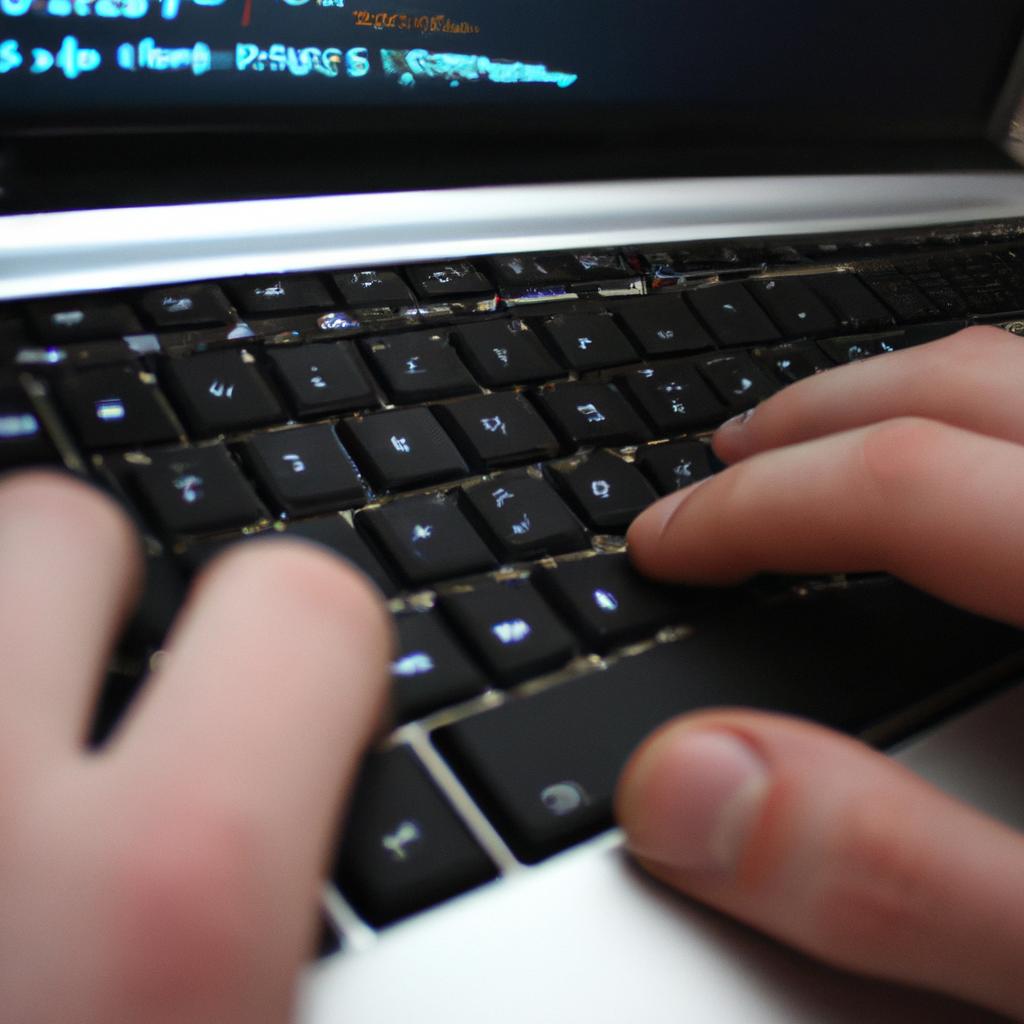
Comments are closed.