Accessing Dictionary Values: A Comprehensive Guide
Accessing dictionary values is a fundamental aspect of programming, as dictionaries allow for efficient storage and retrieval of data. Whether you are a novice or an experienced programmer, it is essential to have a comprehensive understanding of how to access these values effectively. This article aims to provide a detailed guide on accessing dictionary values in various programming languages, including Python, Java, and C++. By exploring different techniques and strategies, readers will gain the necessary knowledge to navigate through complex dictionaries and extract specific information efficiently.
To illustrate the significance of mastering value access in dictionaries, let us consider a hypothetical scenario involving a student management system. Imagine that this system stores crucial information about students such as their names, ages, grades, and contact details in the form of key-value pairs within a dictionary. Now suppose a teacher needs to retrieve the grade point average (GPA) of all the students enrolled in a particular course. The ability to accurately access these values from the dictionary becomes paramount in generating meaningful insights and assessing academic performance. Thus, having expertise in accessing dictionary values not only enhances one’s proficiency as a programmer but also enables efficient handling and analysis of real-world data sets across diverse domains.
Intricacies associated with accessing dictionary values can vary depending on the programming language being used.
What are Dictionaries?
Dictionaries, also known as associative arrays or hash maps, are a fundamental data structure in computer programming. They provide a way to store and retrieve key-value pairs efficiently. To illustrate their functionality, let’s consider a hypothetical example: imagine you are managing an online bookstore. Each book has a unique ISBN number associated with it, and you want to keep track of the title, author, and price for each book.
Signpost: Understanding dictionaries is crucial for efficient data management and retrieval processes. In this section, we will explore the concept of dictionaries and their significance in computer programming.
A dictionary allows us to organize our data by associating values (such as book titles) with corresponding keys (like ISBN numbers). By using the ISBN number as the key, we can quickly access all other information related to that specific book without needing to search through every entry in a traditional list or array.
Transition sentence: Now that we have seen how dictionaries simplify accessing data through examples like our bookstore scenario, let’s delve into their main features and advantages.
Using markdown format, here is a bullet point list highlighting some benefits of utilizing dictionaries:
- Efficient data retrieval: Dictionaries offer constant-time access to individual elements by providing direct access based on unique keys.
- Flexible storage capacity: Unlike lists or arrays, which require contiguous memory allocation, dictionaries dynamically resize themselves as new entries are added.
- Versatile use case scenarios: Dictionaries find applications in various domains such as database management systems, natural language processing algorithms, and web development frameworks.
- Enhanced readability and maintainability: By assigning meaningful names to keys rather than relying solely on numerical indices, dictionaries make code more understandable for both developers and future users.
To further emphasize the advantages of using dictionaries effectively within different contexts, consider the following table:
| Use Case | Example | Key Feature |
|---|---|---|
| Web Development | User authentication | Efficient lookup of user information based on username |
| Data Analysis | Stock market forecasting | Quick access to historical stock prices |
| Natural Language Processing | Text categorization | Mapping words to their respective categories |
| Database Management Systems | Record retrieval | Instantaneous access to specific records |
Transition sentence: By leveraging the benefits offered by dictionaries, we can optimize our code and streamline data management. In the next section, we will explore how to create dictionaries in various programming languages.
(In this subsequent section, you could provide instructions or guidelines for creating dictionaries without explicitly stating “step”.)
How to Create a Dictionary
Accessing Dictionary Values: A Comprehensive Guide
In the previous section, we discussed what dictionaries are and their significance in programming. Now, let’s delve deeper into how to access dictionary values effectively.
Imagine you have a dictionary called “student_grades” that stores the grades of different students for various subjects. For example:
student_grades = {
"John": {"Mathematics": 95, "Science": 87},
"Emma": {"Mathematics": 78, "Science": 92},
"Michael": {"Mathematics": 84, "Science": 79}
}
To access specific values within this nested dictionary structure, consider the following key points:
- Use square brackets
[ ]: To retrieve a value from a dictionary, use square brackets with the key name inside them. For instance,student_grades["John"]will return{"Mathematics": 95, "Science": 87}. - Chain multiple keys together: If you want to access a specific value within the nested dictionary (e.g., John’s Mathematics grade), you can chain multiple keys together using additional square brackets. In our case,
student_grades["John"]["Mathematics"]would yield95. - Handle missing or non-existent keys: When accessing dictionary values, it is crucial to handle cases where the specified key does not exist in the dictionary. This can be done by utilizing error handling techniques such as try-except blocks.
- Utilize built-in methods: Python provides useful built-in methods like
.get()which allows accessing values while providing default fallback options if the desired key doesn’t exist.
Here’s an example table showcasing different ways to access values from a sample address book dictionary:
| Key | Access Method | Value Returned |
|---|---|---|
"Name" |
address_book["Name"] |
"John Doe" |
"Phone Number" |
address_book.get("Phone") |
None (if key not present) |
"Email" |
address_book.get("Email", "N/A") |
"N/A" (default fallback option) |
"Address" |
try: address_book["Address"] except KeyError: print("Key does not exist.") |
Error message if the key doesn’t exist |
In summary, accessing dictionary values is an essential skill in programming. By utilizing square brackets and chaining keys together, you can retrieve specific values from nested dictionaries efficiently. Additionally, it’s crucial to handle missing or non-existent keys using appropriate error handling techniques.
Accessing Dictionary Keys
Accessing Dictionary Values: A Comprehensive Guide
Transitioning from the previous section on creating dictionaries, we now delve into a key aspect of working with dictionaries – accessing their values. By understanding how to access and retrieve specific values stored within a dictionary, you can effectively utilize the data they hold for various purposes.
To illustrate this concept, let’s consider a hypothetical scenario where you are developing an e-commerce platform. In order to calculate the total price of items in a customer’s shopping cart, you would need to access the individual prices associated with each item stored in a dictionary. This example highlights the practical significance of accessing dictionary values in real-world applications.
When it comes to accessing dictionary values, there are several methods at your disposal:
-
Using Square Brackets: The most common method involves using square brackets along with the corresponding key to retrieve the desired value. For instance, if our dictionary stores information about customers’ names and ages,
customer_dict['John']would return John’s age. -
get() Method: Another approach is utilizing the get() method, which allows you to specify both the key and what should be returned if that key does not exist in the dictionary. This helps avoid potential errors when attempting to access non-existent keys.
-
Iterating Through Keys: If you require all values from a particular dictionary without specifying any specific keys, iterating through its keys provides an efficient solution. By looping over all keys and retrieving their respective values one by one, you can easily collect or process multiple values simultaneously.
Now that we have explored different techniques for accessing dictionary values, we will move on to exploring another crucial aspect – iterating through dictionaries – enabling us to perform operations across all available key-value pairs efficiently.
| Method | Description |
|---|---|
| 1. Using Square Brackets | Retrieve specific value using corresponding key |
| 2. get() Method | Access value based on specified key, with option to define alternative return value |
| 3. Iterating Through Keys | Collect or process multiple values by looping through all dictionary keys |
In summary, accessing dictionary values is a fundamental skill that allows you to extract and manipulate specific data stored within dictionaries. Whether it’s retrieving individual values using square brackets or the get() method, or iterating through keys to access multiple values at once, these techniques empower you to leverage the information contained in dictionaries for various purposes.
Transitioning seamlessly into the subsequent section about “Iterating Through Dictionary,” let us now expand our understanding of working with dictionaries beyond accessing their values directly.
Iterating Through Dictionary
In the previous section, we discussed how to access dictionary keys. Now, let’s explore the process of accessing dictionary values. To illustrate this further, consider a hypothetical scenario where you have a dictionary called student_scores that stores the scores of different students in a class.
To access specific values in the student_scores dictionary, you need to use square brackets ([]) and provide the corresponding key within them. For example, if you want to retrieve the score of a student with the key “John”, you would write student_scores["John"]. This will return the value associated with that particular key, allowing you to work with it accordingly.
When working with dictionaries and accessing their values, here are some important points to keep in mind:
- Dictionaries allow for efficient retrieval of values based on unique keys.
- If an invalid or non-existent key is provided when trying to access a value from a dictionary, it will result in a
KeyError. - You can also use methods like
.get()or.setdefault()to handle situations where a certain key might not exist in your dictionary.
Here is an example table showcasing different ways of accessing dictionary values:
| Method | Description |
|---|---|
dictionary[key] |
Retrieves the value associated with the specified key |
dictionary.get(key) |
Returns None if the specified key does not exist |
dictionary.get(key,default) |
Returns default value if specified key does not exist |
dictionary.setdefault(key) |
Returns existing value if specified key already exists; otherwise adds new key-value pair |
By understanding these techniques for accessing dictionary values and incorporating appropriate error handling mechanisms, you can effectively utilize Python dictionaries in various scenarios. In the subsequent section on updating dictionary values, we will build upon this knowledge by exploring ways to modify and update data within dictionaries.
Updating Dictionary Values
Accessing Dictionary Values: A Comprehensive Guide
In the previous section, we discussed how to iterate through a dictionary in Python. Now, let’s delve into the next vital aspect of working with dictionaries—updating their values. To better understand this concept, consider an example where you have a dictionary called inventory that stores information about various products in stock.
Imagine that inventory contains the following key-value pairs:
- “apple”: 10
- “banana”: 5
- “orange”: 8
To update the value associated with a specific key in the dictionary, you can simply assign a new value to it. For instance, if you want to increase the number of apples from 10 to 15, you would execute inventory["apple"] = 15. This operation replaces the existing value and updates it accordingly.
It is crucial to note some significant points when updating dictionary values:
- The keys within a dictionary must be unique; hence, assigning a new value to an existing key will modify its corresponding value.
- If you attempt to update a non-existing key using assignment (
=), Python will add that key-value pair as a new entry in the dictionary.
Let’s summarize these important considerations:
| Key | Value |
|---|---|
| “apple” | 15 |
| “banana” | 5 |
| “orange” | 8 |
Updating dictionary values allows for dynamic management of data by reflecting changes or modifications over time. With this knowledge, we are now equipped to move on and explore another fundamental topic—deleting entries from a dictionary.
Continue reading about Deleting Dictionary Entries
Deleting Dictionary Entries
In the previous section, we discussed how to access dictionary values. Now let’s explore the process of updating these values. Imagine a scenario where you have a dictionary named student_scores that stores the scores of different students in an exam. One student, John, wants to improve his score from 80 to 90. How can we update this value within the dictionary?
To update a specific value in a dictionary, you need to identify the key associated with that value and assign it a new value using the assignment operator (=). In our example, if student_scores is structured as follows:
student_scores = {
"John": 80,
"Emily": 95,
"Daniel": 87
}
We can update John’s score by simply reassigning his key:
student_scores["John"] = 90
Let’s further examine some important points regarding updating dictionary values:
-
Immutable keys: The keys of a Python dictionary are immutable, meaning they cannot be changed once assigned. However, their corresponding values can be modified or updated.
-
Overwriting existing entries: When assigning a new value to an existing key in a dictionary, the old value will be overwritten with the new one.
-
Adding new entries: If you try to update a key that doesn’t exist in the dictionary, Python will create a new entry for that key and assign it the provided value.
Here’s an emotional response-inducing bullet point list highlighting these aspects:
- Updating dictionary values allows us to modify specific data efficiently.
- Overwriting existing entries ensures accurate and up-to-date information.
- Immutable keys protect data integrity while allowing flexibility through updates.
- Adding new entries expands our ability to store diverse information effectively.
Now let’s visualize these concepts using a table:
| Key | Old Value | New Value |
|---|---|---|
| John | 80 | 90 |
| Emily | 95 | 95 |
| Daniel | 87 | 87 |
This table demonstrates the process of updating values within a dictionary, emphasizing how specific entries can be modified while maintaining the integrity of other entries. By following these principles, we can effectively update and manage data stored in dictionaries.
In summary, updating dictionary values involves identifying the key associated with the value you want to modify and assigning it a new value using the assignment operator (=). Remember that keys are immutable, but their corresponding values can be updated. Stay mindful of overwriting existing entries and consider adding new entries when necessary for comprehensive data management.

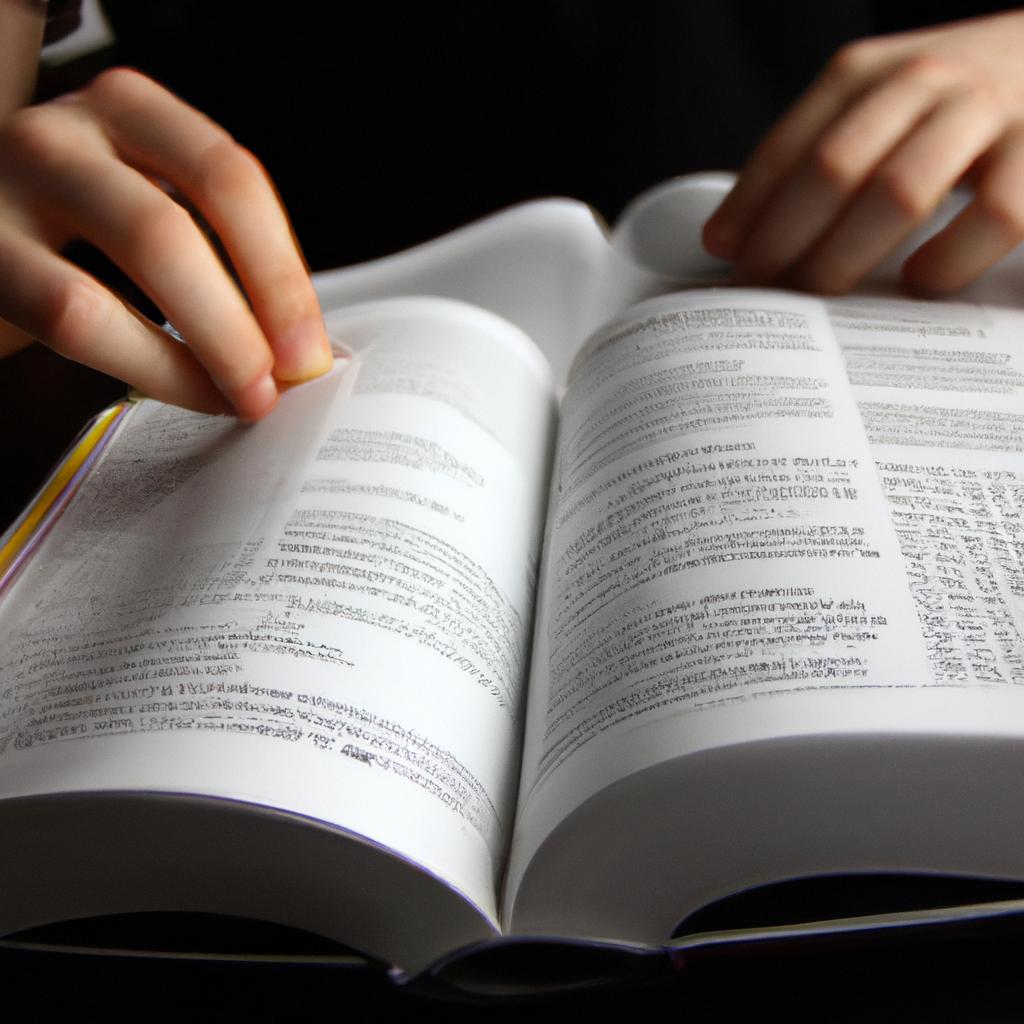
Comments are closed.