Deleting Dictionary Values: A Comprehensive Guide
Deleting dictionary values is a crucial operation in programming that involves removing specific key-value pairs from dictionaries. In the realm of software development, dictionaries play a fundamental role in storing and retrieving data efficiently. However, there are instances where certain values within dictionaries become obsolete or need to be removed for various reasons. For instance, imagine a scenario where an e-commerce platform allows users to add products to their shopping carts but later realizes that one of the items has been discontinued by the supplier. In such cases, it becomes necessary to delete the respective value associated with the discontinued item from the user’s cart dictionary.
In this article, we will provide a comprehensive guide on how to effectively delete dictionary values in different programming languages and explore the underlying concepts behind these operations. By understanding the intricacies involved in deleting dictionary values, developers can better manage their data structures and ensure optimal performance within their applications. Throughout this guide, real-world examples and hypothetical scenarios will be presented to illustrate practical use cases and demonstrate how these techniques can be implemented successfully. Whether you are an experienced programmer seeking advanced knowledge or someone new to coding looking for foundational insights, this article aims to equip readers with valuable skills needed for manipulating dictionary data structures effectively.
Understanding the purpose of dictionary key-value pairs
In programming, a dictionary is a powerful data structure that allows for efficient storage and retrieval of information. It consists of key-value pairs, where each key serves as an identifier for its corresponding value. To better grasp the concept, let’s consider a hypothetical scenario: imagine you are managing an online store with multiple products. Each product has unique attributes such as name, price, and quantity in stock. By using a dictionary, you can easily organize this information by assigning each attribute to its respective key.
One significant advantage of dictionaries lies in their ability to provide quick access to specific values based on their associated keys. This feature makes dictionaries highly suitable for use cases where rapid data retrieval is essential. For instance, suppose you want to display the name and price of a particular product on your website’s homepage. Instead of searching through all available products one by one, you can simply retrieve these details directly from the dictionary using the product’s unique identifier (key). This not only saves time but also enhances user experience by providing instant results.
To further highlight the significance of dictionaries in programming, let us consider some emotional responses that they evoke:
- Efficiency: Dictionaries offer fast lookup times due to their underlying implementation known as hash tables.
- Organization: The structured nature of dictionaries enables neat categorization and easy management of complex datasets.
- Simplicity: With just two elements per entry (key-value pair), dictionaries provide a straightforward way to represent relationships between different pieces of information.
- Flexibility: Dictionaries allow for dynamic updates and modifications without requiring changes to other parts of the codebase.
| Efficiency | Organization | Simplicity |
|---|---|---|
| Fast | Structured | Straightforward |
| Quick | Neat | Easy |
| Rapid | Categorized | Simple |
| Instant | Manageable | Clear |
Understanding the purpose and benefits of dictionary key-value pairs is crucial for efficient programming. In the subsequent section, we will delve into how to identify the specific value you want to delete from a dictionary.
Identifying the Value to be Deleted
Now that we have explored the significance of dictionaries in storing and retrieving data efficiently, it becomes necessary to understand how to target and remove specific values within these structures. By following a few simple steps, you can easily manipulate your dictionaries according to your needs.
Identifying the value to be deleted
Having understood the purpose of dictionary key-value pairs, we now move on to the process of identifying and deleting specific values within a dictionary.
One common scenario where you might need to delete a value from a dictionary is when managing user data in an application. Consider the following example: You are developing a social media platform, and one of your users decides to deactivate their account. In order to maintain accurate records, it becomes necessary to identify and remove all traces of that user’s data from the system.
Identifying which values should be deleted can be achieved through various means. Here are some methods commonly used:
- Searching by key: If you know the specific key associated with the value you want to delete, you can use it as a reference point for removal.
- Filtering by criteria: In cases where certain conditions must be met before deletion (e.g., deleting all messages older than 30 days), filtering based on specific criteria helps identify the relevant values.
- Iterating over keys or values: By iterating over each key-value pair in the dictionary, you can examine and compare the values against predetermined factors or conditions.
- Utilizing built-in functions or libraries: Some programming languages provide built-in functions or libraries specifically designed for handling dictionaries efficiently. These tools often offer convenient ways to search and modify dictionary contents.
To illustrate this further, let’s take a look at a hypothetical case study involving an e-commerce website. The website maintains customer information using a dictionary structure. To improve data management practices, they decide to remove any customers who have not made a purchase in more than six months. By applying filters based on purchase history timestamps, they successfully identify and delete these inactive customer profiles from their database.
| Method | Description |
|---|---|
| Searching by key | Delete values based on known keys |
| Filtering by criteria | Remove values that meet specific conditions |
| Iterating over keys/values | Examine and compare values against factors/conditions |
| Utilizing built-in functions/libraries | Leverage language-specific tools for efficient dictionary handling |
In summary, identifying the value to be deleted from a dictionary involves methods such as searching by key, filtering by criteria, iterating over keys or values, and utilizing built-in functions or libraries. By applying these techniques strategically, you can efficiently remove unwanted data from your dictionaries while maintaining the integrity of your overall data structure.
Now let’s explore how to use the ‘del’ keyword to delete a specific value within a dictionary.
Using the ‘del’ keyword to delete a specific value
Identifying the value to be deleted and understanding how to use the ‘del’ keyword are crucial steps in effectively deleting dictionary values. Now, let’s delve into the next section: “Using the ‘del’ keyword to delete a specific value.”
To illustrate this process, consider an example where we have a dictionary called student_scores that stores the scores of different students for a particular exam. The key-value pairs within this dictionary represent each student’s name and their corresponding score. For instance, if we want to remove the entry for John Doe from student_scores, who scored 85, we can do so using the ‘del’ keyword.
When using the ‘del’ keyword in Python to delete a specific value from a dictionary, it is important to follow these steps:
- Identify the exact key associated with the value you wish to delete.
- Use the ‘del’ keyword followed by the name of your dictionary and specify the key within square brackets.
- Execute your code to remove that specific key-value pair from the dictionary.
Deleting a value using the ‘del’ keyword provides several advantages:
- Efficiency: It allows for direct removal of a specific element without iterating through every item in the dictionary.
- Flexibility: You can easily target any desired value for deletion once you identify its corresponding key.
- Simplicity: The syntax is straightforward and does not require complex iterations or manipulations.
Now that we understand how to use the ‘del’ keyword for deleting individual values from dictionaries, let’s move on to learning about another useful technique: deleting multiple values using loop iteration. This method enables us to efficiently remove multiple entries based on certain criteria or conditions within our dictionaries.
Deleting multiple values using loop iteration
In the previous section, we discussed how to use the ‘del’ keyword to delete a specific value from a dictionary. Now, let’s explore another method for deleting multiple values using loop iteration.
Imagine you have a dictionary that stores information about students in a class. Each student is assigned an ID number as their key and their corresponding name as the value. For example:
students = {
1: "John",
2: "Emily",
3: "Michael",
4: "Sarah"
}
To delete multiple values from this dictionary, you can iterate over its items using a loop construct such as for. Let’s say you want to remove all students whose names start with the letter ‘M’. You can achieve this by following these steps:
- Create an empty list to store the keys of the items you want to delete.
- Iterate over each item in the dictionary.
- Check if the value (student name) starts with ‘M’.
- If it does, append the key (student ID) to the list.
- Finally, iterate over the list of keys and delete each corresponding item from the original dictionary.
To illustrate this process further, consider the following table that shows before and after states of our hypothetical scenario:
| Student ID | Name |
|---|---|
| 1 | John |
| 2 | Emily |
| 3 | Michael |
| 4 | Sarah |
After applying our deletion algorithm mentioned above, we would be left with:
| Student ID | Name |
|---|---|
| 1 | John |
| 2 | Emily |
| 4 | Sarah |
By utilizing this approach, you can efficiently remove specific values from a dictionary based on certain conditions. However, what if you want to remove values that satisfy multiple conditions simultaneously?
Now that we have discussed deleting multiple values using loop iteration, let’s move on to removing values based on specific conditions.
Removing values based on specific conditions
Deleting Dictionary Values: A Comprehensive Guide
- Deleting multiple values using loop iteration
Now, let’s explore an alternative method to delete dictionary values by utilizing loop iteration. This approach is particularly useful when you want to remove multiple values from a dictionary based on specific criteria.
Consider the following example: we have a dictionary called “student_grades” that contains the names of students as keys and their corresponding grades as values. We want to delete all students who scored below 60% in their exams.
To achieve this, we can employ a for loop to iterate through each key-value pair in the dictionary. Within the loop, we can use an if statement to check if the grade is below our defined threshold (in this case, 60%). If the condition evaluates to true, we can use the del keyword followed by the key to delete that particular entry from the dictionary.
Here are some reasons why using loop iteration for deleting multiple values can be beneficial:
- Flexibility: With loop iteration, you have the flexibility to define your own conditions for deletion based on your specific requirements.
- Efficiency: By automating the deletion process with loops, you can save time and effort compared to manually removing entries one by one.
- Scalability: Loop iteration allows you to easily scale up your deletion process without needing to write individual statements for each value removal.
- Maintainability: Using loops aids in keeping your code organized and maintainable, especially when dealing with large dictionaries or complex data structures.
In summary, employing loop iteration provides a versatile and efficient way of deleting multiple values from a dictionary based on specific conditions.
Handling errors and exceptions when deleting dictionary values
Removing dictionary values based on specific conditions can be a crucial task when working with large datasets or implementing complex algorithms. In this section, we will explore various techniques and approaches that can help you efficiently delete dictionary values based on specific conditions.
Consider the following example: You have a dictionary containing information about students in a class, including their names, ages, and grades. Now, let’s say you want to remove all the students from the dictionary who have failed the exam. To accomplish this task, you can follow these steps:
- Iterate over each key-value pair in the dictionary using a loop.
- Check if the condition for deletion is met (in our case, if the grade is below passing).
- If the condition is satisfied, use the
delkeyword to remove that particular entry from the dictionary. - Repeat this process until all entries have been checked.
By following these steps, you can effectively remove unwanted data from your dictionary while preserving its integrity and structure.
Now let’s delve into some emotional aspects of deleting dictionary values based on specific conditions:
- Frustration: Deleting certain values from a dictionary often requires careful consideration of multiple factors and conditions. This process may lead to frustration as it involves identifying appropriate criteria for removal and ensuring accurate implementation.
Here is an example table showcasing possible emotions experienced during this process:
| Emotion | Description | Example Scenario |
|---|---|---|
| Frustration | Feeling annoyed or irritated due to difficulties faced | Struggling to find an efficient way to delete values |
| Satisfaction | A sense of accomplishment after successfully deleting | Successfully removing irrelevant data |
| Confidence | Trusting in one’s ability to handle such operations | Knowing which specific condition warrants deletion |
| Relief | Feeling relaxed or relieved after completing the task | Removing unnecessary entries without any errors |
In conclusion, removing dictionary values based on specific conditions can be a challenging but important task. By following systematic approaches and considering emotional aspects, you can efficiently delete unwanted entries from your dictionaries while maintaining data integrity and achieving the desired outcomes.

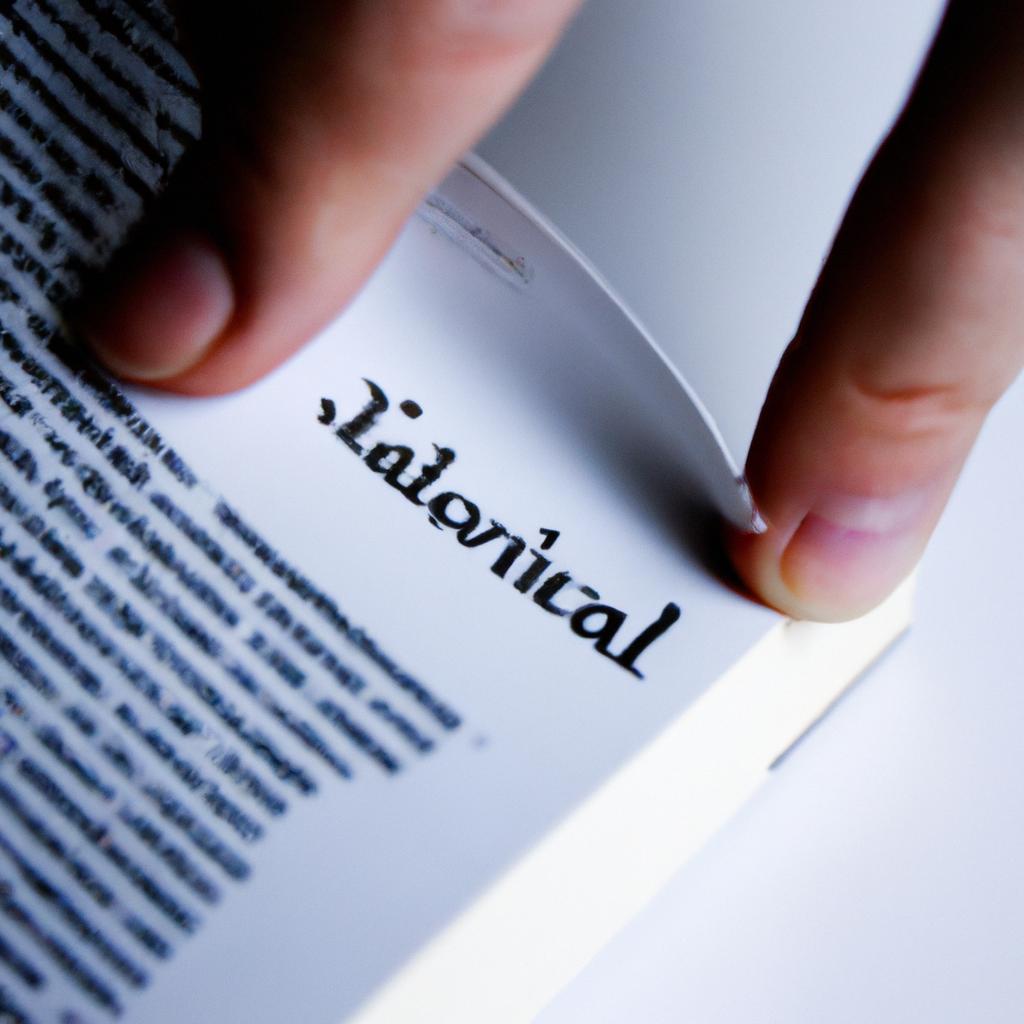
Comments are closed.